D:\Sage\SAGEX3V7\X3V71\folders\TEST\TRT\WGWMSFCSTD.adx : File Non-existent
How to resolve this error.
Regards
Hi:
Try this:
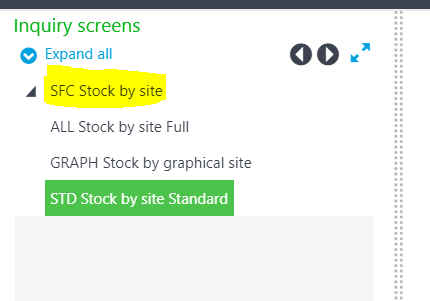
I think that will be enough.
If you keep having problems like this type, you can do a massive validation of transactions in the path: Development > Utilities > Dictionary > Transaction generation.
*Community Hub is the new name for Sage City