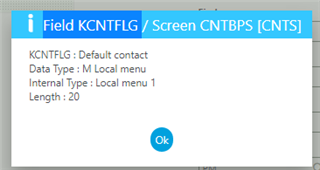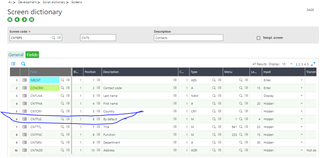October 25th, 2020
Hello Teams,
Need your help. :)
BPSUPPLIER-->CONTACT-->CONTACTCRM
Where to find the field KCNTFLG - which is the Default Contact Flag in the MSSQL x3 database tables.
Goal - I am looking for where the CNTFLG field is stored in the MSQL database tables. I looked at CONTACT and CONTRACTCRM. (Also searched for the field CNTFLG in all tables in X3)
CREATE TABLE [xxxx].[CONTACT](
[UPDTICK_0] [int] NOT NULL,
[BPATYP_0] [tinyint] NOT NULL,
[BPANUM_0] [nvarchar](15) NOT NULL,
[CCNCRM_0] [nvarchar](15) NOT NULL,
[CNTFNC_0] [tinyint] NOT NULL,
[CNTSRV_0] [nvarchar](30) NOT NULL,
[CNTMSS_0] [nvarchar](20) NOT NULL,
[BPAADD_0] [nvarchar](5) NOT NULL,
[TEL_0] [nvarchar](20) NOT NULL,
[FAX_0] [nvarchar](20) NOT NULL,
[WEB_0] [nvarchar](80) NOT NULL,
[MOB_0] [nvarchar](20) NOT NULL,
[DPO_0] [tinyint] NOT NULL,
[EXPNUM_0] [int] NOT NULL,
[CREUSR_0] [nvarchar](5) NOT NULL,
[CREDAT_0] [datetime] NOT NULL,
[UPDUSR_0] [nvarchar](5) NOT NULL,
[UPDDAT_0] [datetime] NOT NULL,
[CREDATTIM_0] [datetime] NOT NULL,
[UPDDATTIM_0] [datetime] NOT NULL,
[AUUID_0] [binary](16) NOT NULL...
And
CREATE TABLE [xxxx].[CONTACTCRM](
[UPDTICK_0] [int] NOT NULL,
[CNTNUM_0] [nvarchar](15) NOT NULL,
[CNTFULNAM_0] [nvarchar](60) NOT NULL,
[CNTTTL_0] [tinyint] NOT NULL,
[CNTTYP_0] [tinyint] NOT NULL,
[CNTLNA_0] [nvarchar](35) NOT NULL,
[CNTFNA_0] [nvarchar](20) NOT NULL,
[CNTBIR_0] [datetime] NOT NULL,
[CNTLAN_0] [nvarchar](3) NOT NULL,
[CNTCSP_0] [nvarchar](20) NOT NULL,
[CRY_0] [nvarchar](3) NOT NULL,
[CRYNAM_0] [nvarchar](40) NOT NULL,
[ADD_0] [nvarchar](50) NOT NULL,
[ADD_1] [nvarchar](50) NOT NULL,
[ADD_2] [nvarchar](50) NOT NULL,
[ZIP_0] [nvarchar](10) NOT NULL,
[CTY_0] [nvarchar](40) NOT NULL,
[SAT_0] [nvarchar](35) NOT NULL,
[CNTETS_0] [nvarchar](20) NOT NULL,
[CNTFAX_0] [nvarchar](20) NOT NULL,
[CNTMOB_0] [nvarchar](20) NOT NULL,
[CNTEMA_0] [nvarchar](80) NOT NULL,
[CNTFBDMAG_0] [tinyint] NOT NULL,
[CREUSR_0] [nvarchar](5) NOT NULL,
[CREDAT_0] [datetime] NOT NULL,
[UPDUSR_0] [nvarchar](5) NOT NULL,
[UPDDAT_0] [datetime] NOT NULL,
[EXPNUM_0] [int] NOT NULL,
[CREDATTIM_0] [datetime] NOT NULL,
[UPDDATTIM_0] [datetime] NOT NULL,
[AUUID_0] [binary](16) NOT NULL,
[UIDCRDNUM_0] [nvarchar](10) NOT NULL,
[SSCNUM_0] [numeric](28, 8) NOT NULL,
[RDEPITNUM_0] [nvarchar](10) NOT NULL,
[ROWID] [numeric](38, 0) IDENTITY(1,1) NOT NULL,
Thank you,
Dennis