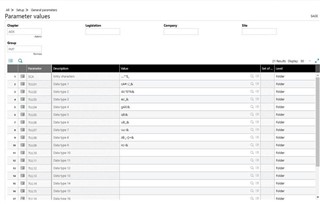I am trying to make the Company Name field on a screen Capitals/Upper Case only.
There is an Option column on the Screen dictionary that contains Capitals (selection A). When I set it to A and validate the CPYNAM field, it will covert any text entered as Lower case into Upper case.


It however does not allow you to enter a space or characters in the field.
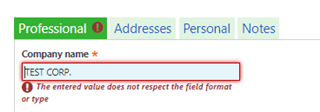
Is there a combination of Options that I have to choose together with the A, in order for the field to allow spaces and characters?
I have tried a few from the available Option list but without any success.