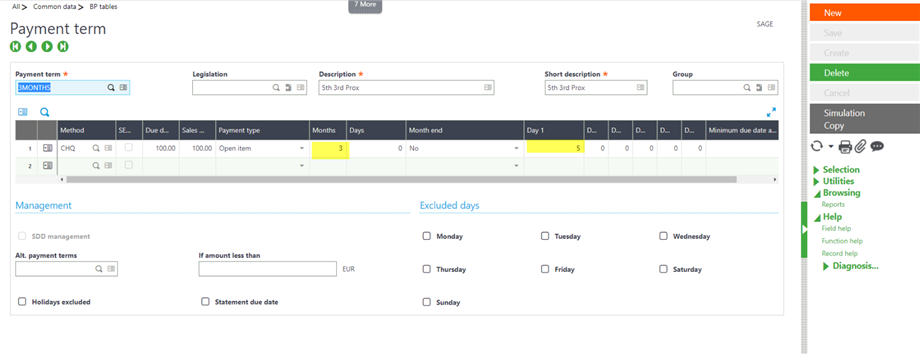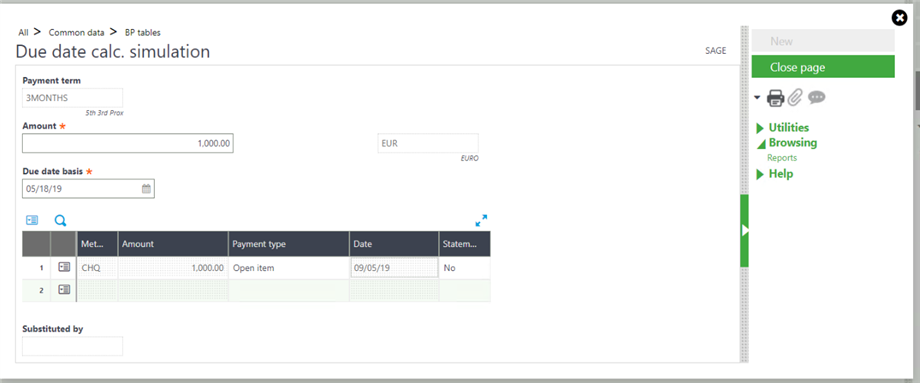Can anyone help me to setup payment terms 5th 3rd prox? Payment is expected the 5th day of the month on the 3rd month after the invoice? It gets close to 80 days, but if you just enter 80 days, it does not force payment to the 5th day of the 3rd month.
Sage X3
Welcome to the Sage X3 Support Group on Community Hub! Available 24/7, the Forums are a great place to ask and answer product questions, as well as share tips and tricks with Sage peers, partners, and pros from around the globe.
General Discussion
Setting up payment terms: 5th 3rd Prox