Hello,
We are facing issue on graphical query tool like the graphical query screen just blanks out the editing box when we click on it. We are using sage X3 version 12 patch 22. Kindly check below screenshot for the same.
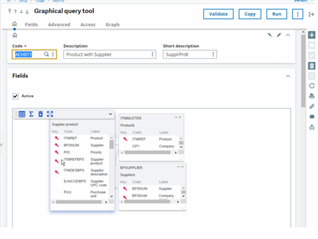
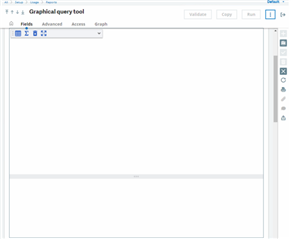
In the above screen shot you can see once the query goes in save mode it blank out all the data from editing box.
Any input on the same will be highly appreciated.

