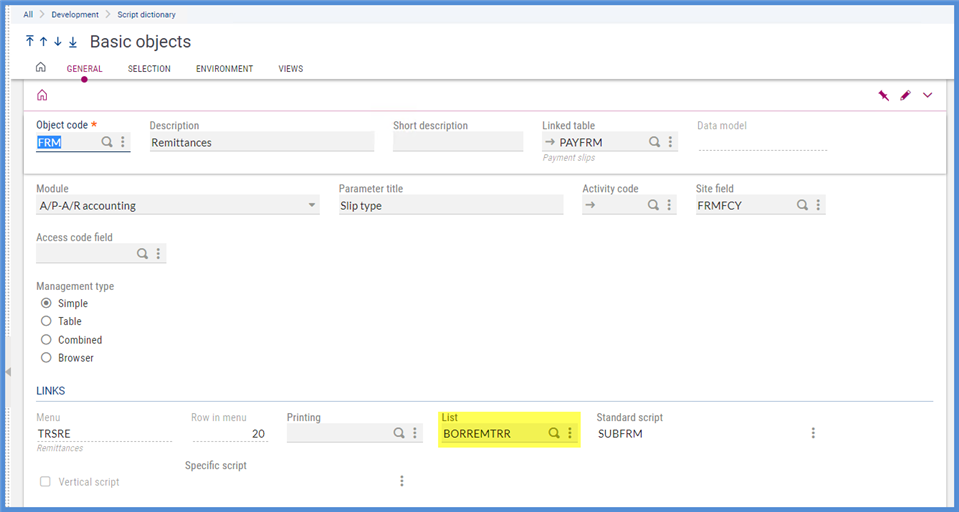You wanted to add a new report to Manual remittance entry under A/P-A/R accounting, Remittances. You carefully followed all the steps in the blog How do I add a new report to Sage Enterprise Management? However, you still can’t get the report to show up in Manual remittance entry. What went wrong? Well, there are a few extra steps to adding reports to Manual remittance entry. These steps allow you to have a separate set of reports for each Payment type.
Let’s add reports REMCHQ1 and REMCHQ2 to Manual Remittance entry (GESFRM) for our RECCH payment type.
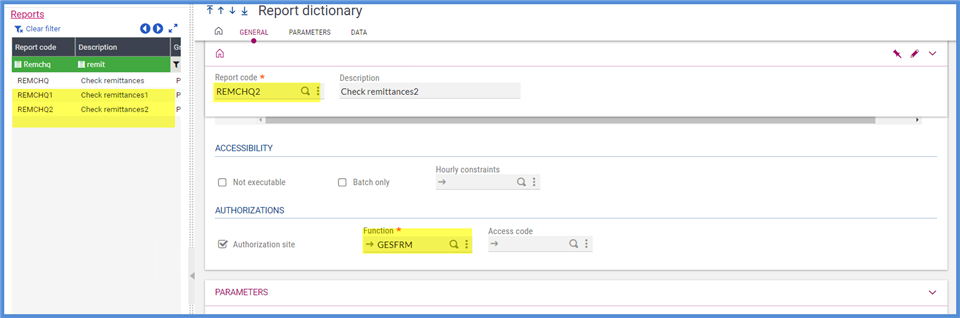
In Manual remittance entry, under A/P-A/R accounting, Remittances, we want the Payment type RECCH to have Print / Report options REMCHQ1 and REMCHQ2. Right now, there are no reports so the Record is grayed out.
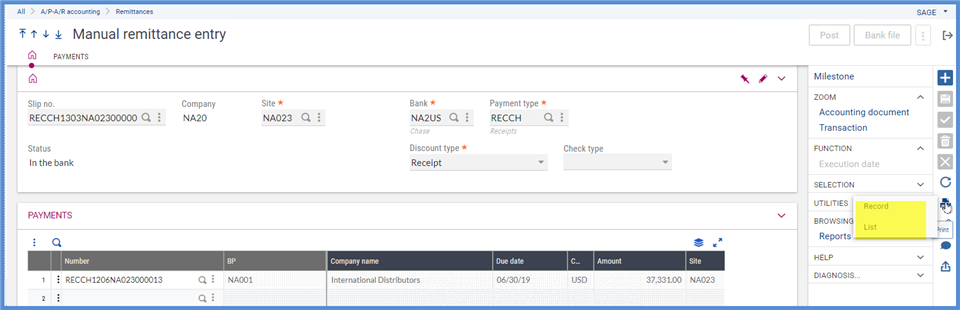
First, we will create a Payment report code under Setup, A/P-A/R accounting called TST. This is where we begin to move away from other report additions.
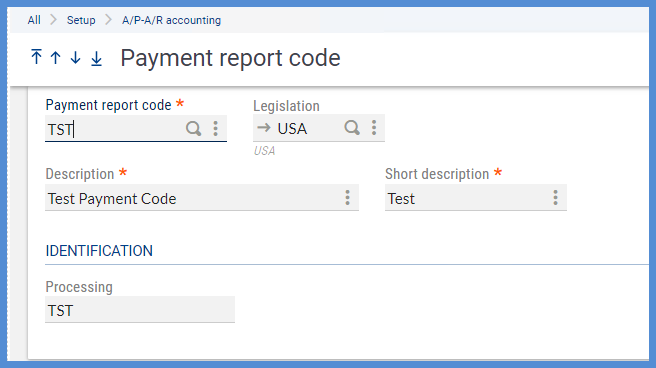
We will add the Payment report code to Payment entry type RECCH under Setup, A/P-A/R accounting Note that RECCH has Remittances selected.
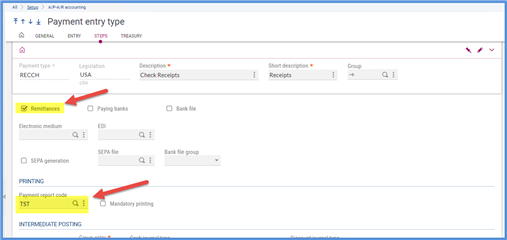
We add our reports to Print Codes under Setup, Destinations. For the Manual remittance entry, the Internal Code is BORREM + Payment report code. In this example, the Internal code is BORREMTST. Using the action icon, insert one line for each report where Internal code is BORREMTST, Print type is Reports and the Print code fields contain our report codes (REMCHQ1 and REMCHQ2).
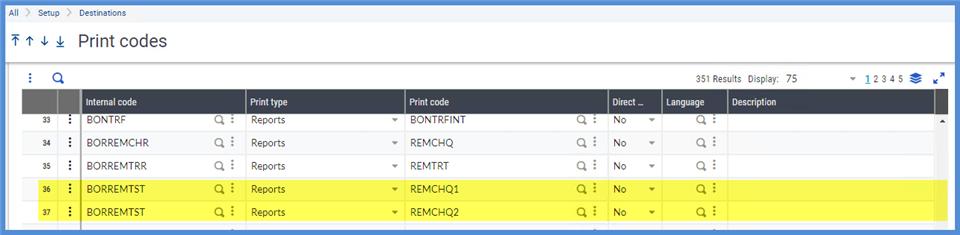
Now, we will return to Manual remittance entry and select a payment with Payment type RECCH. Click the Print icon, select Record and you will see only these two reports. The selection options are based on the Payment report code (TST) for the Payment type. If there is only one report associated with the Internal code, selecting Report will bring you directly to the report’s parameter options.
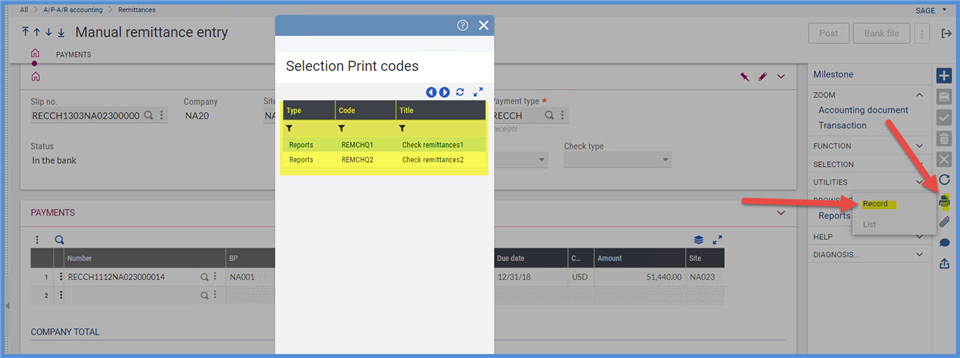
To add a report to the List choice, proceed to Development, Script dictionary, Objects. Add your Print code to the field List of the Object FRM and Validate. Note that the List will be available to all Payment types.