Lets take a look at a scenario where we generate a subcontract order, then allocate it and generate the subcontract purchase order, and then receive the subcontract PO without generating a delivery for the subcontract shortages, we see that the subcontract materials are not being consumed proportionately to the quantity of the subcontract product being received.
- In purchase receipt entry transaction we have the calculate stock to issue checked and material consumption is set to By quantity produced (unlimited).
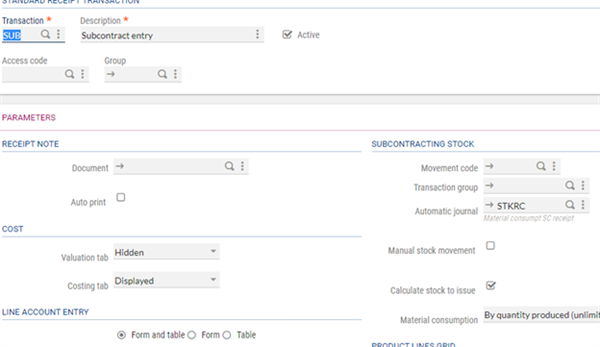
- Subcontract consumption allocation and issue rule is FIFO and location filter is set to Local location.
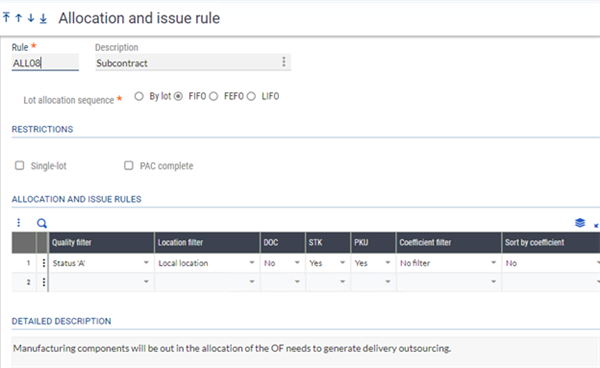
- Subcontract product and material UOM is set to LY (Linear Yard).
- Lot and sub lot managed.
- We have sufficient material on hand.
1) GESSCO: Generate a subcontract order for 500 LY
- Subcontract location is an internal location.
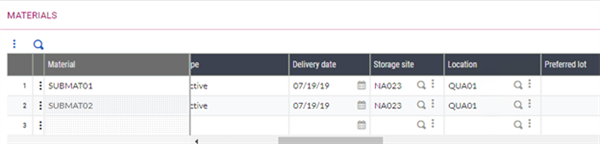
- Allocate the subcontract order and generate a subcontract purchase order.
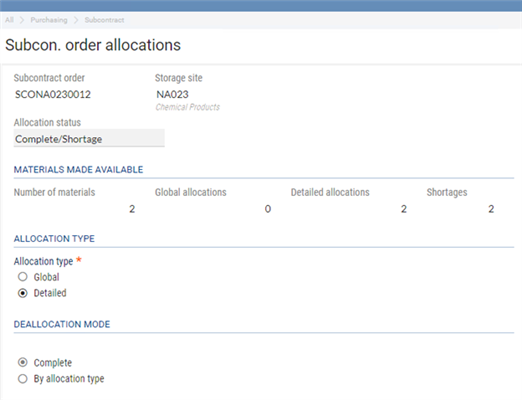
- Since the material is allocated to an internal location we can skip the delivery generation process subcontract shortages.
2) GESPTH: Generate a subcontract receipt by selecting the receipt entry transaction for subcontract receipts.
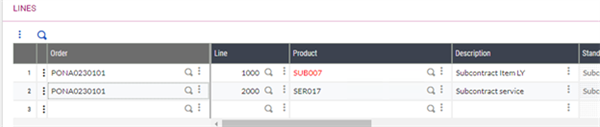
- While entering the receipt quantity in the detail entry screen break the quantity into 2 lines, 200 on line one and 250.1 on line two (quantity is less than 500).
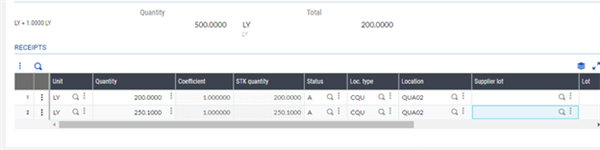
- select Yes for the message "The total quantity has been changed Confirm".
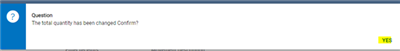
- select OK for the message "The quantity received has been modified".

- Notice the quantity on the receipt line is correct for the subcontract finished good and the service item.
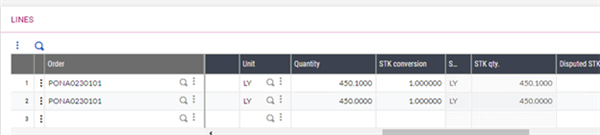
- Click Create to generate the receipt.
- Then click on the action icon of the subcontract item and select Subcon. order issues.
- Notice, the consumed quantity is 500 each instead of 450.1...Why? (please refer to Note below)
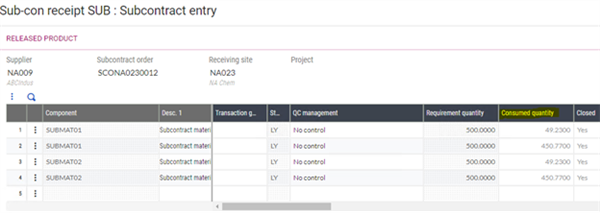
Resolution:
Thanks to the online function help under purchase receipts, when you are creating a subcontract receipt line with or without a WO (work order), and the received quantity is less than ordered quantity for the released and received product, or for the consumed materials related to the subcontracted product, you must manually identify the consumed material lines.
1 ) Click Subcon. order issues from the actions icon to display the stock lines.
2) Click the actions and select Enter detailed quantities to specify the quantity actually consumed.
3) Once the receipt has been saved, the stock information and the received quantity cannot be modified for a received and released product or for the materials consumed for the subcontracted product.
- If you want to modify this information or quantity, you must delete the receipt and recreate it.
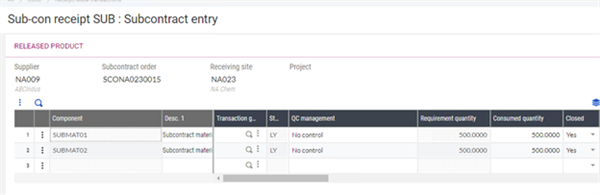
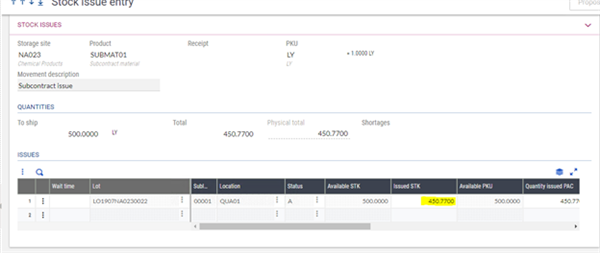
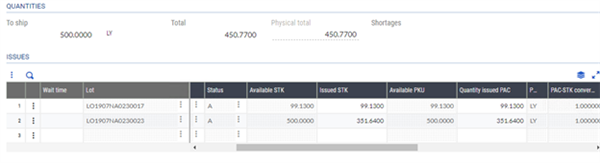
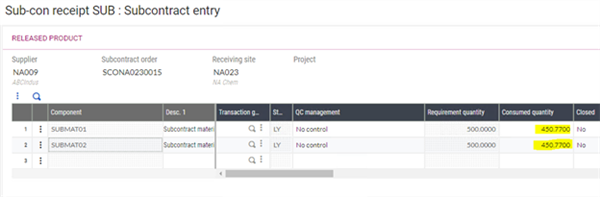
Note:
It turns out that it was working correctly at one point, but broken somewhere along the way. Meaning when the released product quantity was modified the material consumed got updated automatically based on the parameter above (purchase receipt entry transaction material consumption selection).
Now it has been fixed in v11.0.14, u9.0.11 and 2019 R4 (12.0.19)
On a subcontract receipt, after changing the quantity by the stock detail, the quantity of the component matches the released product quantity.
Please refer to KB 99366

