In this blog I will be answering a question one of my readers wrote in the comments of the GENSHT and SHTDLV blog post from last month. It is a great question! He writes, “If I understand correctly, when the item is received, shortages are subtracted from stock on hand right away for deliveries. What would be the impact of this on MRP/MPS? I am assuming that the MRP engine would count the shortage as a “customer generated demand”.
Let’s start by unpacking some details before testing and concluding. X3 is robust with the use of setup in various parameters by folders, site, legislation, users and more the way those are setup typically drive the outcome. Today we are looking at two parameters and their effect on MRP:
The SHTDLV parameter located in the STO/MIS area of general parameters. What happens when it is set to Yes? Yes, means the delivery of quantities on a sales order line or on a delivery request can be carried out if the product referenced also allows stocks to go negative, the Authorize Negative Stocks box is selected.
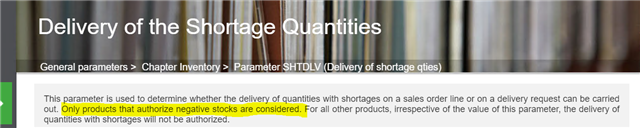

The GENSHT parameter is also located in the STO/MIS area of general parameters. What happens when that is set to Yes? Yes, means if an allocation fails due to their not being enough stock, the quantity that could not be allocated will be displayed in the form of a shortage quantity.
To begin my testing, I setup 2 new products and assigned them to a site. Since I wanted to see how MRP behaves, I decided to create a Finished Good and a Raw Material. Both products have negative stock authorized. Both Products have the Reorder Mode set to MRP which means when MRP Processes it will calculate and suggest replenishment. Next Purchase was set for the Suggestion type. Putting this into a complete sentence: When MRP is processing and a shortage is detected then a Purchase suggestion will appear.

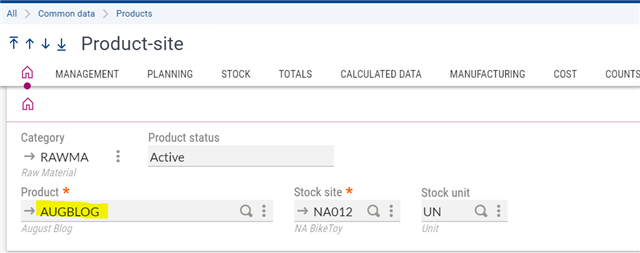
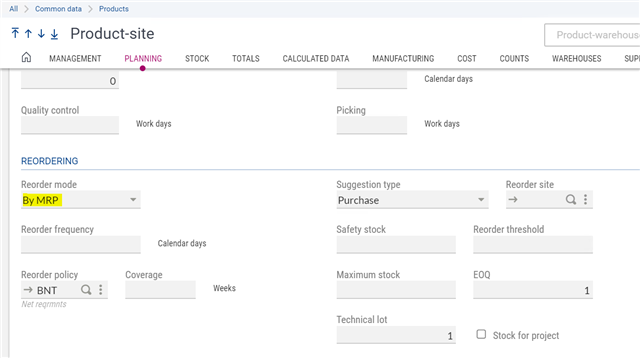
Next, I created a Production BOM with the Finished Good as the Parent Product, making it available for use and for simplicity sake, added the Raw Material as the one and only line, then created the Routing using one machine with a run-time of an hour. It does not matter if the routing would have had labor or a machine the point is to see how GENSHT and SHTDLV behave when processing MRP.
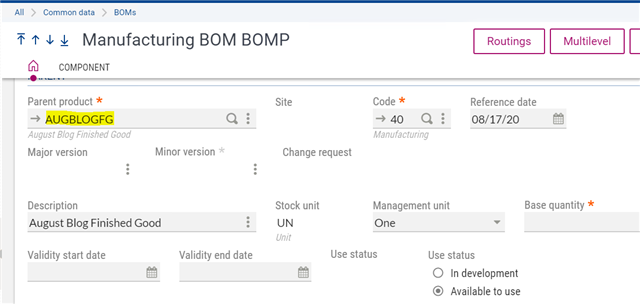
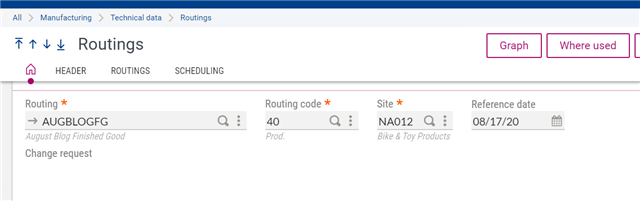
Reminding myself, since these are two new products and the goal is to test what happens with MRP when utilizing the GENSHT and SHTDLV parameters set to yes, I did not add stock to the products. I created a Sales Order for the Finished Good where the Product Source is set to Work Order. This allows the system to create the Work Order from the Sales Order screen. I selected Work Order from the right list allowing X3 to create the Work order.

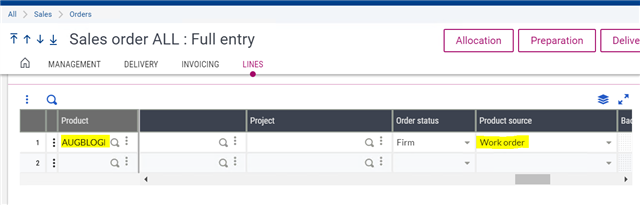
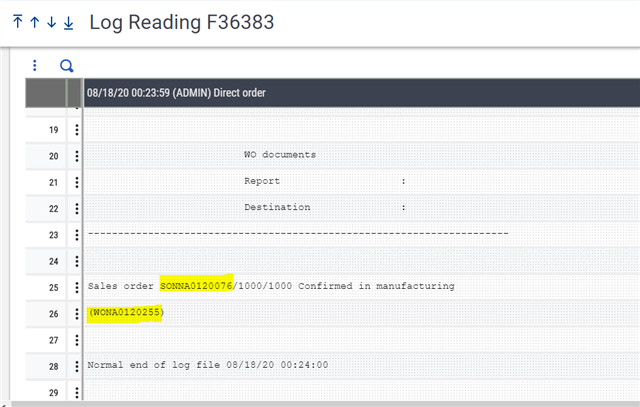
After going to Manufacturing, Planning, MRP Processing and running MRP for the site, I wanted to see the results. X3 has an inquiry for those results to be viewed. Go to Manufacturing, Inquiries, Reorder results, MRP/MPS results and search based on the criteria of the product will display these results. I noticed it suggested Purchase order for the product that is not in stock.
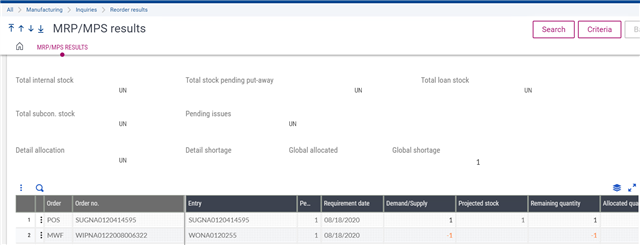
Next, I went to Manufacturing, Planning, Planning workbench and searched by the product. That screen displayed a supplier order, so I placed the order from that screen while noting the Purchase Order number which appears in the log file.
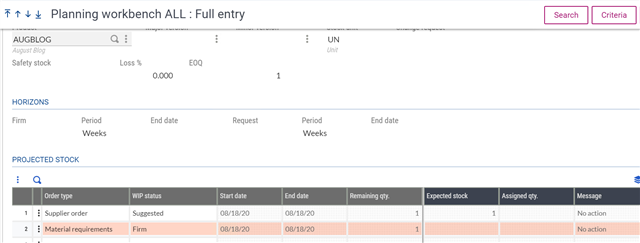

I was also curious what was happening in Enterprise Planning so after going to Manufacturing, Planning, Enterprise planning, searching based on the site and the finished good product, I saw the Customer order and the Work order.
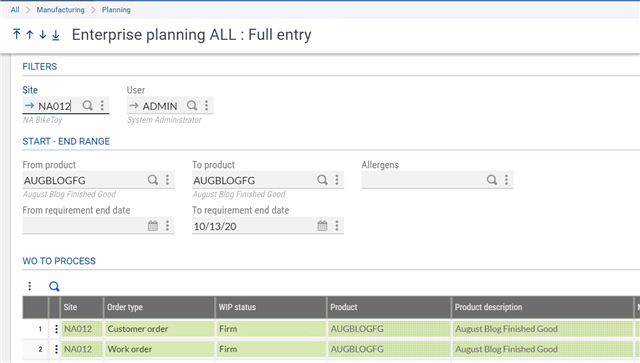
Looking at the Work order I was able to validate the allocation indeed happened.
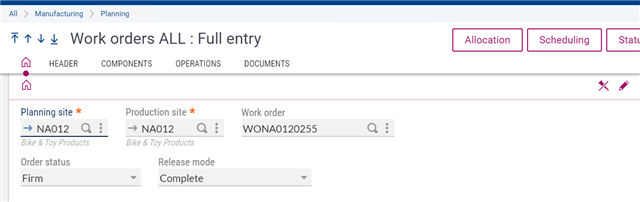
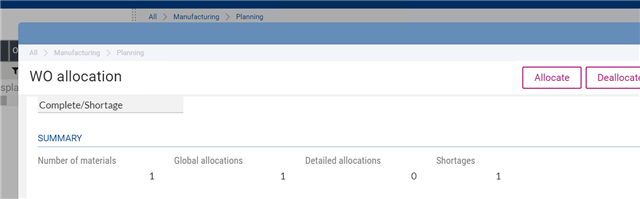
While the Product-Site, Stock displayed the correct Global shortage.
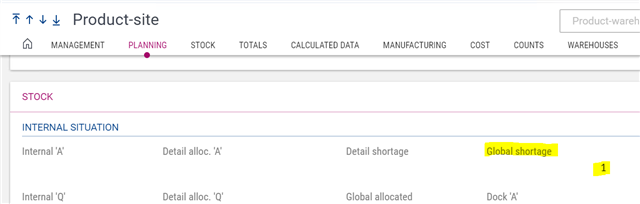
Last working as designed X3 allowed me to create the Delivery without an error.
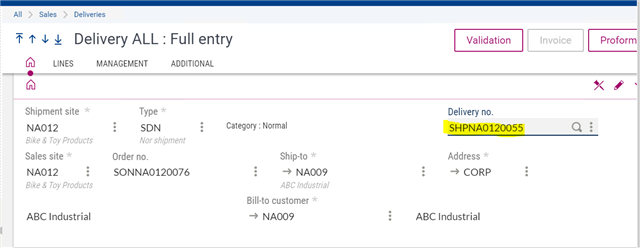
Once the product is received the shortage on the product-site is relieved. This is one scenario demonstrating how GENSHT and SHTDLV work with MRP. Other things to take into consideration are beginning stock, safety stock, manual allocations and more.
Visit Sage City for additional blogs, Sage's KB for articles and your business partner for setup, install and customization.

