As Brexit draws near be sure to check out the newly published how to guide, Brexit for the UK, in the Online help center. The document details how to adapt the VAT set-up due to the end of the transition period for Brexit, December 31, 2020, from a UK perspective. It focuses on VAT management impacts. It can be located in the Online help center under (1) How to, (2) Legislation, (3) Brexit for the UK.
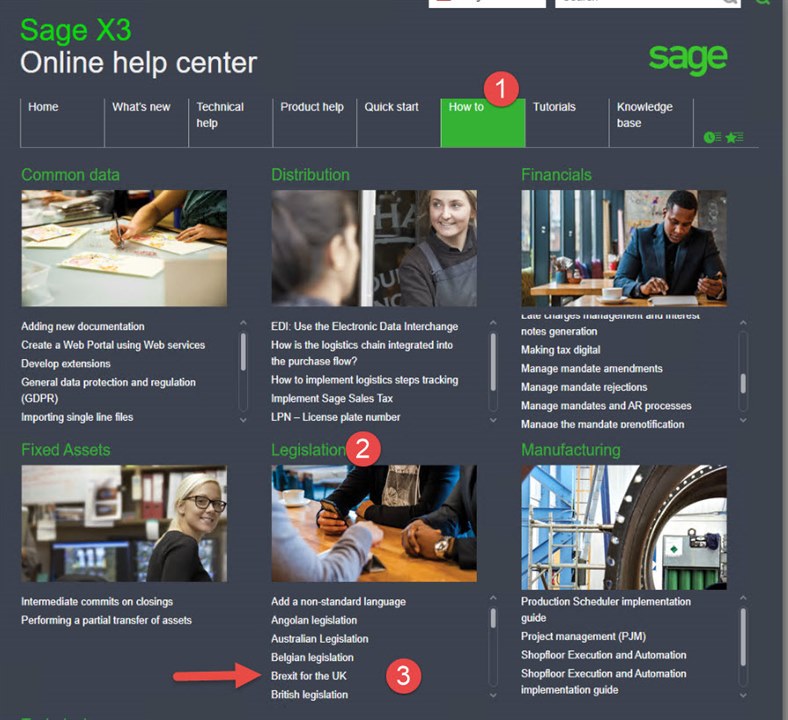
For further information don’t forget about the Brexit hub: https://www.sage.com/en-gb/brexit/
While you are on the How to tab, check out some of the other guides such as Manufacturing / Project Management (PJM), Distribution / Implement Sage Sales Tax, or Fixed Assets / Performing a partial transfer of assets. The How to guides are version appropriate.
To make sure you don’t miss any new guides, periodically go to the Online help center’s (1) Home tab, (2) Recent How to guides (3) recent additions. You will also find Recent tutorials there, along with a History of the recent help articles that you’ve viewed and Favorite help articles that you’ve added.
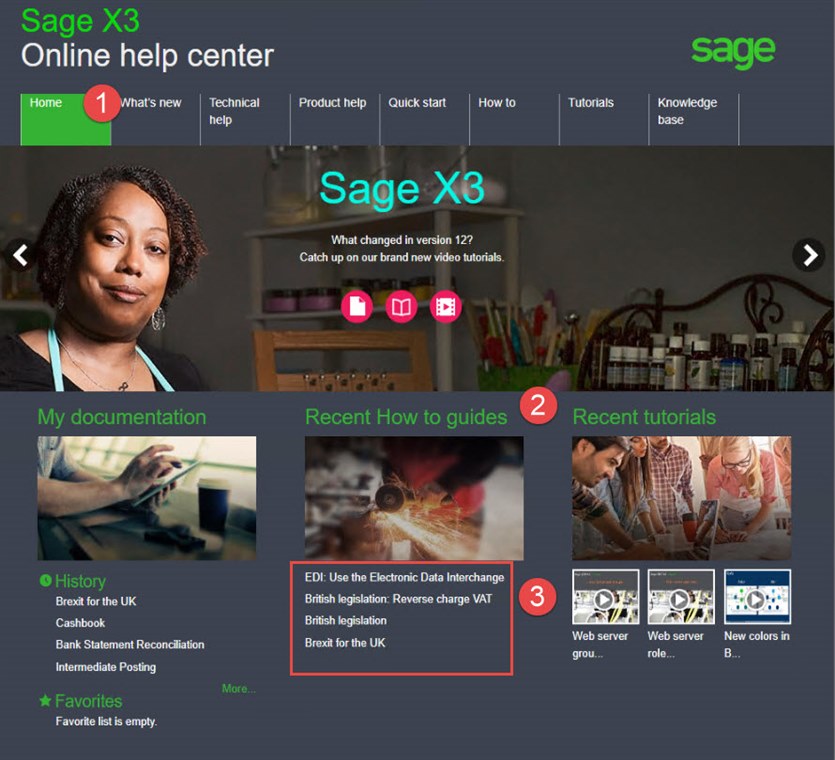
To add a help article to your Favorites, go to the upper left-hand corner of the Help article and click on Add to Favorites. In this example, I’ve clicked on Add to Favorites on the Automatic Journal entry.
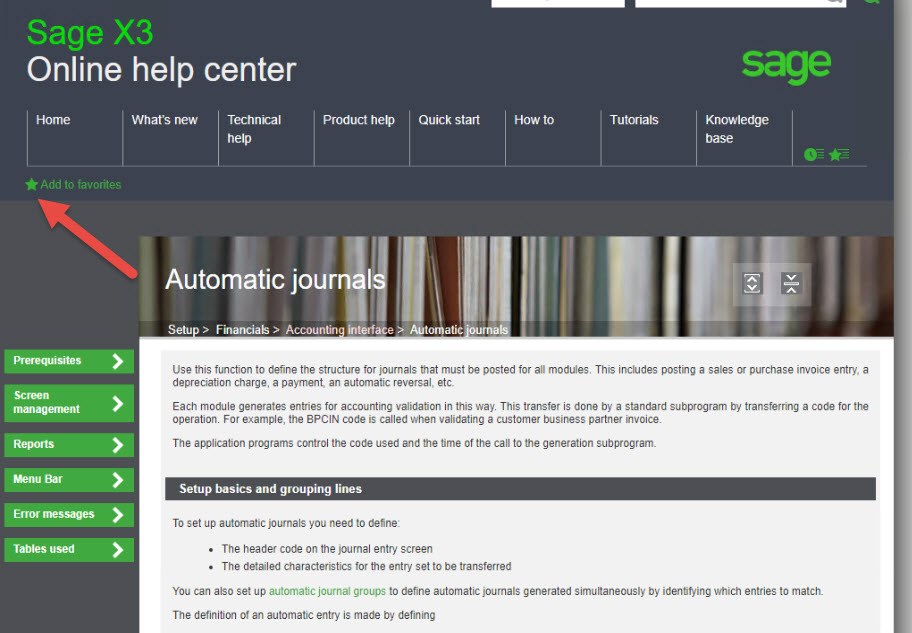
The Automatic Journal entry will appear under Favorites for easy access the next time I need to review it.
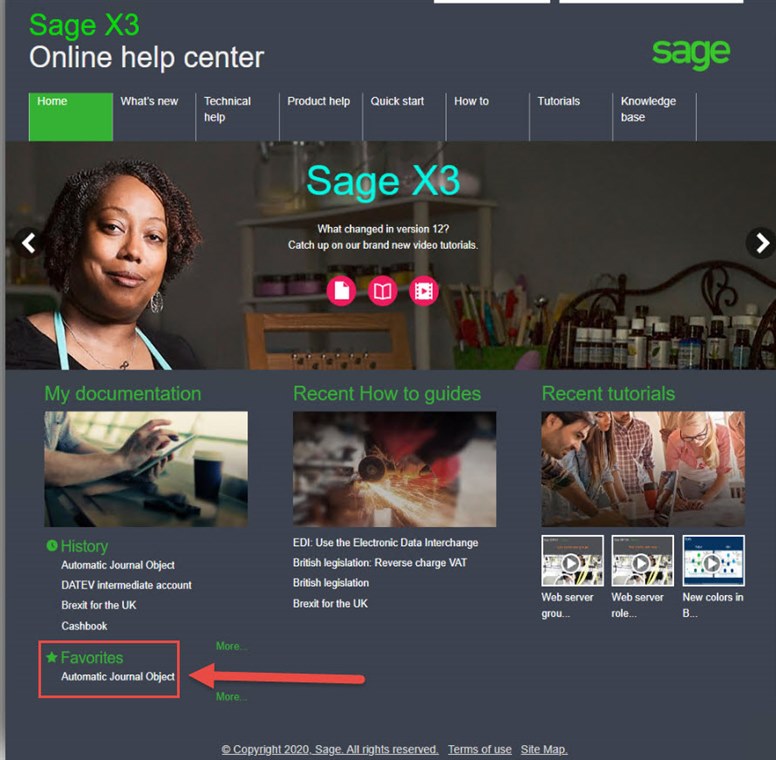
With lots of great information in the Online help center beyond just the Brexit for the UK guide, it is a great tool for learning and troubleshooting. I consider the Online help center my friend and hope you will too.
Have a safe and happy New Year!

