In this blog I would direct your attention to an area in the online help that has information in some technical areas of Sage X3. I will highlight a few of them and also show you an area that discusses something new called ATP (Automated Test Platform). ATP was recently released and provides a way to perform automated testing in areas of X3. Let's take a look at this area found in online help.
First lets walk over to the area I want to show you. From x3, click on the '?' and go to Technical Help, Under Implementation, click the Upgrade link, then click on the public technical help link. Scroll down until you see the Technical help section which will look something like the below:
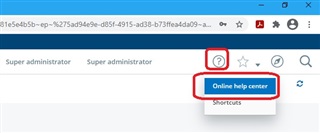

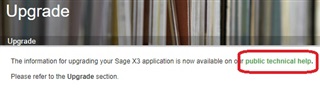
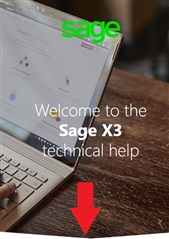
After scrolling towards the bottom, here you will see several compartments of areas. Areas that are related to installation, upgrades, architecture, security and including information on ATP(Automated Test Platform)
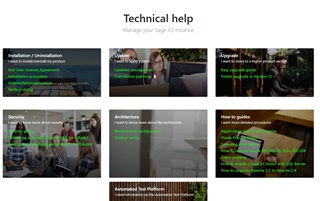
The Easy Upgrade guide link for example, upgrade provides bullet-pointed information about performing upgrades and describes each part of the upgrade in a separate section(Console, Runtime, Application, etc..) If you want to know more about applying a patch, click the link and review the information about applying patch updates. There is also a link for a new system for managing updates using Cumulative Patching which provides details about which update you must be on to take advantage of Cumulative updates.
The Architecture section contains information about the structure of the nodelocal.js file and describes the sections and parameters within.
There is a "How to" section detailing Application cluster and how to setup a typical application cluster. Also, if you are not familiar with the Visual Process Editor, there is a link that will help you familiarize yourself with it under "Visual Process Editor"
Lastly, there is a section for help on a new release named ATP(Automated Test Platform) There is information about system requirements, prerequisites, installation of components,
and samples guide. If you haven't become familiar with ATP yet, take a look at these links, there is plenty of information within.

I hope you take some time out to check out this area of online help and the links contained. And by the way, Sage University has training for the ATP tool that will provide you with hands on experience to get you started!

