Today I’d like to take a quick look at some of the logs that are available to you for SEI (Sage Enterprise Intelligence). You might be asking yourself why you would care about these logs. Well if you ever find yourself in a situation where reports aren’t being emailed out as scheduled, or data in your reports doesn’t seem to be correct, or, well, just about any other possible troubleshooting situation that comes up with SEI…you might just be glad you found this blog post.
First, we will look at the logs stored on the SEI server.
BIService.log, found in C:\Program Files\Sage\Sage Enterprise Intelligence\Service\objserver (each day gets a new log)
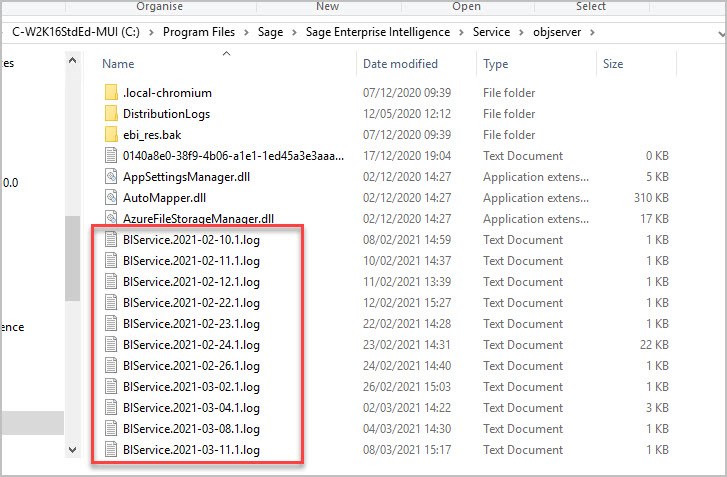
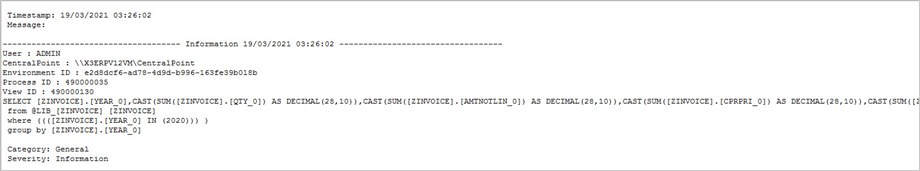
This is the main log for the BI Service, that logs everything SEI is doing. Most of the SEI components like the web client, OLAP Job Service, Distribution Service, and Excel Add-in all communicate with and execute through the BI Service. Starting with V9 of SEI, the BI Service also sends the distribution results via SMTP (email) or saves them to a disk. In this log you will find SQL statements generated by the components, warnings, and error messages.
Distribution Scheduler History Log: In the Scheduler, select the job, then click Properties and go to the History tab
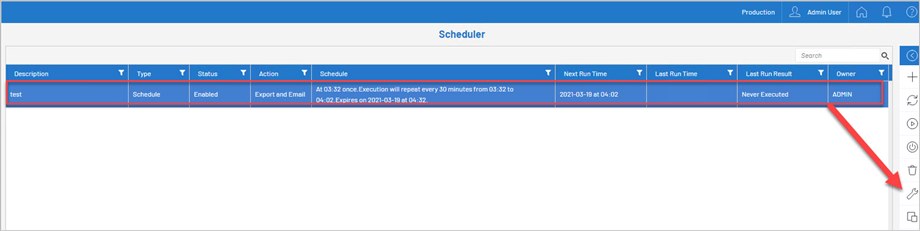
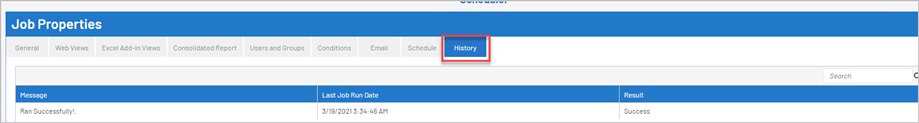
This will give you a quick view of the status for each run of the selected job. If there was a failure, an error message will be delayed in the Status column.
Distribution_yyy-mm-dd.log (job manager): C:\Program Files\Sage\Sage Enterprise Intelligence\Service\objserver\DistributionLogs
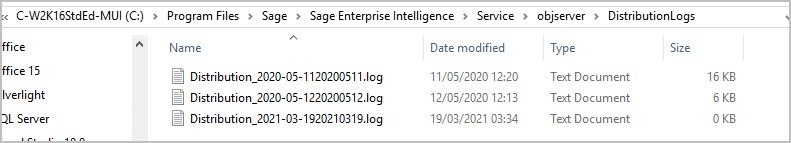
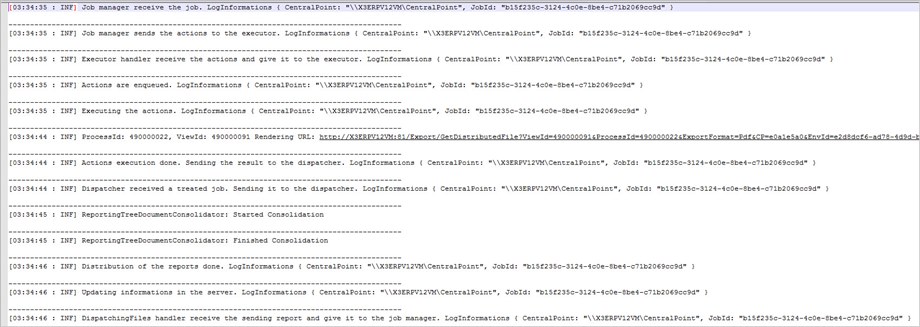
This is the secondary log for the BI Service.
Distributiontrace.log (job scheduler): C:\Program Files\Sage\Sage Enterprise Intelligence\DistributionService\objDistribution
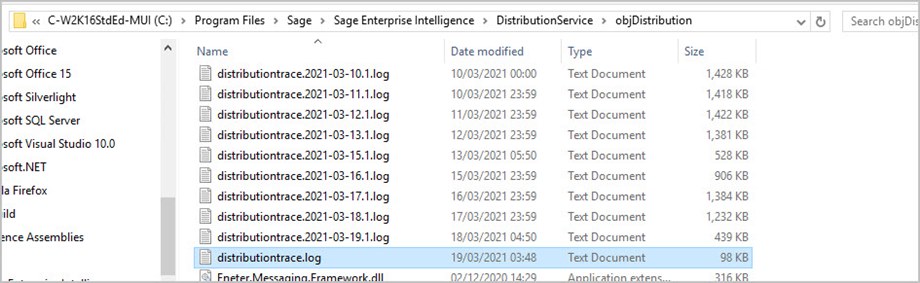
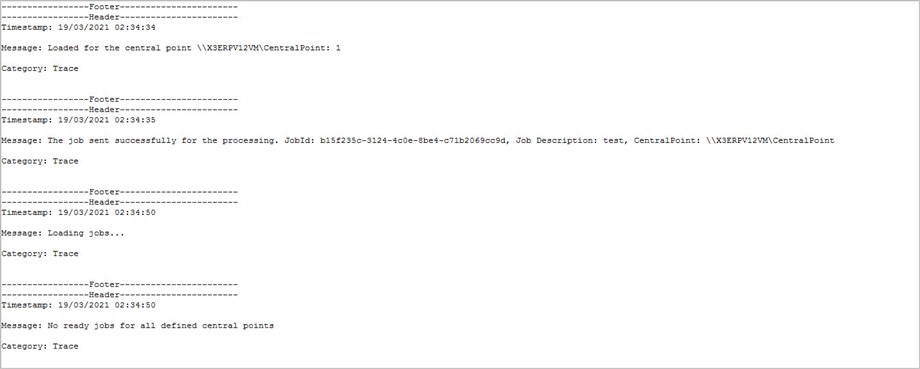
Starting with V9, the Distribution Service is only a job scheduler, monitoring the database for jobs to start and recording when they are sent to the BI Service for processing. You might find related errors and warnings in this log (note that time in this log is in UTC time).
OlapJServiceJob.log: C:\Program Files\Sage\Sage Enterprise Intelligence\JobService
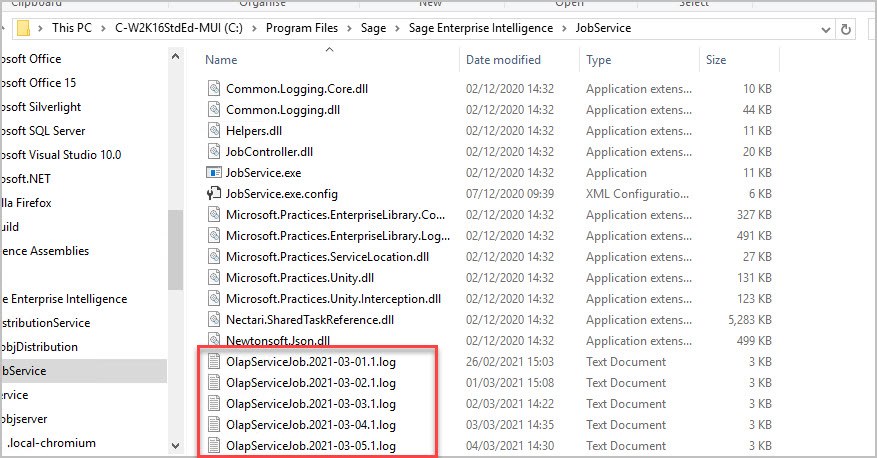
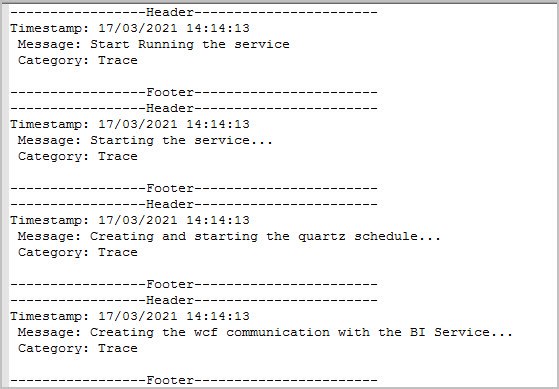
The OLAP Job Service is a job scheduler, like the Distributiontrace.log---but this one is for the OLAP cubes.
OLAP Log: In OLAP manager, select cube, then click Navigation > Logs
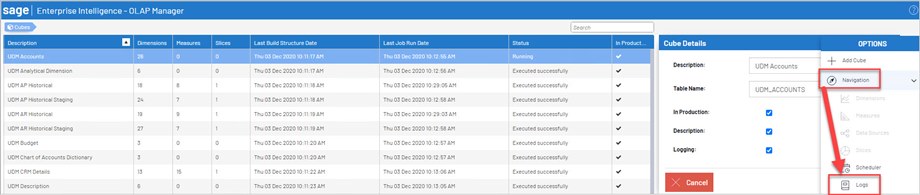
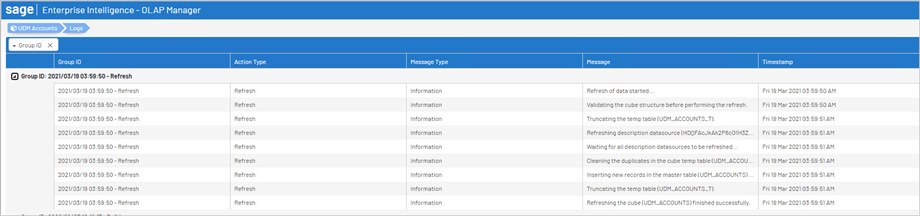
Contains summary or detailed (if logging is selected) actions done on a cube.
Excel.log for Distribution Add-in: C:\Windows\System32\config\systemprofile\AppData\Roaming\Sage\SEIDocuments
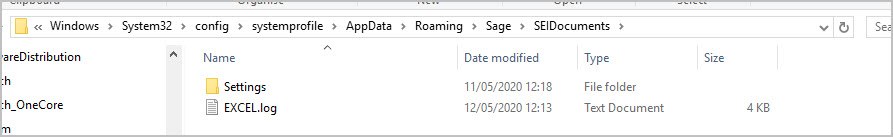
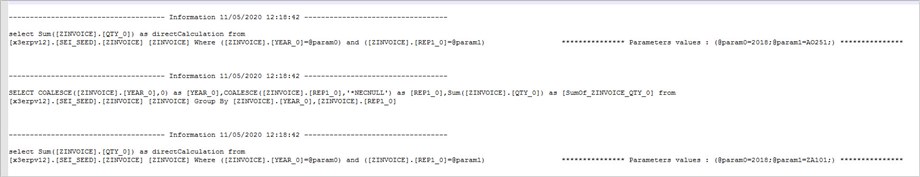
Contains a trace of SQL statements generated by the Excel Add-in, plus warnings and error messages.
And on the client machine, all by itself, we have the Excel.log used for troubleshooting the Excel Add-in. You will find this log in C:\Users\[username]\Documents\SEI
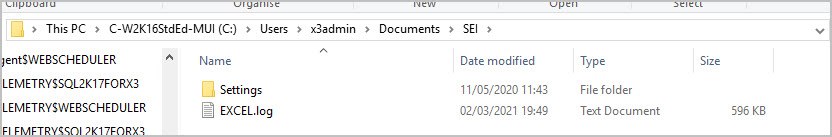
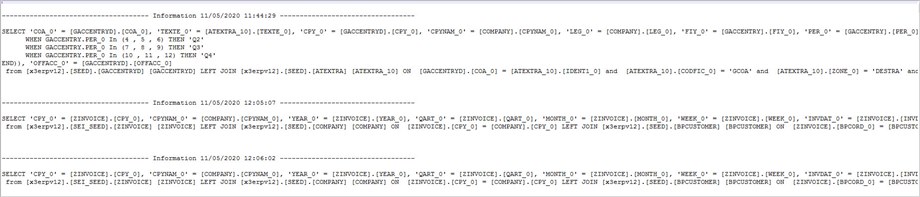
Hopefully, you will take note of these logs and find them useful if you ever find yourself faced with users logging complaints about issues with your installation of SEI. Until next time!

