During a normal business operation, receiving, shipping, and miscellaneous activities occur which result in changing stock value or quantity of stock on hand at a site. These activities are recorded as stock transactions. These transactions do not immediately become entries into the General Ledger. Instead, they are held temporarily until a process called Stock Accounting Interface “FUNSTKACC” is run. When FUNSTKACC runs, temporary journals get created in the General Ledger.
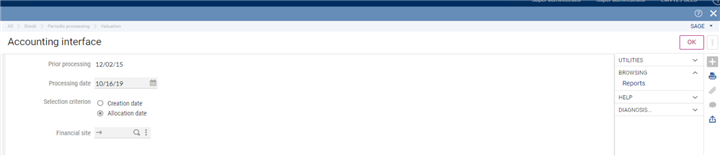
The Stock Accounting Interface is used to create temporary journal entries for:
- Value changes to a stock item
- Quantity change to the on-hand stock
- Changes to FIFO/LIFO layers
- Any inventory movement such as shipments and receipts
Below is a list of common distribution activities that lead to the creation of journal entries. Each activity may use a different Auto Journal Code to create the entries:
Note: the journal entries showing in this blog are examples. The information in this blog is general in nature and intended to provide a guide for basic understanding of Sage X3 auto journals. Additionally, different countries and different legislations may use different journals to post.
- Stock Changes:
- Miscellaneous Receipt uses STKEN auto journal
- Debits Inventory- Finished Goods
- Credits Purchase Price Variance PPV
- Miscellaneous Issue mostly uses STKIS
- Debits Purchase Prices Variance PPV
- Credits Inventory- Finished Goods
- Stock Value Change uses COST
- Debits Inventory- Finished Goods when item value increases
- Credits Purchase Prices Variance PPV
- Debits Purchase Price Variance when item value decreases
- Credits Inventory- Finished Goods
- Quality control status change does not use any journals
- Miscellaneous Receipt uses STKEN auto journal
- Purchase Activities:
- Purchase order entry has no affect on journals as no stock moves occurs
- Purchase receipt from supplier uses STKRE
- If PO cost is less than Standard cost:
- Debits Inventory- Finished Goods at the Standard cost
- Credits Received Not Invoiced Clearing RNI at the PO line value
- Credits Purchase Price Variance PPV at the STD cost minus the PO line value
- If PO cost equals Standard cost:
- Debits Inventory- Finished Goods at the Standard cost
- Credits Received Not Invoiced Clearing RNI at the PO line value which equals Standard cost
- If PO cost is greater than Standard cost:
- Debits Inventory- Finished Goods at the Standard cost
- Credits Received Not Invoiced Clearing RNI at the PO live value
- Debits Purchase Price Variance Normal PPV at the PO line value minus the Standard cost
- If PO cost is less than Standard cost:
- Purchase invoice- no affect until the invoice is posted
- Purchase invoice posting uses PIHI auto journal for the REG invoice type
- If the invoice line equals the received amount:
- Credits Accounts Payable at the invoice line amount
- Debits Received Not Invoiced Clearing RNI at the invoice line amount
- If the invoice amount is greater or lesser than the received amount- entries are the same as above
- If the amount was less than the receipt amount:
- Debits Received Not Invoiced Clearing RNI for the difference between the receipt cost and the invoice cost
- Credits Purchase Price Variance PPV for the difference between the receipt cost and the invoice cost
- If the amount was greater than the receipt amount:
- Credits Received Not Invoiced Clearing RNI for the difference between the receipt cost and the invoice cost
- Debits Purchase Price Variance PPV for the difference between the receipt cost and the invoice cost
- If the invoice line equals the received amount:
- Sales Activities:
- Sales order entry- has no affect and does not cause posting
- Sales delivery creation- the creation has no affect till the validation
- Sales delivery validation uses STKSD which comes from the delivery entry transaction
- Credits Inventory- Finished Goods and Sales Revenue Clearing SRCL
- Debits Cost of Sales COGS and Shipped Not Invoiced Clearing SNI
- Sales invoice uses SIHI auto journal and it is found in the Customer Invoice Type
- If the invoice amount matches the shipment value:
- Debits Accounts Receivable for the invoice amount
- Credits Sales Revenue Normal Sale for the invoice amount
- Debits Sales Revenue Clearing SRCL for the invoice amount
- Credits Shipped Not Invoiced Clearing
- If the invoice amount matches the shipment value:

