Occasionally for audits, budgeting or testing purposes, we may have to review our currency rate history. What is the easiest way to do this without having to create SQL queries or other custom reports?
The currencies themselves are set up under Common data, Currency tables, Currency. This is where the three-letter currency code, symbol and formats are established, but not the rates. (For information on the Euro Conversion section, see my blog Sage X3: Currency and the Euro Conversion setup)
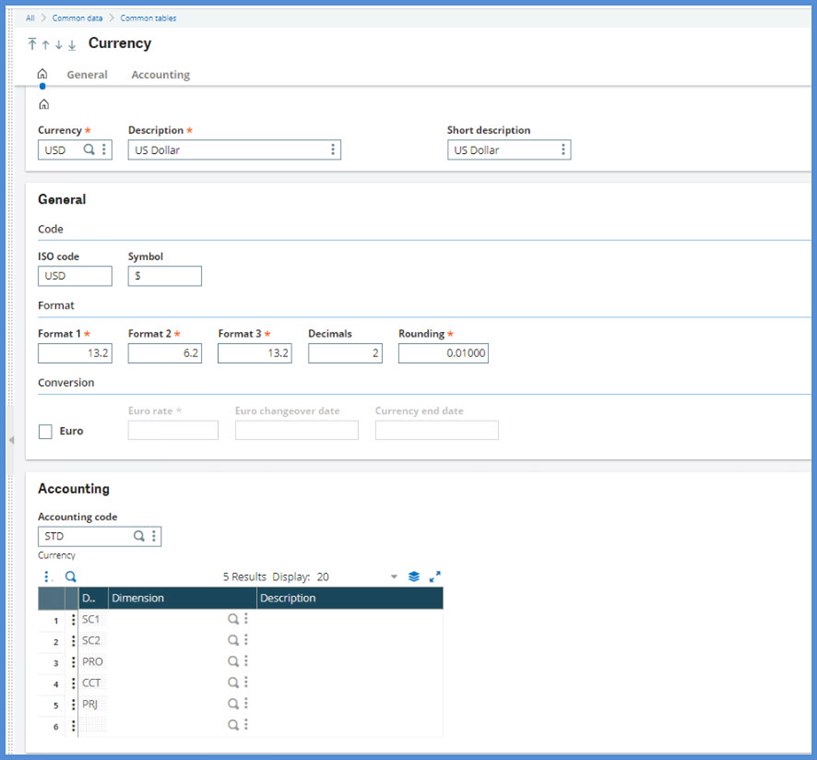
The rates are entered under Common data, Common tables, Currency rates. You have a Source currency, effective Rate date, and several choices for Rate type. There is the Currency you are converting to along with the associated rates.
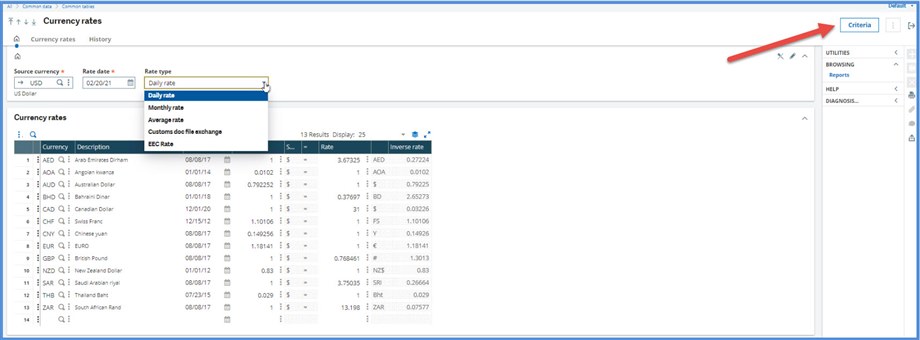
With a loud groan, you ask, “Does this mean I have to call up each Rate date to see the rates?” Don’t fear! We have a couple of ways to review the history. First, note the Criteria button is the upper right-hand corner. Click there and complete the Currency rate criteria. We can review up to 99 days’ worth of rate history. We can select a source currency, currencies relationships and rate types. Note the Memo and Recall buttons. If you are going to run this regularly, consider setting up a Memo with your preferred parameters.
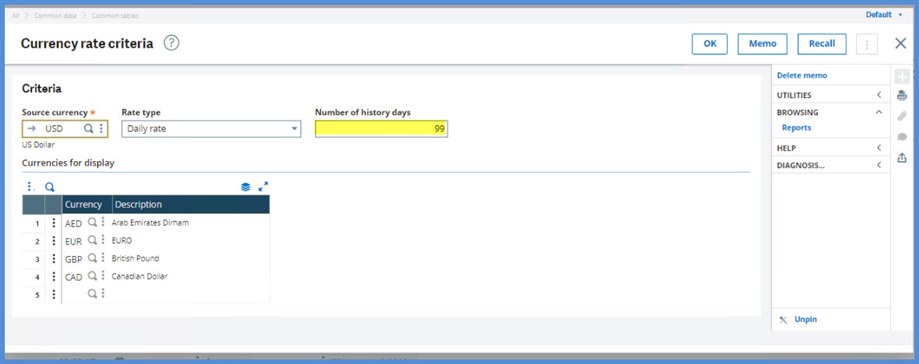
The history can be viewed in List or Graph format. The History grid features Show graph and Show list options. Just click on these to move between the view types. First the List.
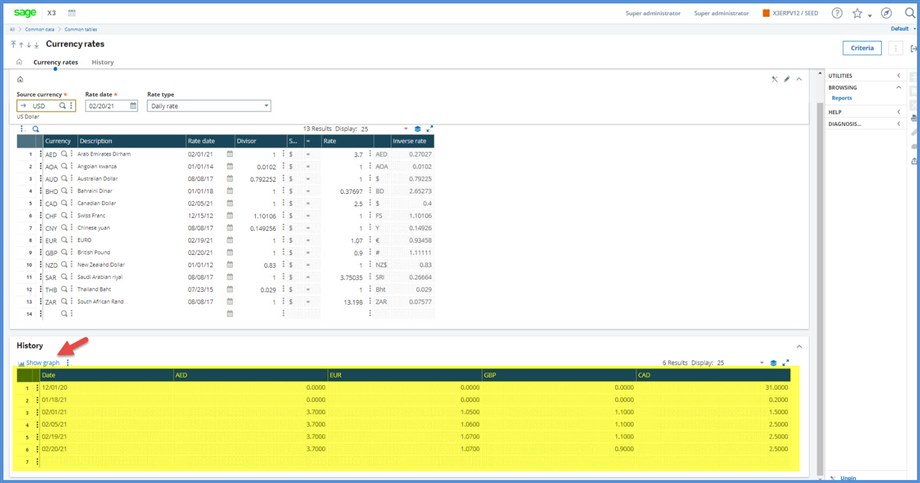
On to the Graph view.
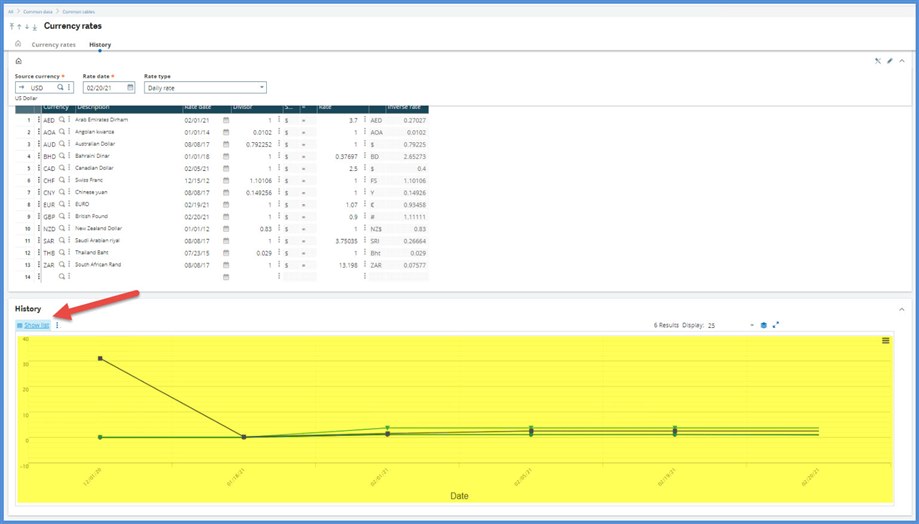
What if 99 days isn’t enough or the view isn’t wide enough for all the currencies? Just head on down to Reports, Reports and select Report code COURDEV (Currency rates). Here you can select the Original currency, a Currency range, Rate type and an unlimited Date range. Again, note there are Memo and Recall buttons so that you can save your selection parameters for future use.
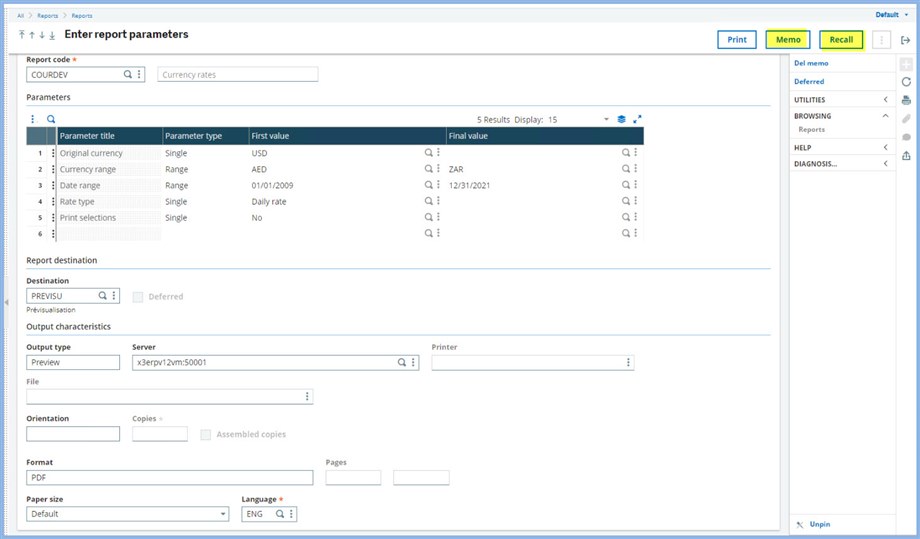
This generates a nice currency history report for the Source currency with the rates, effective dates, divisors, and inverse rates for each associated currency. You could even export it to Excel!
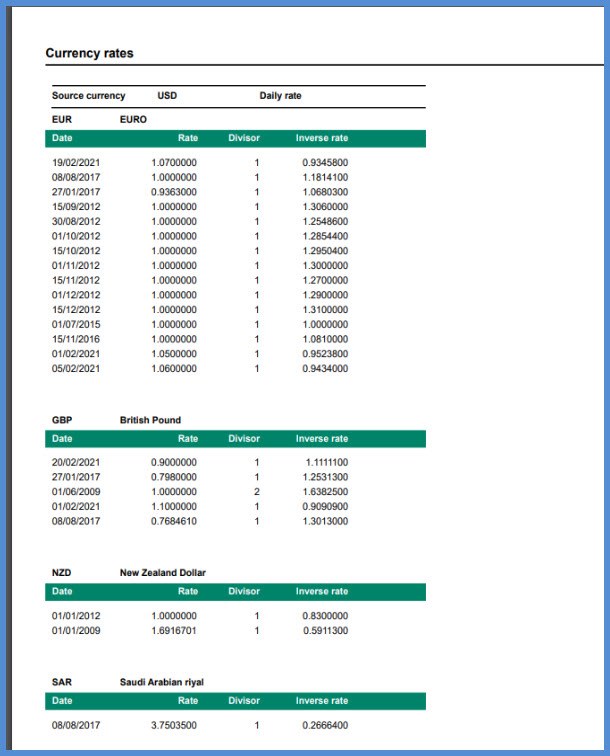
Before I go…
What happens if I forget to enter a rate? Currency rates will continue to be in effect until the next currency rate date. If I enter a rate effective 1/6/21 and don’t enter another, my transaction for 2/15/21 will pick up the rate from 1/6/21.
The currency rates only extend forward, not back. If you enter the very first currency rate as of 1/6/21 and enter a transaction for 1/4/21, the transaction will not pick up the 1/6/21 rate. It needs a currency rate effective as of 1/4/21 or earlier.
How does the Average rate type work? There are no automatic calculations behind the Average Rate type. The average rate has to be manually calculated and manually entered.
If I do want to create my own report, where are the currency rates stored? The rates are stored in the TABCHANGE table (Currency rate table). From the Online help center’s Technical help tab, the table dictionary info:
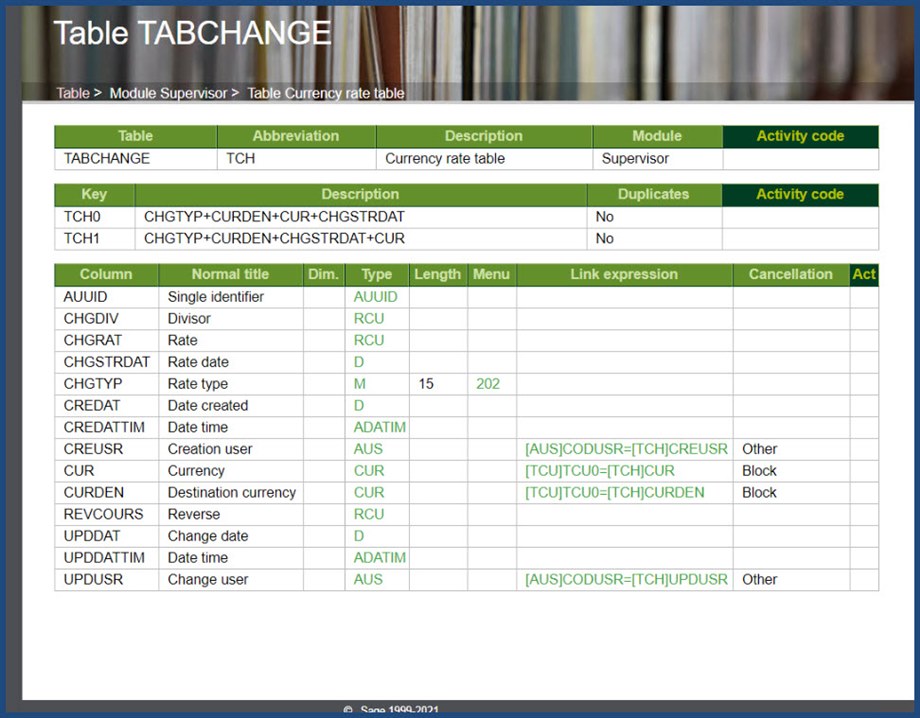
The local menu values for the rate types:
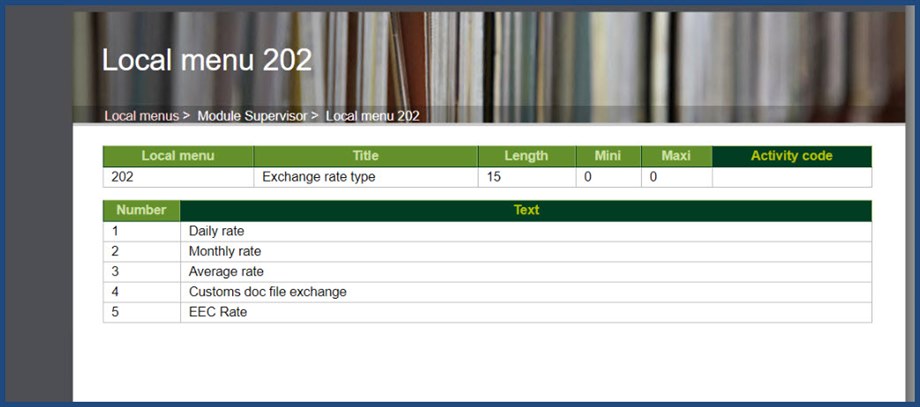
Where can I learn more about the Memo and Recall features? Check out my blog Sage Ent. Mgmt. Overlooked features: Memos and Criteria.
Hope this makes your currency review easier. Stay well and safe my X3 friends!

