We've talked about PlannerOne Manager and configuring Production Scheduler in Sage X3 in previous blog posts. Now we need to talk about how to identify issues and resolve them. I want to preface this troubleshooting with the idea that all your servers are up and running and are able to talk with each other and Sage X3 services are running without errors.
OK, on to the good stuff. Let's start with the main window in PlannerOne Manager. First, verify you are using the correct PlannerOne Manager by verifying at the top. I will be looking at the SEED endpoint so I should see SEED at the top of PlannerOne Manager.
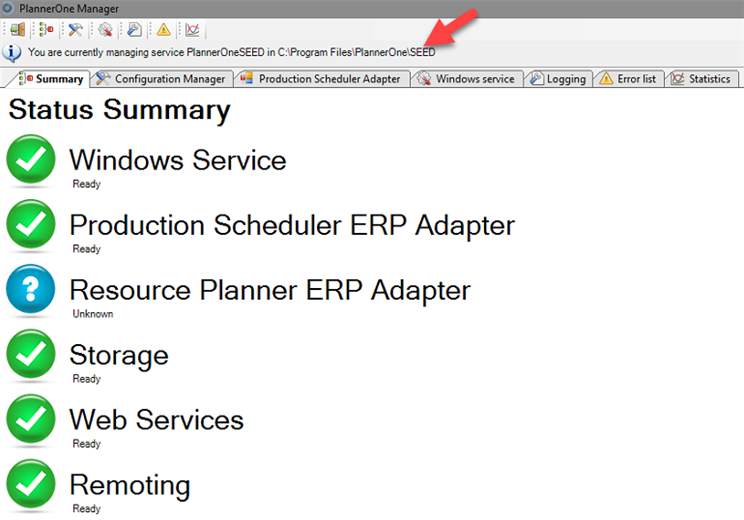
On the Summary tab, you should have 5 green checkmarks and 1 blue question mark. When you don't have the 5 green checkmarks, Production Scheduler will not work. You may see a yellow exclamation point. That just means it is initializing. Give it some time to decide if it wants to be red or green. It may take a while depending on the version you are running and how many work orders you have in the system. Let's look at common causes for a red X.
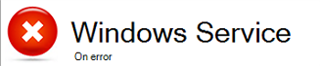
Windows Service - this should be fairly obvious. If this one is red, then verify the windows service is running. If it's not, start it. You will have a separate service for each tenant you create. If it won't start, you may need to restart the Sage Syracuse - NODE0 service. If you have multiple tenants, there will be multiple PlannerOneXXXX services listed. Make sure the correct one is running for the endpoint you are working with.

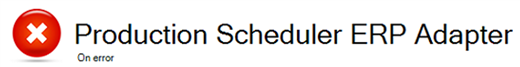
Production Scheduler ERP Adapter - this usually points to an issue on the Configuration Manager tab. So start by verifying that information.
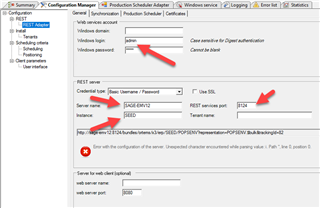
- Try to log into Sage X3 with the login listed under Web services account.
- Does it allow you to log in? If not, use an account that will and has either the ERPDEV badge or the ERPPSPLAN badge.
- If the account has an ERPDEV badge it does not need the ERPPSPLAN badge.
- Verify the information under REST server.
- Is the server name correct? This can be found by going to Control Panel, System.
- From the screenshot above, it is using the admin account. This account works.
- Is the port correct? This is usually 8124
- The URL for this system is http://SAGE-EMV12:8124 so 8124 is the correct port for this instance of Sage X3.
- Is the instance correct? This is the endpoint name and can be found in Sage X3 under Administration, Administration, Endpoints, Endpoints.
- From the screenshot below, the instance is incorrect in PlannerOne Manager.
- Is the server name correct? This can be found by going to Control Panel, System.
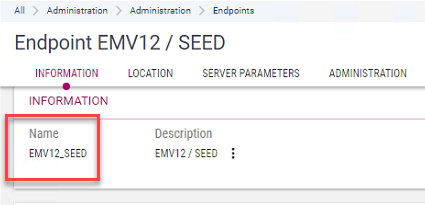
The endpoint name is not SEED but EMV12_SEED. This needs to be updated in PlannerOne Manager to be EMV12_SEED then click on Save. Now we see a green checkmark.
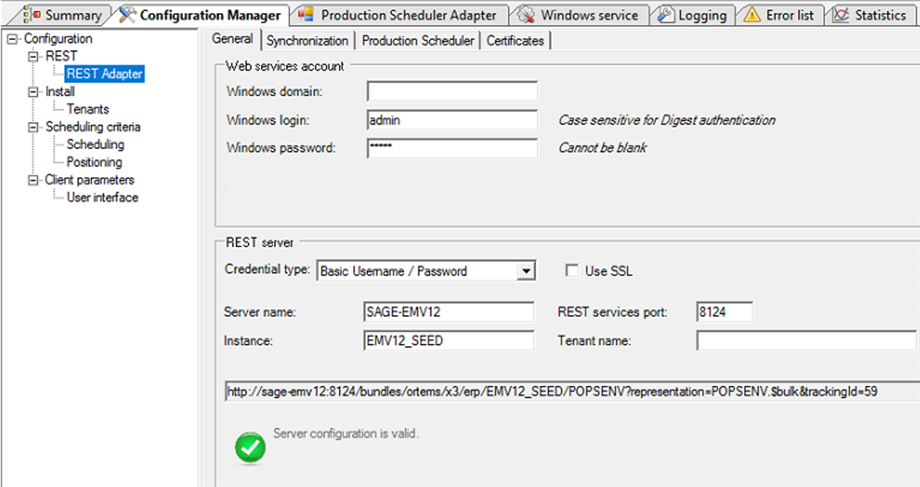
Once you have corrected any issues on the Configuration Manager tab, you should be able to initialize a site on the Production Scheduler Adapter tab. If you can't initialize the site, we need to look at the errors and log files. The quickest way to see the errors is to look at the Error list tab. You can click on the error message in this list to get more information.
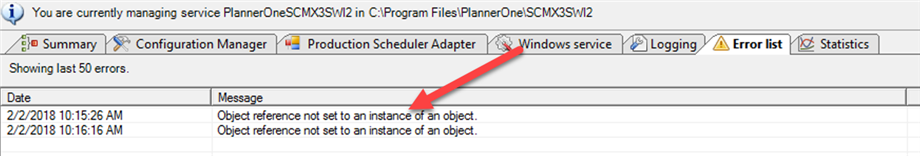
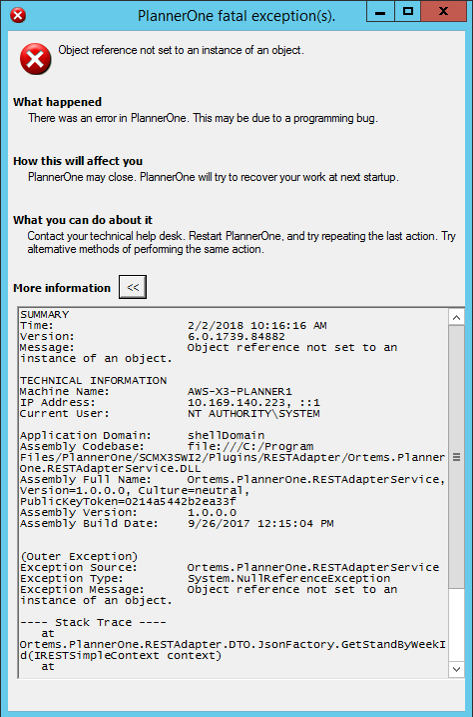
You will want to click on the >> next to More information. Here you will find when the error occurred and a brief description of the error. This will help with locating the error in the log files.
**Check out the blog post Demystifying PlannerOne Manager for information on how to put your log file in debug mode for even more information.**
Now just a bit about the log files. On the Logging tab, choose PlannerOneApplication.log and click on Open / Refresh log. The newest information will be at the bottom. You can check the Auto refresh and Follow tail checkboxes to have the log refresh and stay at the bottom where new info will be coming in. Just note that you will not be able to browse through the log with the auto refresh checked.
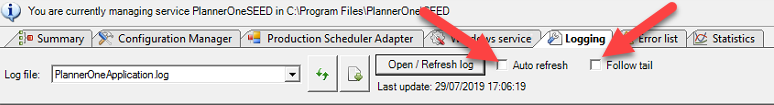
We will get into reading and understanding the log files in another blog post.
Let's take a look at issues you might see in Production Scheduler. Most issues with Production Scheduler will be something that you will see when you go to Manufacturing, Production scheduler, Production scheduler.
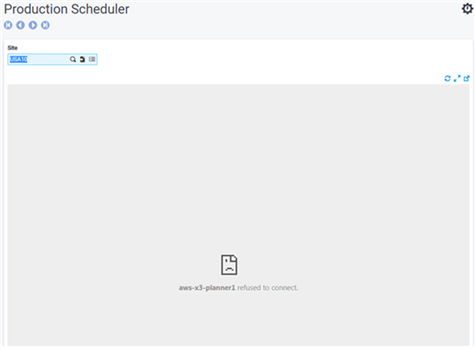
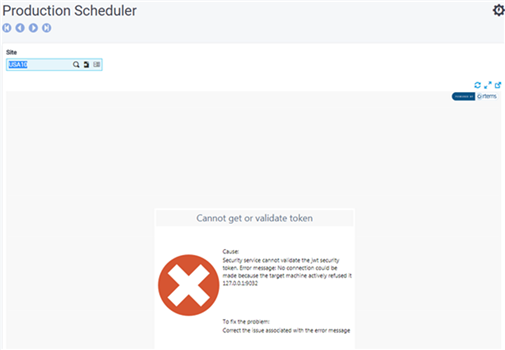
There are a couple things that can cause these issues.
- The PlannerOne site is not started in IIS
- World wide web publishing service is not started
- You need to restart the Sage Syracuse ServerNODE0 service
Check out KB #86426 for information on resolving these issues.

A message like the one above can mean Sage X3 was not configured correctly for Production Scheduler. You need to review your settings in Sage X3. Check out the blog post Production Scheduler Configuration or KB #82829 to see how to resolve.
If you encounter issues that I have not talked about in here, reply and let me know. I will try to address in another blog post. Check out my next blog where I will talk about reading the log files for Production Scheduler.

