In this blog, I want to show you an area in X3 where you could allow more memory to be used for a small group of X3 users. Why would you want to do this? It is not something you want to do without cause. Let's take a look into this memory area inside X3.
If a group of users are encountering a message like "No more memory available", it could possibly mean the runtime process has reached the MAXMEM limit. To see what the MAXMEM limit is using currently, go to Setup, General Parameters, Folders (GESADS). Take a look at the value in Engine process memory (MB), which in our example is 40 megabytes.
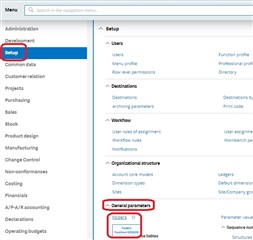
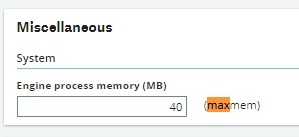
The "No more memory available" message occurs when the runtime process reached the MAXMEM limit. The MAXMEM limit is defined at the folder level in GESADS and if you modify it, all user sessions will be able to consume more memory. This may not be something you wish to do especially if it's only a small group of users being affected.
There is a setting that can be adjusted that is based on menu profile. So, if the small group of users are all using the same menu profile, this is a good place to start.
Let's go to Setup, Users, Menu Profile (GESAPN). From the left list, select a menu. In our example, I will select profile associated to the A/R accounting manager. Currently the "Additional Memory" field is set to 0. Now, the Additional Memory setting field is used to define a quantity of additional memory (in Kilobytes) allocated to the Adonix process executing the functions for the user(s) connected under the profile menu. So, to enter 2 megabytes , enter 2048 and click the Save icon from the right hand list.
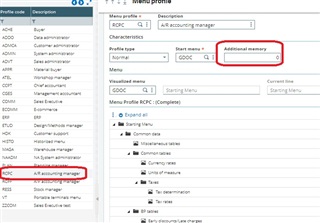
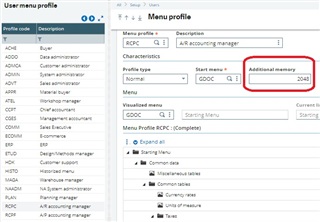
That is the only change you need to make. You will need to have the users in that menu profile that you just changed, A/R accounting manager in this case, log out of X3 before the Additional Memory setting can take effect for them. But that is all there is to it. If you run into "No more memory available" message give this a try. For your convenience, here is a small conversion table for kilobytes to megabytes.
1024 kilobytes = 1 MB
2048 kilobytes = 2 MB
4096 kilobytes = 4 MB


Top Comments