Are you trying to troubleshoot your batch server and can't find the log files for it? The batch server logs were always the B0 file in the Syracuse logs but now we don't have a B0 file. If you look through the Syracuse log files, you will eventually figure out which file it is but the next time you go to look, it might not be the same file on the same server.
They have changed the way the Batch Server works and it is now a recurring task, so the logs can show up in a different log file depending on which node the process is attached to when it starts. This can make it difficult to figure out which one to look at. If you are not pressed for time, just open each file and check it out. But it you need to know specifically which file is being used right now, here is the process to find out.
Let's be clear. If you do not know how to use Robomongo, I do NOT suggest you follow this process. You can easily damage Sage X3.
- Connect to the mongodb
- Expand Syracuse, Collections and double click on dbLocks
- Expand batch
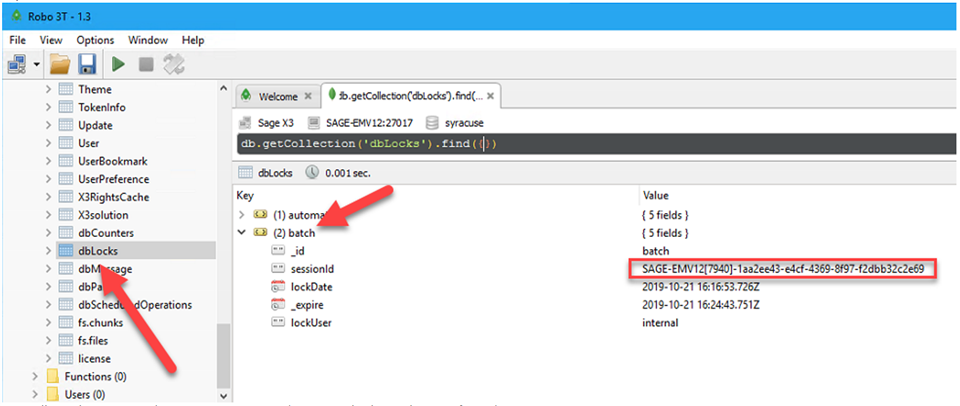
You will see the server and PID next to sessionID (my example shows the PID of 7940)
Once you have the PID, you can locate the log file in Task Manager.
- Right click on the title bar and choose Select columns
- Check Command line then OK
- Sort by Name and locate node.exe
- Locate the PID from above
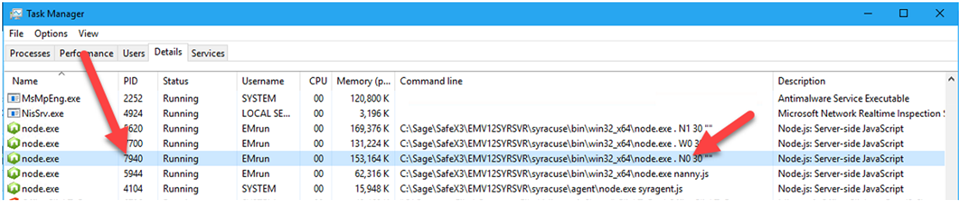
Looking at Task Manager, it shows my batch server log is currently the N0 file. This could change when Syracuse is restarted. You will also see the location of the log files here as well.
Hopefully this helps you narrow down your search for troubleshooting any issue you may have with the Batch Server.

