So…Web Scheduler has been implemented. A Total Import or Partial Import was performed to bring Work Orders from X3 into the scheduler. Then working within the Resource grid in Web Scheduling, some work orders had the production plan modified to start/end on a different day and/or time, but now those changes are not appearing in Sage X3.
Let’s explore what is going on... To view this information in X3, an Export needs to be performed. This export function will take the production plan from Web Scheduling and update X3 with the new scheduling information. Changes that can be reflected are the start date of the first operation and the end date of the last operation, headers are also updated and work center changes are recognized.
To perform an Export of the production plan:
Open Analytics
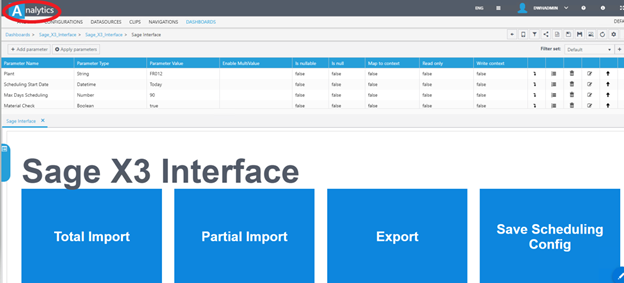
Select Export – (this update scheduling resources start/end dates and times to X3)
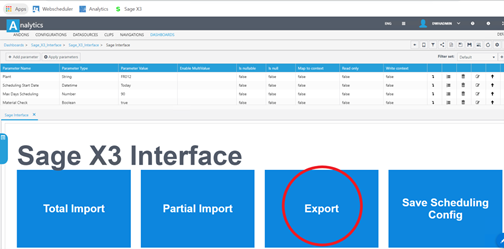
Log out of Analytics
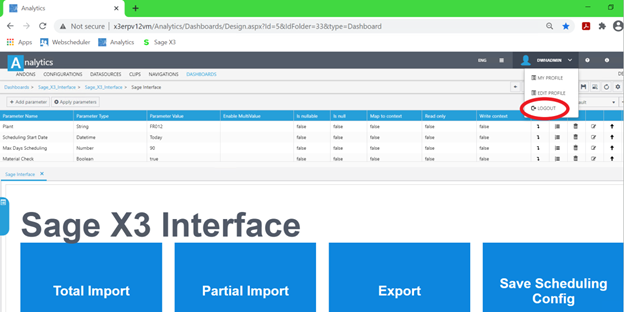
Then, go into X3 and find the Work Order, confirm the modifications appear
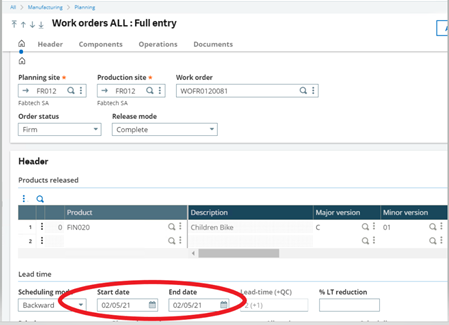
To learn more about Web Scheduler there are 3 courses available on SageU:
- Introduction to Web Scheduling – elearning
- Installing and Configuring Web Scheduling – Virtual Instructor-led class
- Working with Sage X3 and Web Scheduling – Virtual Instructor-led class

