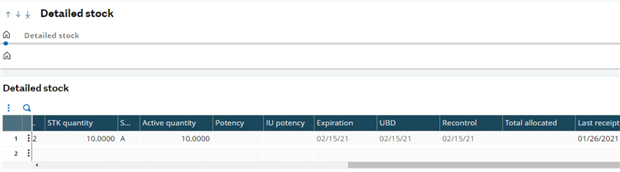When a product is managed in stock and the Recontrol/Expiration is managed for a product with lot management, if the expiration on this lot is approaching, the expiration date can be modified using the Characteristics Change function found in the Stock section, Lot modifications block.
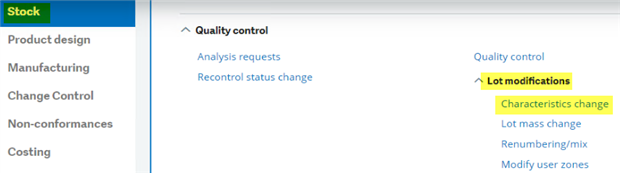
This function is used to modify the lot title, the expiration lead-time, and the expiration lot of a product but only one lot at a time. Also, this function can be used for one site at a time and if the lot is subject to analysis request, it is not possible to modify the lot until its completed and validated. In addition, if the lot is detailed allocated, it is not possible to use this function to modify the lot either.
To perform the change, browse to Stock, Quality control, Lot modifications, Characteristics change
Once in Characteristics change, click New and enter the Site, the Product, and the Lot that needs to be changed
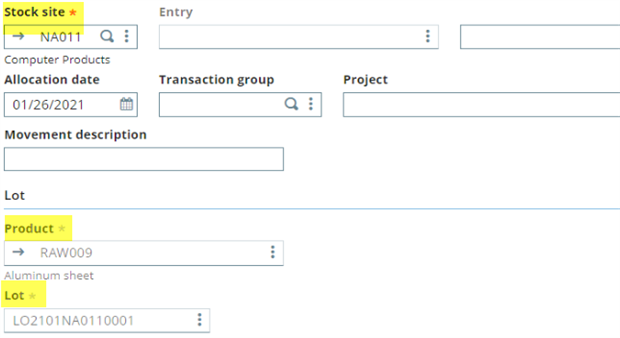
Next, there are two sections: one is Before and one is After. The Before section is grayed out and displays the current lot information. The After section is enabled for entry. In this section and depending on how the Entry transaction for this function was set up, the following fields can be modified:
Expiration reference
Shelf life (whether Calendar days or Months)
Expiration date
UBD coefficient
Use-by-date
Recontrol lead time
Recontrol date
User field (used to associate additional information of a lot)
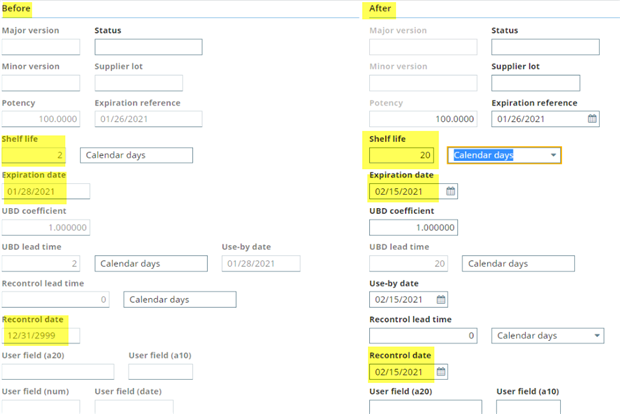
One thing to note that the Authorized statuses in Characteristics change is blank and it defaults to A in the entry transaction as this is not the place to change the status of a product.
Once the changes are entered, clicking the Create button will save the new information to the lot, and then clicking the Lot detail button at the top right corner will display the Detailed stock inquiry window with the new lot Expiration and Recontrol information.