Hello readers, today’s topic will be a reminder topic. I wanted to discuss the online help. The online help for Sage X3 has everything you would want to find or research about the software. Did you also know its free? Did you also, also know that you do not need Sage X3 installed to access it? Well, I am writing this to tell you it is both Free and Public facing. Yes, that’s right. Anyone can check out our online help. Its purpose is so customers, partners, new, old, etc... can research updates, access information from another device, search, review patch changes, version changes, and more without being logged into the software. It’s extremely good for New or Future customers not sure about Sage X3 or its functionality and Features. It gives them insight into the software before they use it. They can search for specific features that they want in a software without buying it first. Yeah know? Like most people do before buying a car. You research its features, milage, reviews, services, etc… You can use the online help to do the same.
There are several parts to the online help. The main page can be accessed HERE. There is also a separate online Technical Documentation help page HERE, which shows you prerequisites, system requirements, and more. This can be extremely beneficial to review before making any hardware purchases so you know you’re buying hardware that will work with the software... No reason to force it if you use the right stuff.
Anyways, for today, I am going to go over the main online help, just a little bit. It would take months to cover all the data that is in the online help. I will briefly discuss the main tabbed sections, so you all have a basic idea where information is. Below is what the main page looks like It has links to; What’s New, Technical Help, Product Help, Quick Start, How to, Tutorials, and the Knowledgebase.

What’s New: This section shows new additions to a specific version of X3 (in my case Version 12). This is also where you would find Release notes for Patches.

Technical help and Product help: These sections have information on the program help topics for stuff like development platform information, data types, table dictionary, product setup, common data usability, and more.
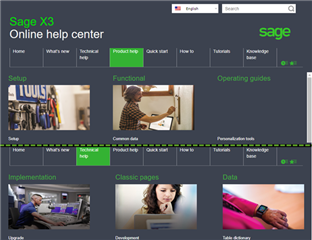
Quick Start: This section has information on configuration for functions. These guides are formed to help assist users with the ability to quickly setup a function for usability. These guides also double as good documents for self-troubleshooting issues or checking if something was setup right.

How to: This section stores all of the How To Guides (HTG) that are not found from classes or courses contained in our Sage University signups. Side note: To view Sage University for Sage X3 Class Calendar click HERE
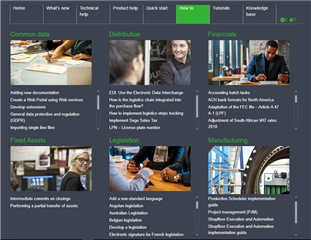

Tutorials: This section has some walkthroughs and short videos on how to use the software. Anything from creating a sales order to customizing screens.

And lastly…
Knowledgebase: This section is a global knowledgebase covering a wide range of topic from all over the world. You can find articles on Language codes for German or how to process a sales invoice for Brazilian legislation.
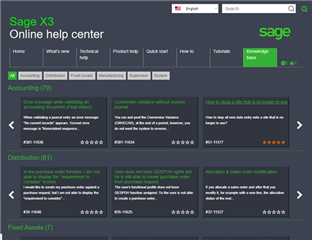
If all else fails, there is a search bar at the top where you can search for what you are looking for. The search bar hits all the tabs at once.

I hope this was enlightening to you readers as it was for me to review it.
Until next time…
…(which is probably tomorrow because I am due for another one)


