When a user creates a Purchase order then go to receive it using the PO receipts function, the PO is not listed in the left-list section. One of the reasons why the purchase order is blocked and not found in the left-list in the PO receipts is because signature management on the POs is enabled. When parameter APPPOH (Manage signatures- POs) that is found in Setup, General parameters, Parameter values, ACH Purchase, APP Signature management is set to “Yes, mandatory”, the purchase order will not show in the PO receipts left-list unit this PO is signed.
The PO can be signed by browsing to Usage, Usage, Workflow monitor, selecting the PO to be approved, and approve it. Once the PO is signed, it will show in the receipts left-list.
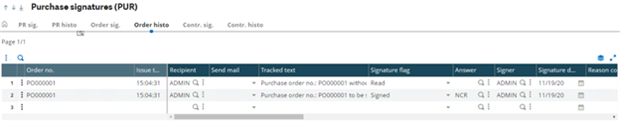
Another reason why the PO is not showing in the Receipts left-list is that the product not being checked as a received product. In Common data, Products, Products, under the Purchasing tab, if the Received product check box is not checked, it is not possible to receive the PO using PO receipts.
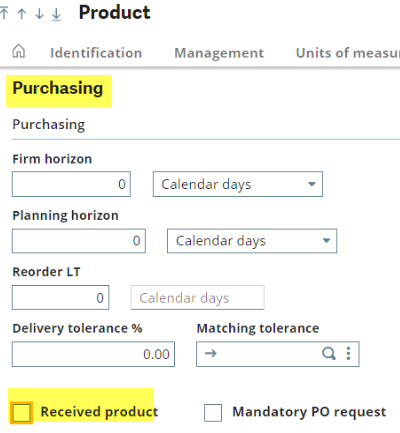
Also, if the PO is closed without being received, the purchase order will not show in the PO receipts left-list.
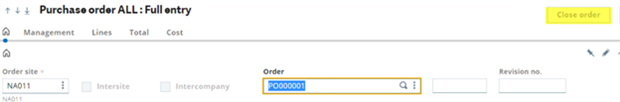
If dealing with Inter-site PO and the shipping site entered as the receiving site, the PO will not show in the left list.
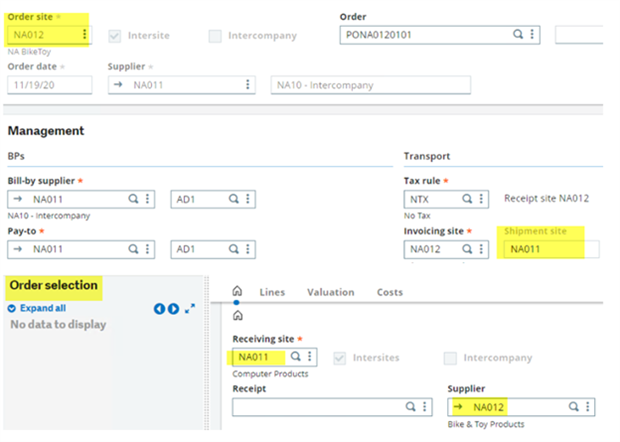


-
$core_v2_ui.GetResizedImageHtml($comment.User.AvatarUrl, 44, 44, "%{border='0px', alt=$comment.User.DisplayName, ResizeMethod='ZoomAndCrop'}")
$core_v2_ui.UserPresence($comment.User.Id)
$comment.User.DisplayName
-
Cancel
-
Vote Up
$currentVotes.ToString("+0;-0;0")
Vote Down
-
$core_v2_ui.Like($comment.CommentId, $comment.CommentContentTypeId, "%{ Format = $likeFormat, IncludeTip = 'true' }")
-
Sign in to reply
-
More
-
Cancel
Children