The packing can be setup at the product category level and then modified at the product-site level

At the Product-site level, more specifications can be defined for each product; for example, the Stock detail box can be checked to indicate whether the stock must be displayed in the parcels (Lot, Serial number, Status)
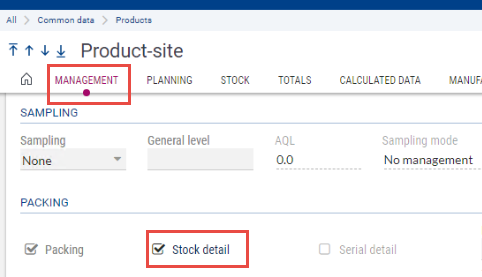
Also, each product for each site can have its own packaging identification code and packaging capacity

Packaging identification codes can be setup at Common data, Product tables, Packaging

Now to see how this works, a sales order was created for a product with Ordered qty. of 50

When creating the delivery for the sales order, clicking the Packing from the Right panel opens the Packing by line window

In this window, 5 lines were generated with 10 in the QTY. to pack field (based on the product-site setup)

Clicking the action icon with the three dots symbol will allow to modify the QTY and the number of packages as needed

Once the Delivery is validated, clicking the Packing again will allow to save and display the Number of packages

Number of packages can also be seen on the Management tab for the Delivery


