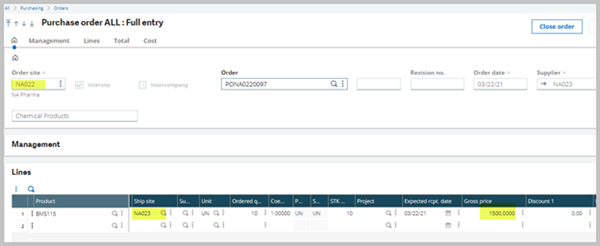In the following blog I have discussed the setup and use of an intercompany price list what-is-an-inter-company-price-list.
In this blog let me show you how to setup an intercompany price list to have different prices for the same product.
A scenario, where site NA021 is buying from site NA023 for USD 1,000, and the same item is bought by site NA022 from site NA023 @ USD 1,500.
1. Setup the Intercompany parameters where NA021 and NA022 as source site and NA023 as target site.
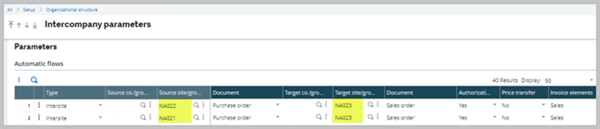
2. Copy the existing T40 sales intercompany price list setup and generate a new intercompany sales price list setup.
- On top of the ITMMASTER table line we need to add the table BPARTNER and field ‘FCY’ site.
- This will enable us to use a different price for each site.
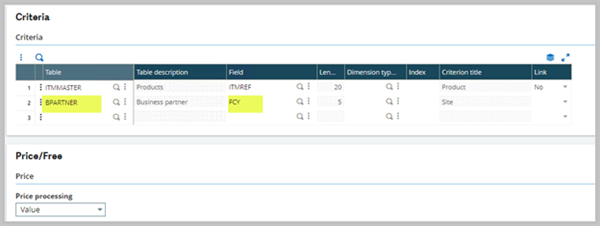
3. For the purchase price list setup, use the PPRICLINK Purchase price list search table and ‘PRHFCY’ receiving site field.
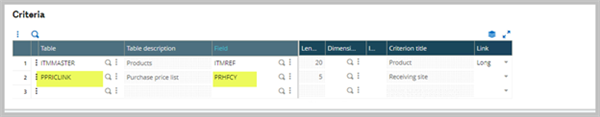
4. Enter the price for each site under sales price list entry.
- NA021 price 1000
- NA022 price 1500
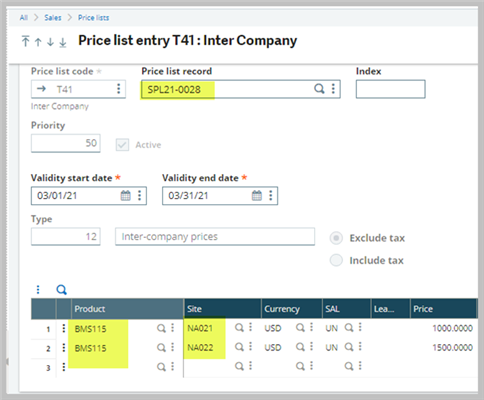
5. Lookup the price for each site set above in purchase price search function for product BMS115.
- When the order site is NA021 the price is 1000 and it is using the same price list record.
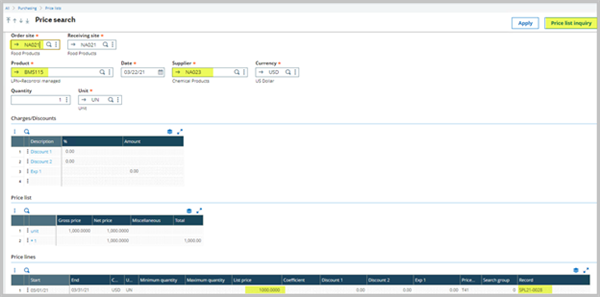
6. Enter an intersite purchase order for NA021 and check the price on the PO and the SO.
- Both will have the price of 1000.
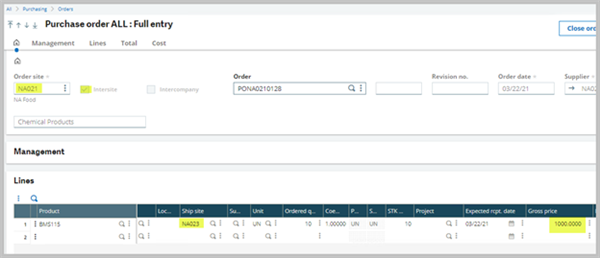
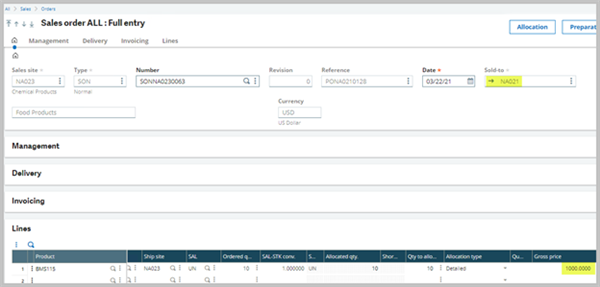
7. Similarly, enter a PO for site NA022, PO price and SO price = 1500.