Created a new released product (Manufactured item) and when this is used in the work order, the lot number is incorrect.
Meaning the lot number should begin with the first two letters on the released product.
For example, if the released product is FIN056 the lot number should begin with FI, but the lot number begins with LO?
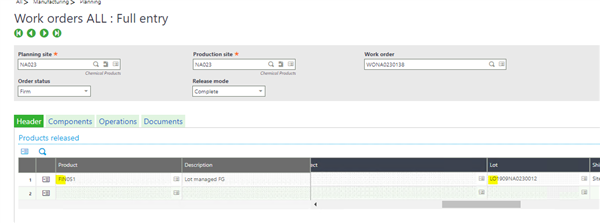
Before we start troubleshooting let’s analyze how does the lot number gets generated on the work order line?
Online help states that the lot number is assigned to the released product, based on the product management mode.
If the product is managed with automatic lot numbers, the lot number is assigned by the system when the work order is created.
But, have you noticed that the lot number doesn't always gets populated when the work order is created?
It is because of the parameter LOTMGT lot management mode in Setup, General parameters, Parameter values under GPA chapter MIS group is used to define the lot method for the manufactured product.
It has four options to select;
No (stock rules applied)
stock rules apply to calculate the lot no’s during the time of the stock receipts (lot number generated on the production tracking record).
In planning
The lot number is calculated at the time of the work order planning.
In release
The lot number is calculated when the work order is firm.
At first tracking
The lot number is calculated at the time of the first production reporting.
Let's see how each selection behaves in the system.
- LOTMGT = No
When entering the WO, the Lot number column shows as (Calculated)
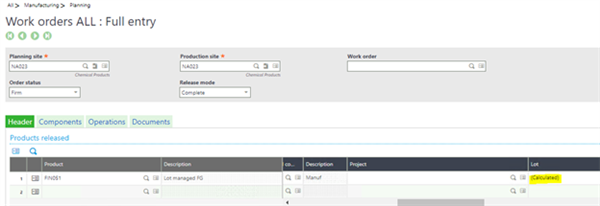
After generating the WO, the Lot number is blank.
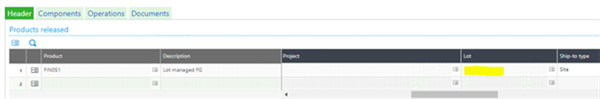
Lot number is generated upon generating the tracking record by using the stock rules (stock management rule)
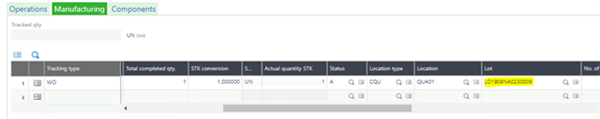

LOTMGT = In planning
When the work order, order status is Planned the lot number is automatically generated.
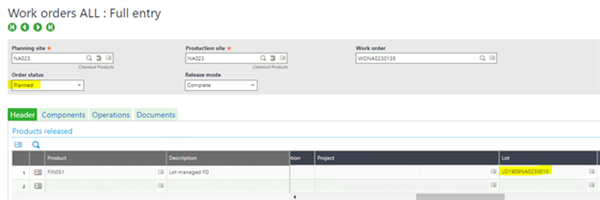
LOTMGT = In release
When the WO, order status is Firm, Lot number is automatically calculated.
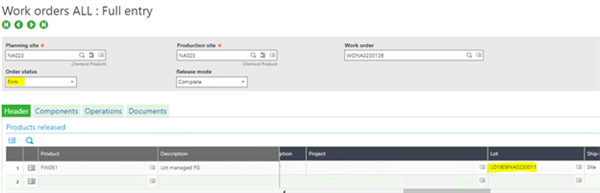
LOTMGT = At first tracking
Lot number is generated upon generating the production tracking.
Subsequent tracking records will use the same lot number generated in the first tracking.
Finally, let's look at the issue with the beginning letter not matching the finished good first two letters.
This is because the product's lot sequence number is not correct.
In GESITM: select the product and tunnel into the lot sequence number and tunnel into it.


Notice that the constant used for this sequence number definition is "LO".
Let’s use a different sequence number definition with a constant set to "FI".
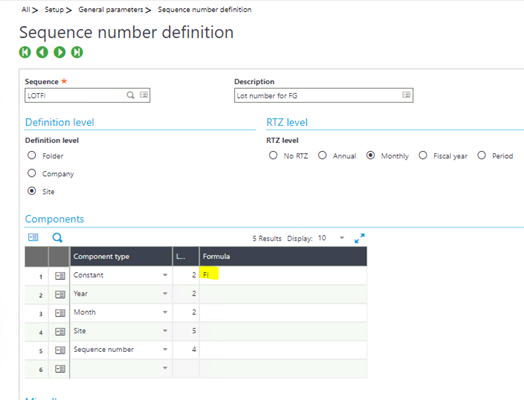
Assign it to the product record
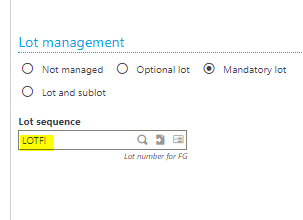
Generate a work order. Notice, the lot number matches the finished good's first two letters.


