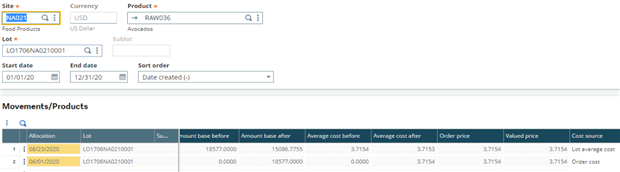In Sage X3 V12, two new inquires were added to show the progression of each costing tier on a specific date that is grouped by a cost tier. These inquires can be found in Stock, Inquiries, Movements, FIFO cost movement and Average lost cost movement.
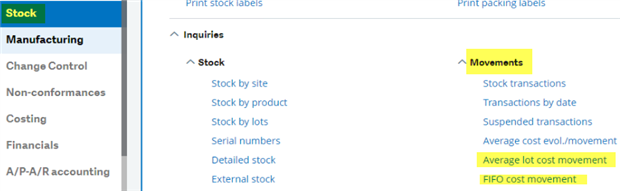
The valuation method for a product must be a FIFO or an Average Lot Cost to use these two inquiries. The Valuation method field under the Cost tab for a product-site is a mandatory field and its value is initialized using the valuation method specified at the product category level.
The FIFO cost movement inquiry is used to search for records in the Stock journal “STOJOU” and Stock FIFO “STOCOST” tables to identify discrepancies. The inquiry lists the results by receipt date for a product. The results pull all the receipts and the stock quantities on that receipt date and the movements for that product. The results also show the progression of each cost tier on a specific date grouped by cost tier.
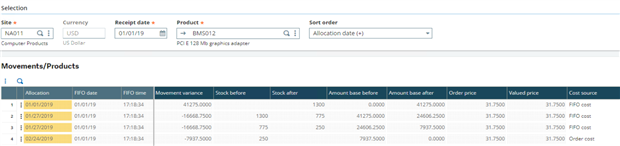
The Average lot cost movement inquiry is used to search for records in the Stock journal “STOJOU” table and find the related documents for them. This inquiry helps finding and taking needed actions when there is a discrepancy between a report and a journal entry. This inquiry can be filtered by lot and sublot.