Occasionally when closing a fiscal period, we get an error "HAE Temporary Journal: GENAJ GEN000019 On the Journal: GENAJ Active simulation". Until you set the active simulation journal to actual or cancelled the period cannot be closed. Active simulation journals can be converted into real journal or deactivated to become an inactive simulation journal (not visible in inquiries and reports). We can use the activation (CPTACTSIM) or cancellation functions listed in Financials, Current processes, Simulation to convert the journal categories.
In this blog let me show you how an active simulation journal can be generated in Fixed assets module and how to convert it into an actual journal?
First look at the generation of an active simulation journal:
1. Depreciation context – Posting type = “Simulation”.
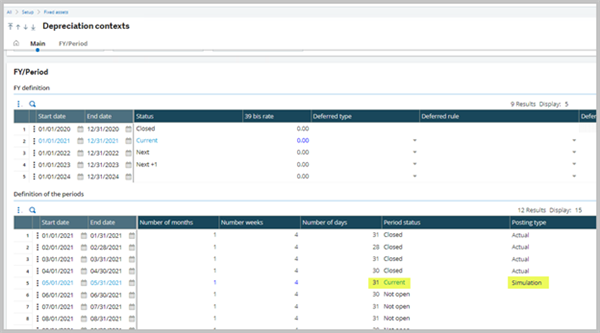
2. Calculate the depreciation simulation (FASSIMU) in Fixed assets, Depreciations.
- This will generate simulation lines for depreciation in DEPSIMU table.
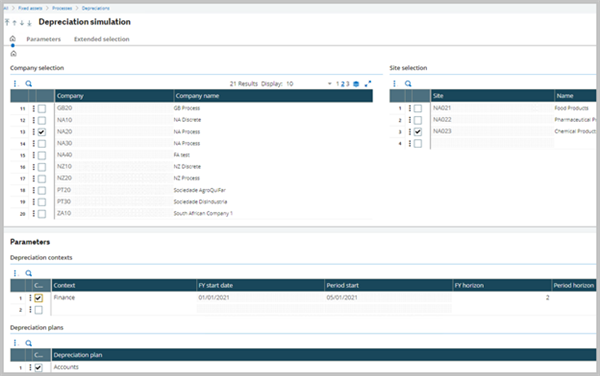
- Process the depreciation entry using the generation of accounting entries (TRTCPTINT) in Fixed assets, Processes, Accounting interface.
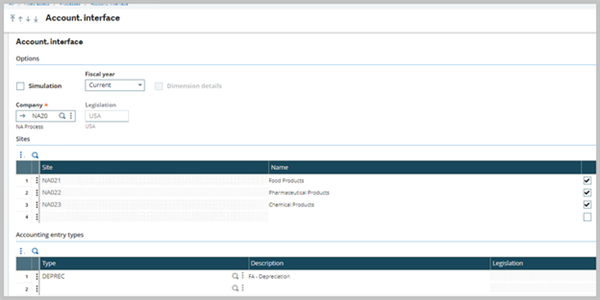
- Document type used is “FAS12”.
- Simulation entries use this document type.
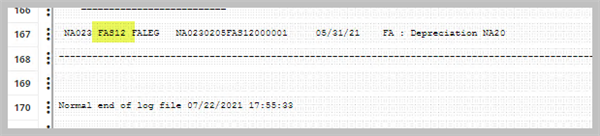
- Document types are assigned to the accounting entry types (GESTPE) to identify the entry type used for the actual or simulation depreciation entries.
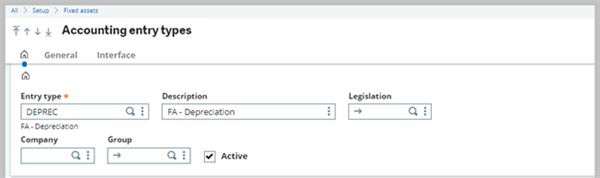
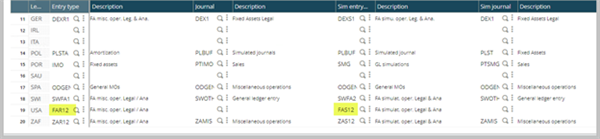
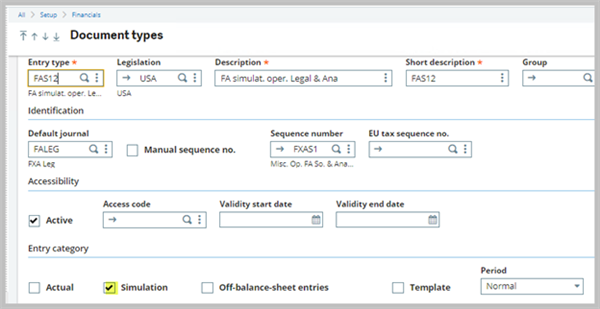
3. Check the journal (GESGPC) generated above.
- Notice the category of the journal is “Active simulation”.
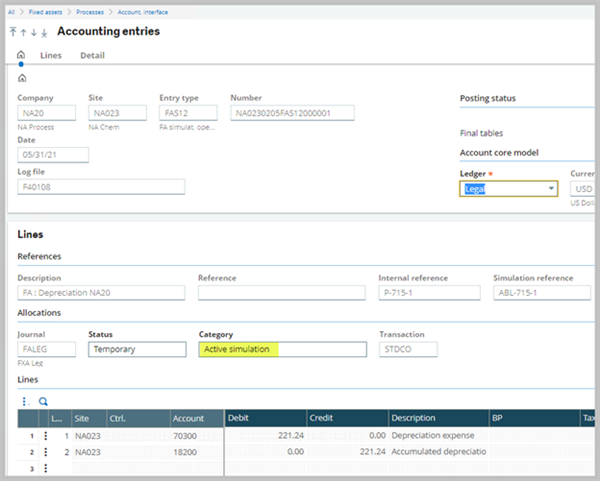
4. You can still close the fixed assets periods when the depreciation entries are in “Active simulation”.
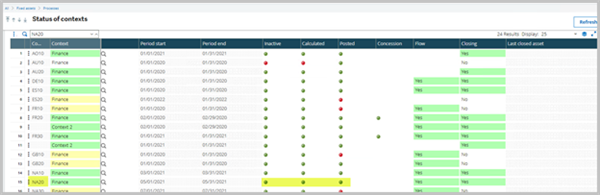
- Close the current period (FASCLOTURE).
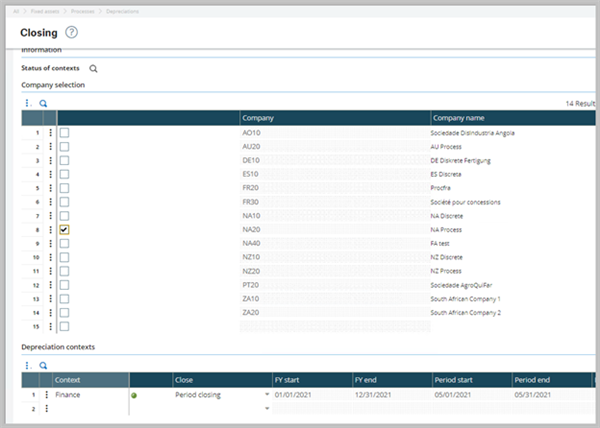
Next look at how to update the journal category from “Active simulation” to “Actual”:
1. In depreciation context update the Posting type to “Actual” for both closed period (May) and current period (June).
- Note, once the posting type is set to “Actual” and journal entries exist, it cannot be changed back to “Simulation”.
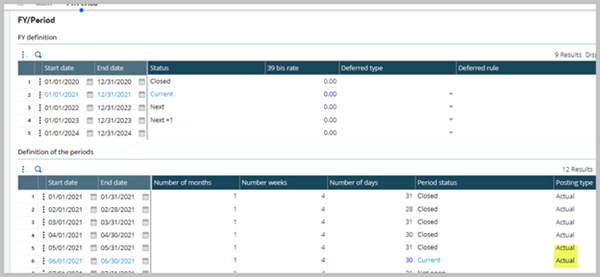
2. Run the accounting interface (TRTCPTINT) for depreciation posting with simulation and check the log. New journal entry type = “FAR12”. This document type is used to post actual journals.
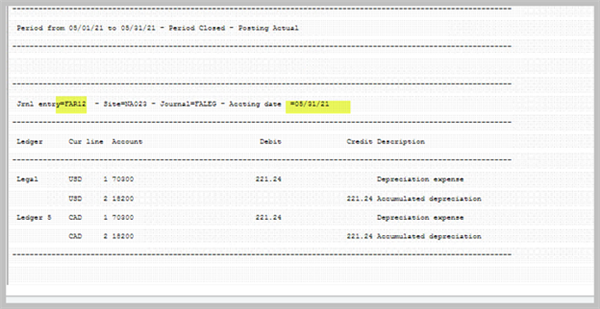
- Active simulation journal is removed.
- Final journal created.
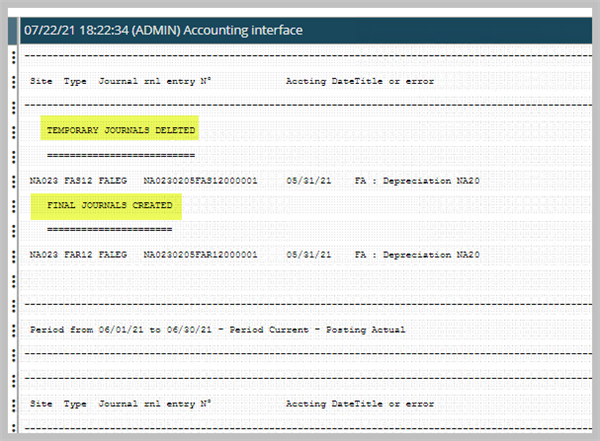
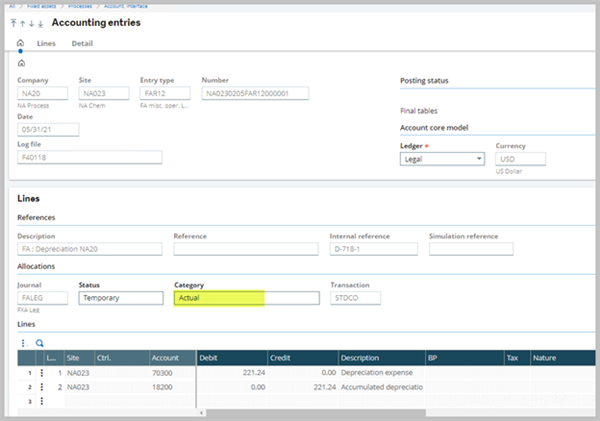
Additional information to note:
- You can close the periods when the posting type is set to simulation, but not the final period/fiscal year.
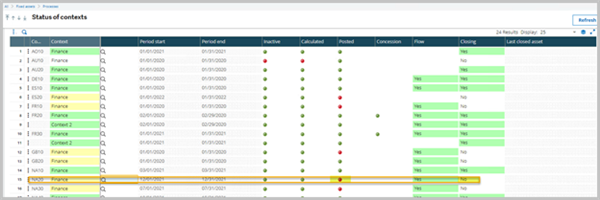
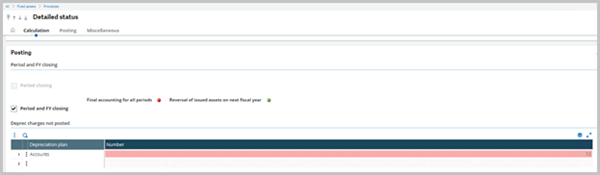
- We must change the posting type to “Actual” and complete the depreciation postings and any other events that are not posted.
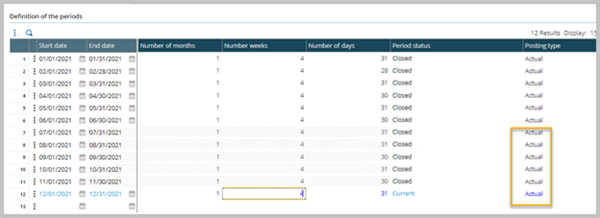
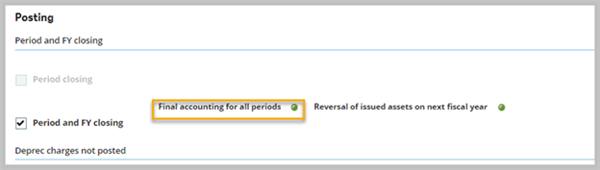
- Final period/ FY can be closed.
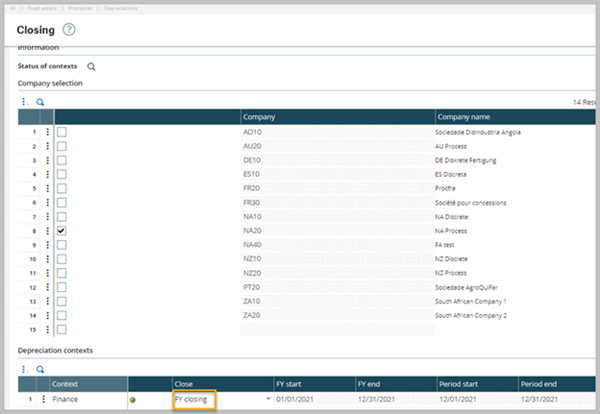
Hope I have given you some insight on how an active simulation journal is generated in Fixed assets module and how to convert its category to actual.

