Let's imagine you have a need to check the status of your Classic SOAP Pool to determine how many classic client connection is created and more than that making sure your classic pool is running.
Typically for this you would open Administration, Web Services, Classic SOAP pools configuration and select to view the details of your already created pool and then click on Status button and you would see something similar to below:
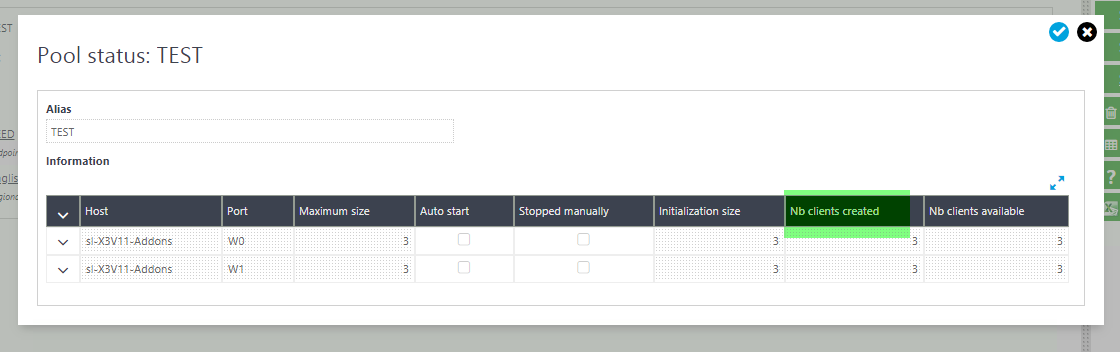
But what if you like to get this information with a REST API in order to possibly automate it using Curl or some other scripting tool.
(Note: Below only covers how you can get the same information with detail facet and it does not go over how you can automate this)
Before we get to the example please review online help page with title "How to create links for Sage X3 functions in visual processes". In this page you can learn how the representation and classes are for Syracuse entities. 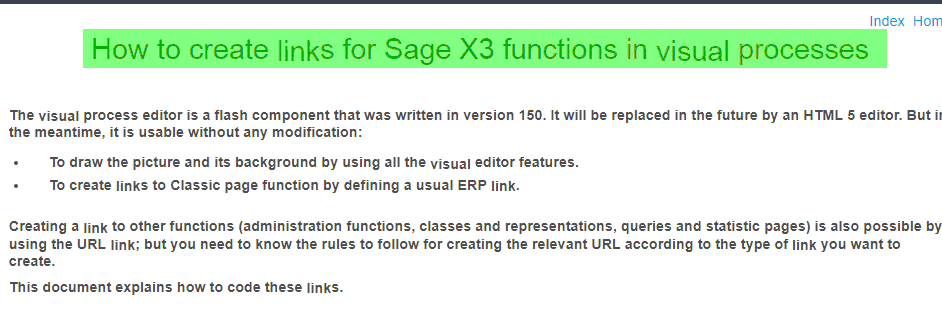
In this example I am using Postman to send a REST call to Enterprise management but you should be able to try this with other tools like SOAPUI.
First step is to get the UUID for the pool that you are using. Note that this step only needs to be done once to determine the UUID for the pool you are using.
- In Postman create a new request and use GET and enter below for the URL
http://Servername:port/sdata/syracuse/collaboration/syracuse/soapClassicPools?representation=soapClassicPool.$query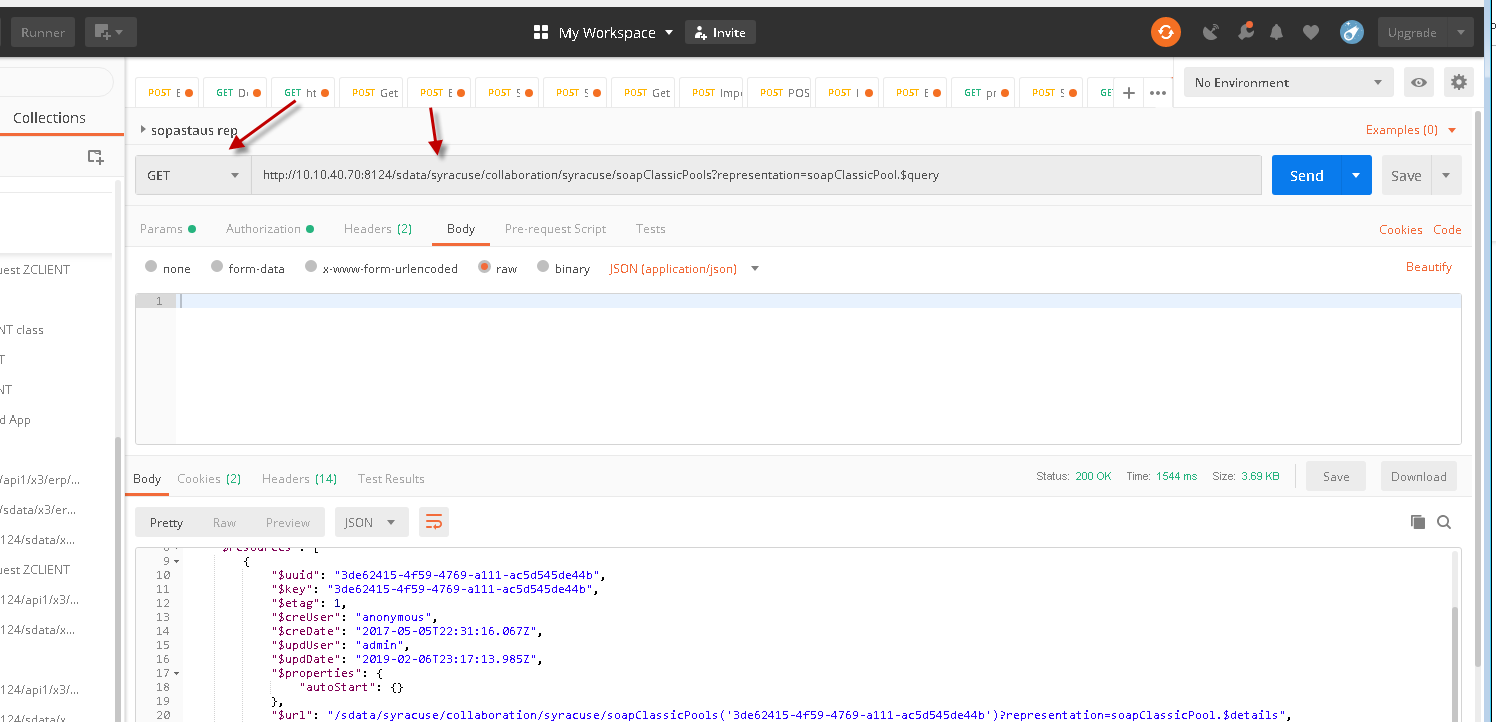
- Click on Authorization and enter proper user name and password.
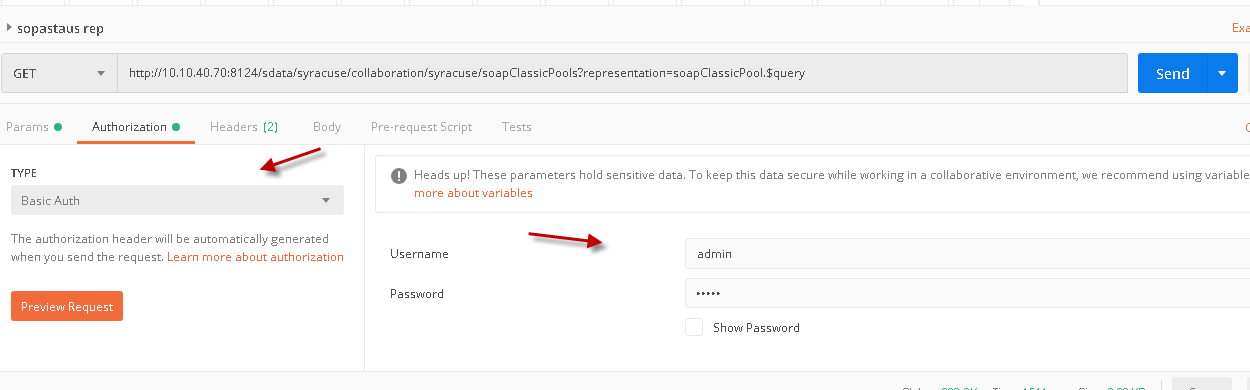
- Click on Body and select raw and select JSON as the type.
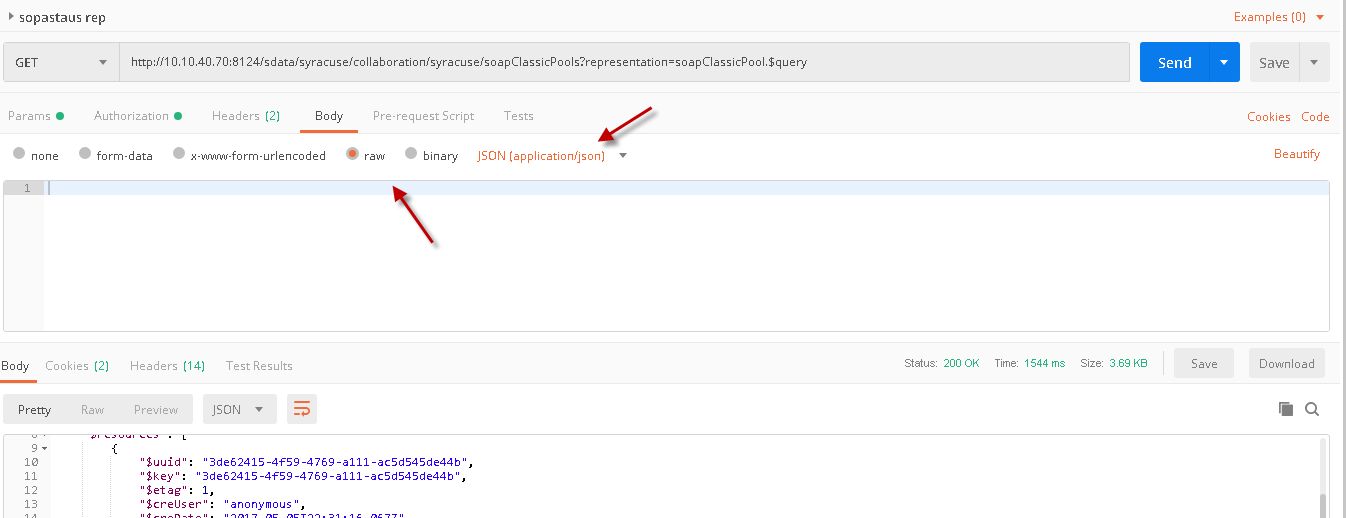
- Now when you send this request in the response body you will have the UUID for your different pools that you have already setup. Take a note of the proper pool UUID.
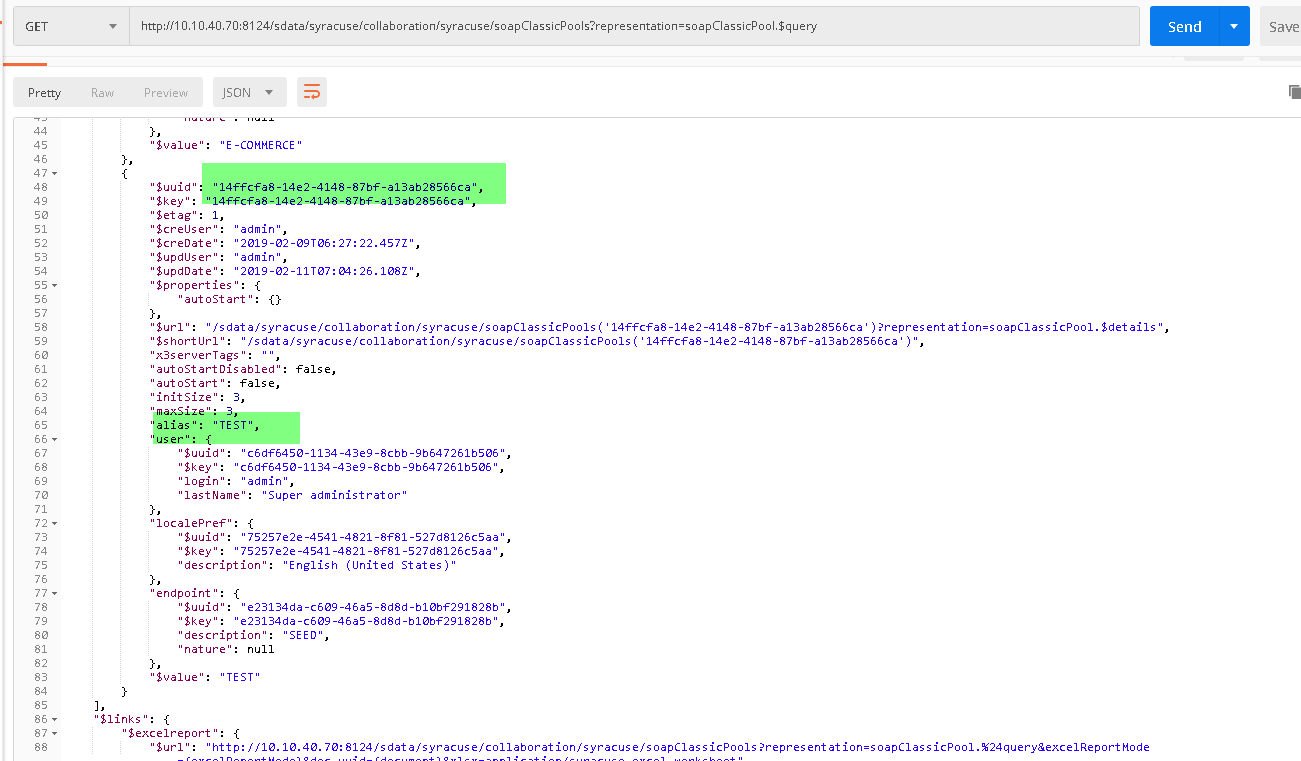
Next step is to send REST call with Detail Facet to get the details of Pool status by passing in the Pool UUID as input, for that follow below steps:
- Create a new request in Postman.
- Select POST and enter below URL ( this URL has pool UUID at the end, which it will be added by the next step)
http://servername:port/api1/syracuse/collaboration/syracuse/soapClassicPoolStatuses?representation=soapClassicPoolStatus.$details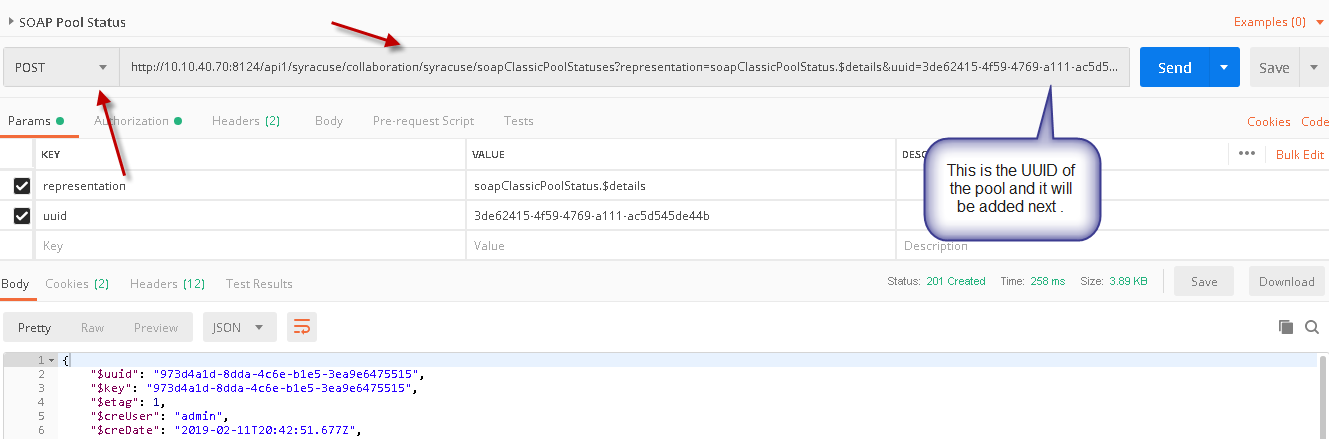
- Again click on Authorization and enter proper username and password
- Again click on Body and select raw and select JSON as the type.
- Click on Params and enter a new key UUID and enter the UUID for the pool that you are trying to get the status of.
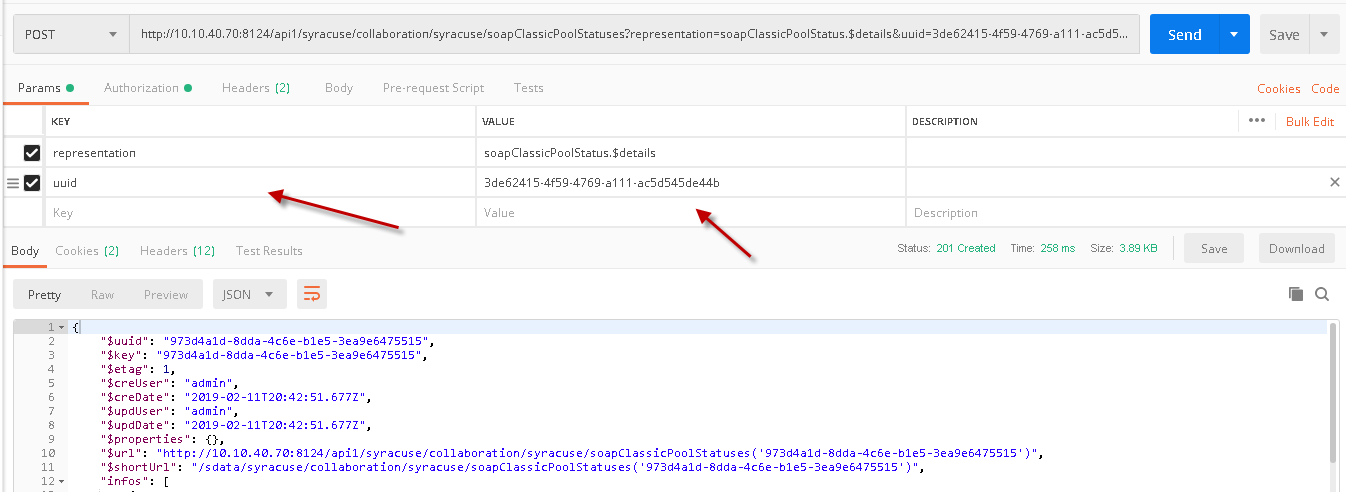
- Now when you send this request in the respond body you will have the details of number of clients created per Syracuse Web service node process.
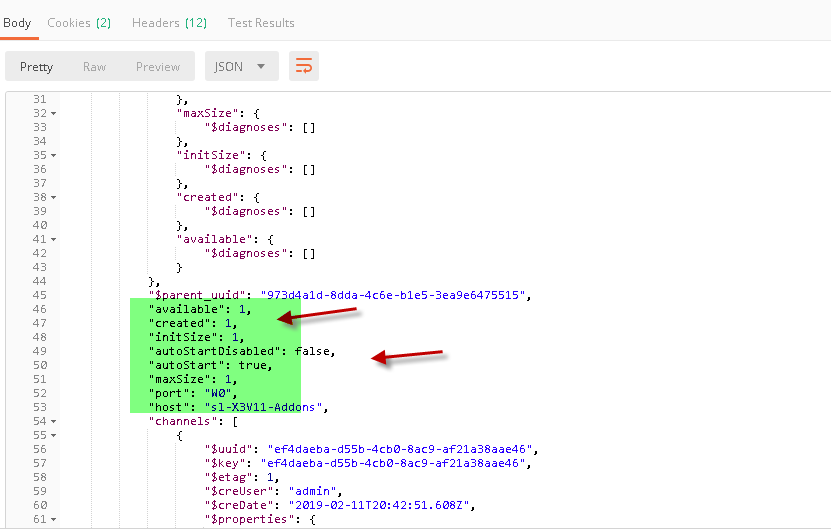
Conclusion: You can use REST API call to get the status of Classic SOAP pool.

