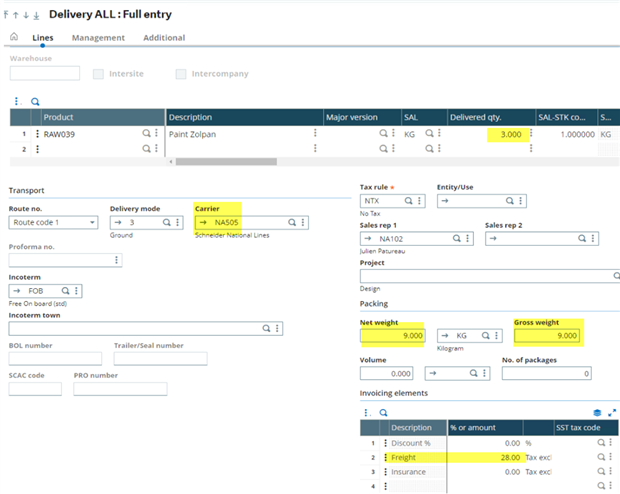Ever wondered about the possibility of calculating freight charges automatically. Well, with parameter FRENUM, it is possible to have the system calculates freight charges based on the invoicing element number entered in the FRENUM parameter and the weight and amounts that are defined in the carrier record.
To set this up, in Common data, Products, the product must have a Weight unit and a STK weight entered under the Unites of measure tab.
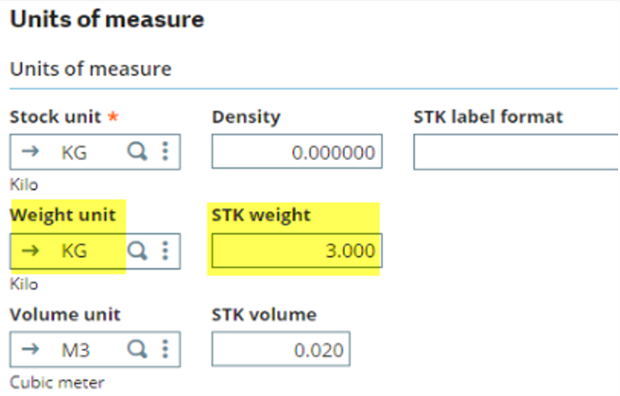
Once the weight is entered for the product, the next thing is to create or select the invoicing element (Setup, Sales, Invoicing elements) that is going to be entered in the FRENUM parameter.
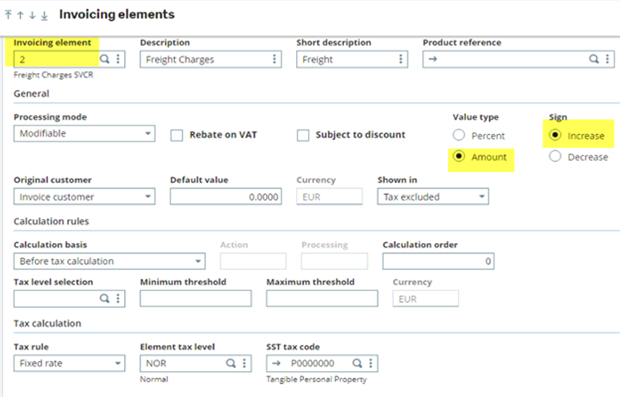
The next thing to do is to enter the invoicing element into parameter FRENUM found in VEN Sales chapter for INV Invoicing rules group.
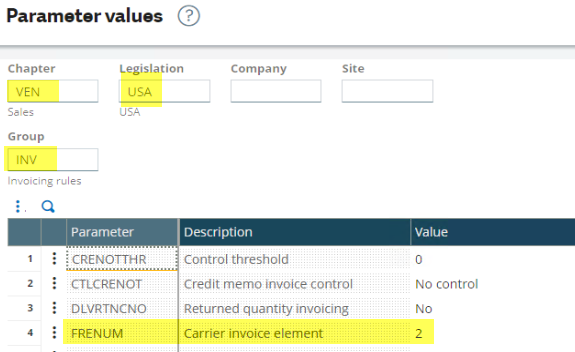
The next step is to enter the weight and charges for the Carrier (Common data, BPs, Carriers, Management tab). In this example, the freight charge is set to be a fixed amount of $10 plus there is an additional charge of $2 for each kilogram.
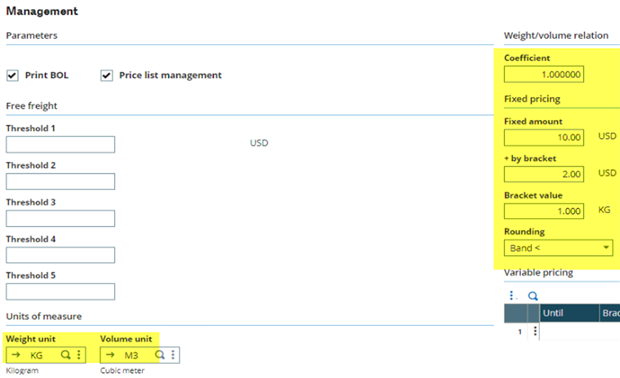
When entering the Sales delivery, the carrier can be entered on the Delivery screen or it can roll automatically to the delivery if the carrier is assigned to the customer record in the Ship-to customer section. Once the delivery is created, the freight charge cost will populate in the Invoicing element section.
The freight charge in this example is $28 calculated as follow:
3 Unites x 3 KG = 9
Freight Fixed amount = $10
$2 for each 1 KG x 9 KG = $18
Total Freight = 10 base + 18 = $28