This topic is about food allergens and how it works in Sage X3. Food allergens can be tracked for manufactured products whose components have been identified with the common food safety allergens.
Background:
Prior to U8, allergens was part of a NA Add-on controlled by XA22 activity code.
In U8 Allergens were incorporated into the core product and is controlled by the FOA activity code.
Miscellaneous table 404 under Setup, General parameters, Miscellaneous tables, Data is used to view a list of common allergens. Eight standard allergens are already defined. You can also add non-allergic ingredients and use the rollup to keep the list accurate.
Setup:
Product, management tab, food allergens grid has the following fields, Allergens, Rollup date, and Rollup code.
Allergens, field displays the allergen associated with this product. The product category determines the option that appears. i.e. Allergens may only be modified for products that are not classified as Manufactured. If a product is manufactured, the Allergens fields will appear grey as shown below.
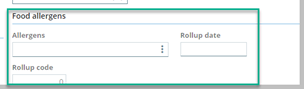
If the product is a purchased product, you can edit this field based on the allergen selection function. You can select multiple items per product.
Product category:
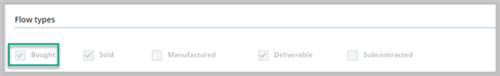
Product screen – Food Allergens selection list (Mis. table 404)
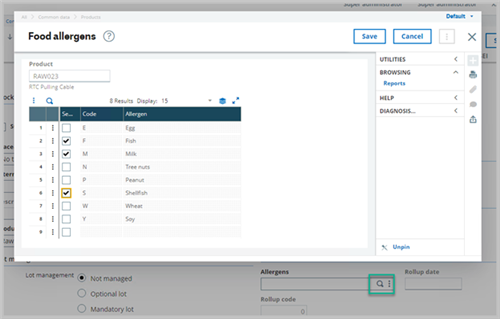
Rollup date – Date when the food allergens selection modified.
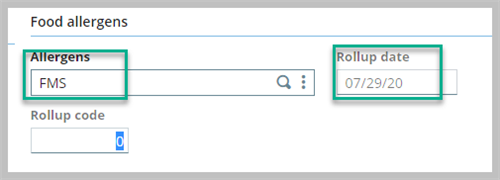
If the product is a manufactured product, will display the allergen codes based on the allergen rollup function performed for the parent product. The rollup explodes the BOM and collects all the unique allergen codes. This can be useful if there are concerns about the results or if the information is up to date.
BOM: In Common data, BOMs, Production BOMs, Allergens fields for the finished product will be loaded as soon as the BOM is entered.
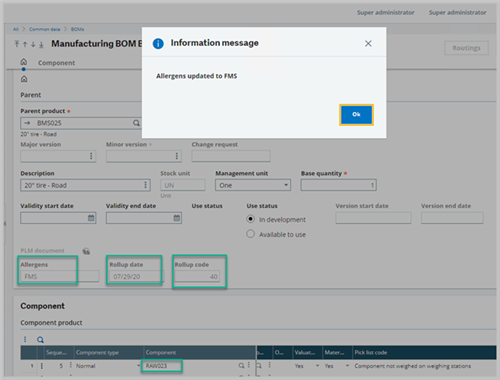
Food allergens rollup:
In BOMs the right-hand panel under ‘Options’ the ‘Food allergens rollup’ function is used to set up the allergens for a product record. The rollup performs the following:
Clears any previously saved allergens.
Retrieves the BOM record based on the BOM code input parameter.
Loops thru all of the component products in the BOM.
Builds a list of allergens associated with the parent product. Each allergen is added to the list once.
Writes the final allergens list, date of update and the BOM code of the BOM.
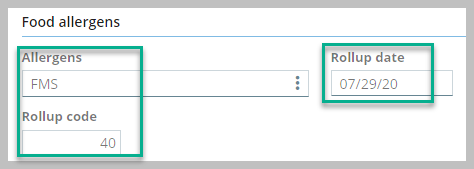
When accessed from Production BOMs, the BOM code and product automatically defaults from the current record and cannot be modified. Alternatively, this function can be run stand alone in Common data, BOMs, Food allergens rollup (FUNFOAROLL).
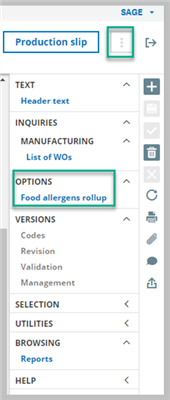
Once food allergen selection is modified run this function to update the food allergens for the primary product.
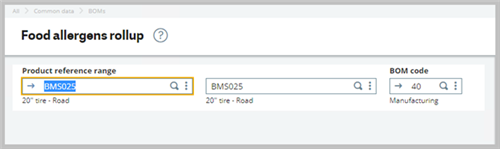
When there is an update, the log file will indicate the product and the BOM code along with the allergens updated.
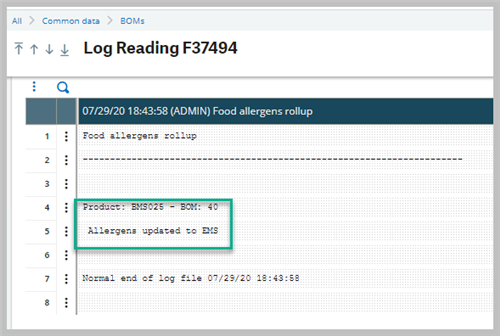
When there is a multi-level BOM, allergens field on the selected manufactured product will retrieve the allergens from all the components (all levels) of the product’s primary BOM.
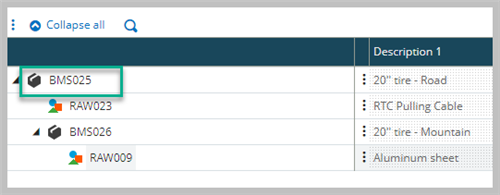
Thanks to the field in Enterprise planning workbench we can filter the allergens to restrict the events selected to specific allergens associated with the products.
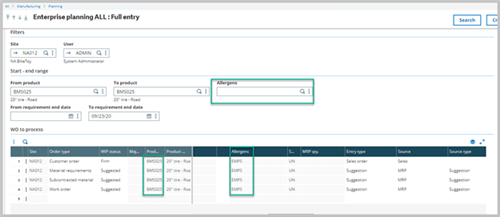
Note, system is designed to use only single digit alpha/numeric allergen codes.
To update a description of an allergen code use the GESADI2 function.
To add a new allergen code use the GESADI function.

