Have you ever worried that multiple credit memos might be incorrectly applied to a sales invoice during a hectic period of the month? Or that the amount or quantity of the credit memo will be entered for greater than the invoice values? How can you prevent this from happening? Well, I have just the parameter for you: Credit memo invoice control / CTLCRENOT.
CTLCRENOT can be found under Setup, General parameters, Parameter values, Chapter / VEN, Group/ INV. Here’s what the Online help center says about it:
“This parameter is used in creation/modification of credit memos linked to sales invoices and in creation/modification of credit memos linked to delivery returns. It specifies if a control is applied to the quantities and amounts entered in the credit memo, and the nature of this control.
“The control checks that the quantities of the current credit memo do not exceed the quantities of the invoice line, minus the quantities of the credit memos previously created for this invoice line. The quantities are controlled in stock unit.
“The control also checks that the amount of the current credit memo does not exceed the tax incl amount of the invoice line, minus the amount of the credit memos previously created for this invoice line. The control is also carried out between the tax incl total of the credit memos and the tax incl total of the invoiced amounts.”
You have the choice of setting CTLCRENOT to No Control, Nonblocking control or Blocking control. No control does not evaluate the quantity or amounts on the credit memo. Nonblocking control will trigger a warning message when the amount or quantity exceeds the limit. Blocking control will trigger a message and prohibit you from proceeding when the amount or quantity exceeds the limit. Let’s look at how this parameter works.
We will start by setting the parameter to Blocking Control.
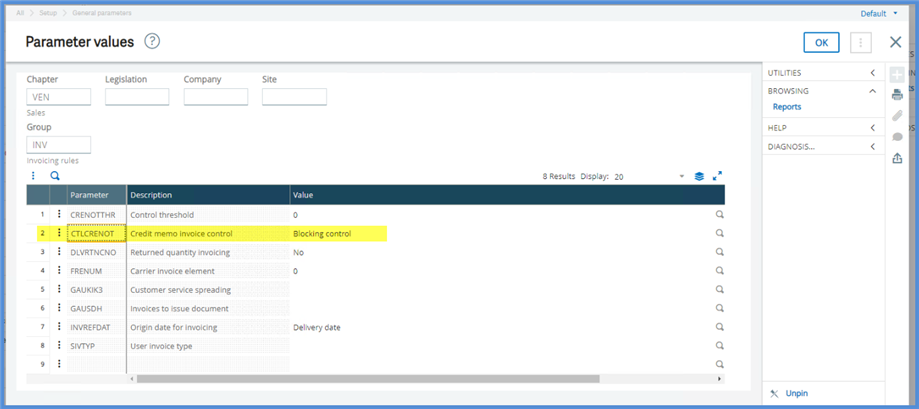
Under Sales, Invoices, Invoices, we have an invoice INV000011 where the Invoiced qty is 10 and the total is $118.10.
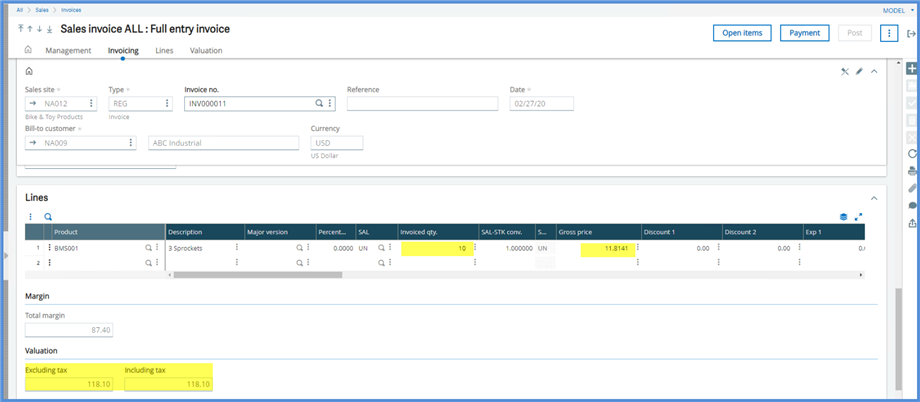
What happens if we try to enter a credit for $200? We’ll change the gross price to $20 and leave the quantity at 10. Clicking Create, we receive an Application error indicating that the tax incl amount of the credit memo line 200 USD is greater than the authorized amount 118.10 USD. The message also tells us if another credit memo has been applied previously.. We are prohibited from saving the credit memo.
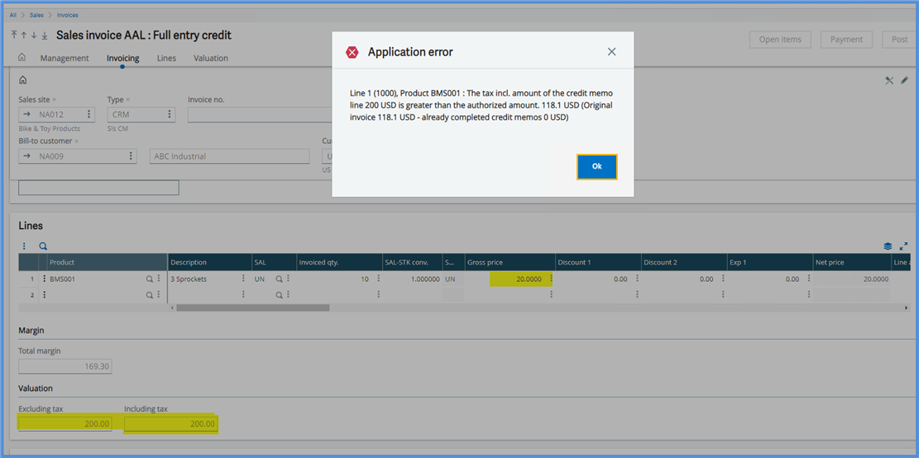
Now let’s change the quantity to 15 and move the gross price to $5. The total credit memo is now $75 which is below the amount of the invoice. What happens this time? We receive another Application error, but this time it tells us that the quantity is greater than the authorized 10 from the associated invoice.
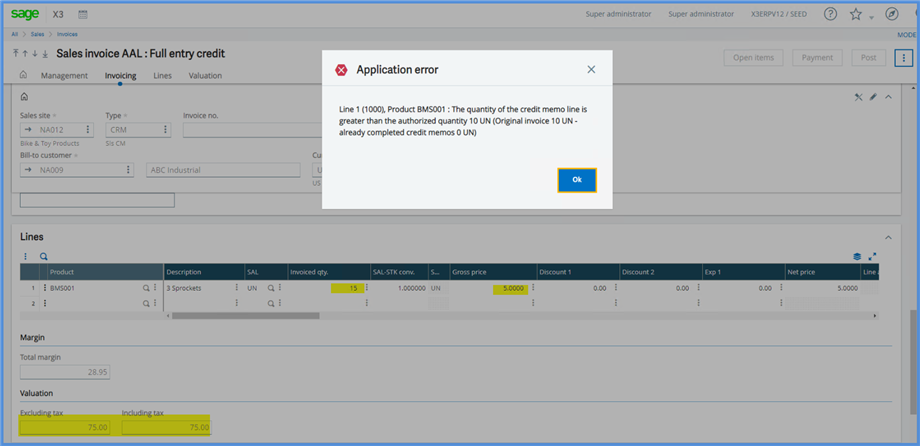
Next, let’s change the parameter value to Nonblocking control.
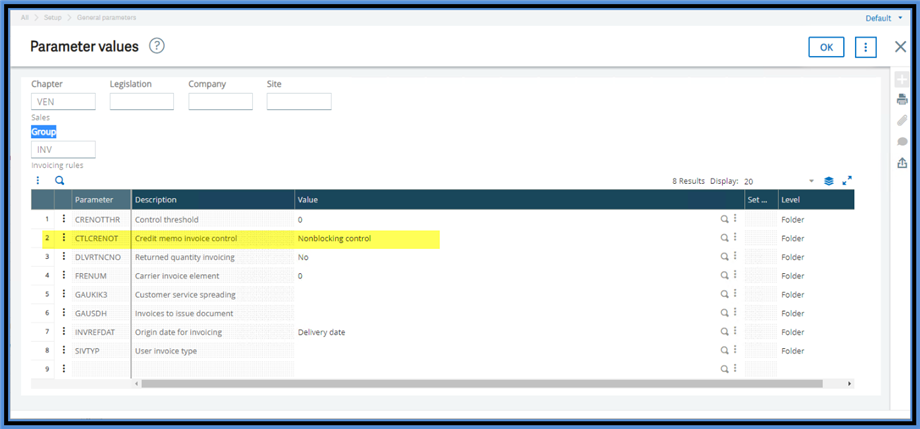
We will enter the credit for $200. We’ll change the gross price to $20 and leave the quantity at 10. What happens when we click Create icon? We get the same message as a Warning, however this time we can proceed with processing the credit memo.
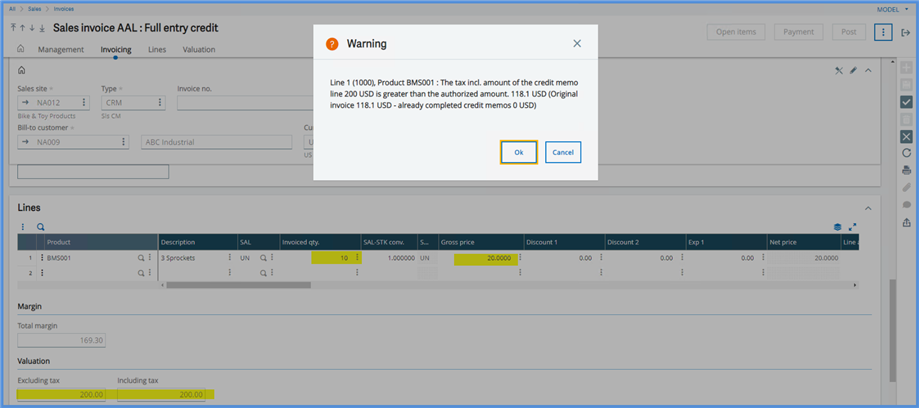
Before I go…
Note that the CTLCRENOT parameter does not apply to Customer BP invoices, only sales invoices.

