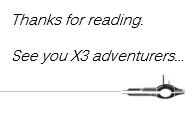Evening folks. Tonight, I have a super quick topic to show. It has to do with log files, and it has to do with viewing them. It also has to do with looking at them in Sage X3. Give up?...
It’s an age-old issue that has plagued X3 for decades, the issue where you cannot read log files from log reading function. Yeah I know, that is the actual name of the function “log Reading”. It’s an issue that dates back to when log reading function started. A long, long, long, oh so long, time ago (probably around windows 95 – first edition) when Sage X3 was not Sage X3 and …….
Just kidding, I am not going into the history of the Log Reading function… Scared yeah, a bit. Right? I just needed the extra space to drag this out a bit.
Anyways, the log reading function has this crazy but not super crazy issue where, if the TRA folder has too many files in it, you cannot actually use the function. You get an error. I mean its something super huge like 150,000+ files (like who has that many?) but apparently a lot of people do. People like them trace files. Like trace file hoarding. The even more crazy thing is, it doesn’t have to trace files, it can be like any files in the TRA folder. Its all just a numbers thing.
Here is a picture of what the error might look like.
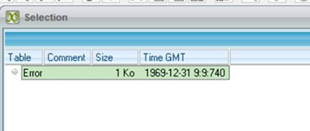
Note: this is the best image I could find. I don’t have 250,000 files to make a directory crash so I stole an image from an older case.
This is where you can find log reading function. You can find this function under printouts (yeap, weird place to put it as you don’t actually print out any logs) or Reports (if you’re on a newer version of X3)
You’ll want to go to (in v12) reports, reports, log reading
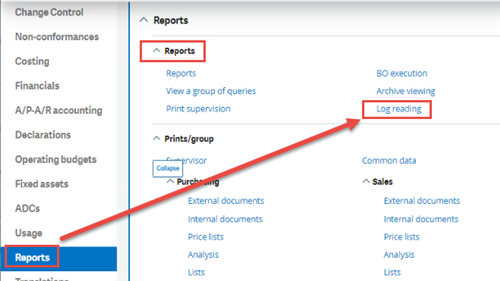
It will take you to the log function
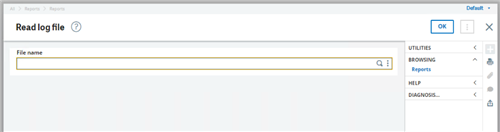
Here you can then use the lookup to find the log file you want to see
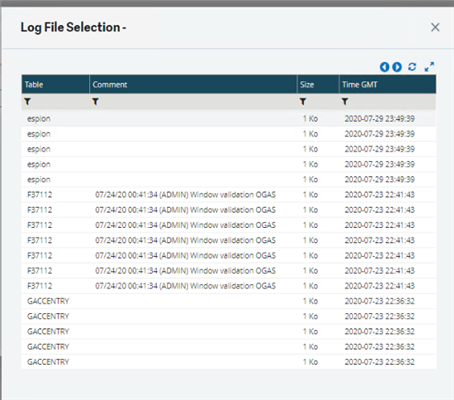
Then you select the one you want and you click ok and it loads it so you can see it.
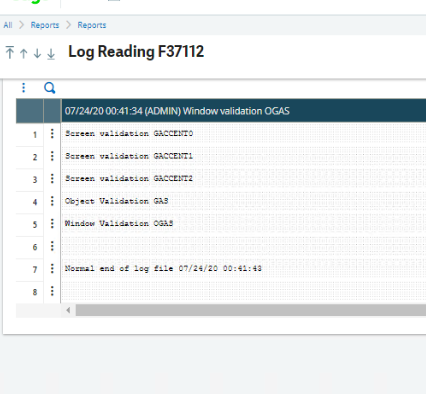
That’s it. That’s all it does. So if you have a huge amount of these in the TRA folder you get the error.log message instead. All it means is that you have too much junk in there and you need to do some cleanup.
Until next month (which is like tomorrow) ...