The DOSFAB reports are a group of reports for printing Work Order documents which includes the BONTRV, BSM, FICHSUI, RECETTE, and FICHTEC
- BONTRV is the Job Ticket report. Use this report to list, on individual job tickets, the individual operations to be carried out on selected firm work orders.
- BSM is the Material Slip Issue report. Use this report to obtain a list of the quantity of components (materials) required for selected work orders along with the date on which they are needed.
- FICHSUI is the Routing/Tracking sheet. Use this report to obtain the sequence and details of the shop floor processes required to produce, or process, a product for selected scheduled work orders.
- RECETTE is the Production Slip. Use this report to print the routing cards (production slips) for selected firm work orders. Each card provides the details for a single operation in a routing. The details include the production resources (work centers) to be used for the operation, start and end dates and timings. The quantity of the component (materials) required for the operation along with the date on which they are needed are also printed.
Are Parameters Important?
Bwhahaha, I crack myself up using that headline - this is X3! Yes, of course parameters are important.
The real question is where do those parameters reside, how do they work and what is the hierarchy (now we're talking!)
- Setup, General parameters, Parameter values
- GPA/CTL
- DOSFAB
- Choice of Optional or Mandatory
- DOSFAB
- GPA/CTL
If Optional is selected this means a Work Order can be Tracked if the DOSFAB reports have not been printed.
If Mandatory is selected this means a Work Order cannot be Tracked until the DOSFAB reports have been printed. Sage X3 will give a warning message in Production tracking to print the documents.
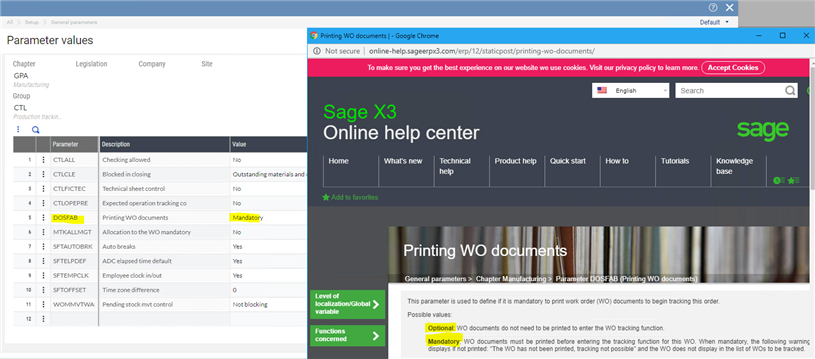
Setting up X3 to Print the DOSFAB Reports:
Perhaps the DOSFAB reports are not printing or maybe it's a good idea to learn all the places setup is necessary to print these Work Order documents. Either way visit the following:
- Development, Script dictionary, Window, select Window OMFG (Work Orders)
- Buttons/Menu tab, click Code CF which is associated with the Action AMIP1
- Parameter definition for ETAT has a Value = "DOSFAB", which is the report code that is called when selecting the Work Order documents
- Buttons/Menu tab, click Code CF which is associated with the Action AMIP1
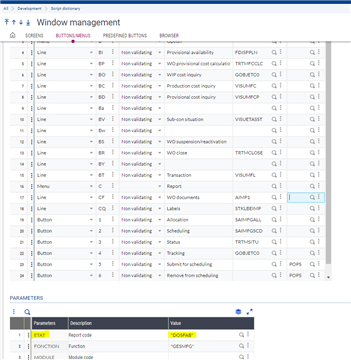
- Development, Script dictionary, Reports
- Reports code drawer
- Find DOSFAB
- In the Crystal report box the report names included in DOSFAB will be listed
- These are the default reports that will be printing unless others have been selected in the Work order entry transaction screen
- In the Crystal report box the report names included in DOSFAB will be listed
- Find DOSFAB
- Reports code drawer
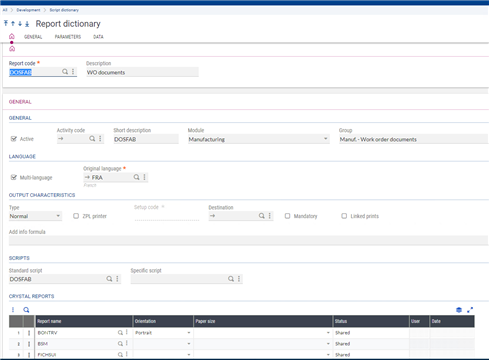
- Go to the Documents tab, under Setup, Manufacturing, Entry transactions, Work orders
- Select which reports to automatically run and/or replace the default reports with customized reports
- Create multiple entry transaction screens with their own set of reports
- Changes will be visible after a Validation has been completed
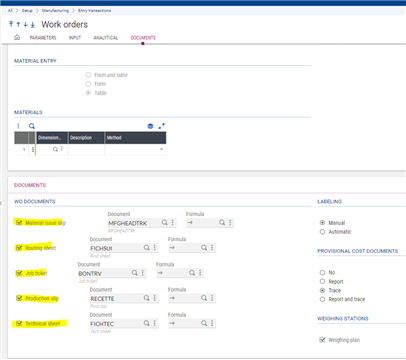
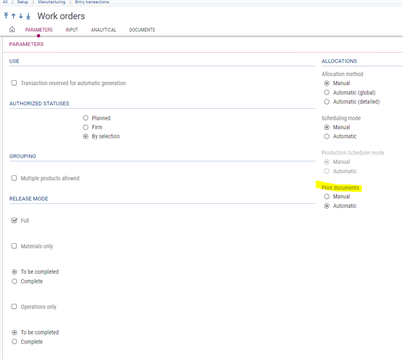
Important:
Once the work order has been closed or completed/costed the BONTRV, Job ticket report, will start printing blank yet use the MFGCOST or MFGHEADL report instead.
Also, sometimes the BONTRV will print multiple pages and this is by design. It page breaks on each work center attached to the order.
Additional questions? Review KB 99110, KB 76255, and Pam's blog post on Work order documents https://www.sagecity.com/support_communities/sage_erp_x3/b/sageerp_x3_product_support_blog/posts/behind-the-scenes-with-work-order-documents-in-sage-x3

