Today, we are going to explore the exciting world of general parameters and the NULAMTIFA (Interface the null amounts) parameter specifically.
Are you into decluttering? Decluttering has been popular recently. Personally, I don’t want to give up my tchotchkes. I like my dinosaurs and Mr. Potato Heads and my cat figurines and…
Anyway, are you interested in preventing some of the clutter from hitting your general ledger? By clutter, I mean zero-dollar journal entry lines coming from manufacturing or stock transactions. Back in the days when we printed reports and the entire general ledger detail using huge line printers onto green bar paper, those extra lines could add a few pounds to the monthly printouts.
Now before I go any further, I feel I should explain what green bar paper is. (Some of my colleagues looked at me blankly when I mentioned it.) Green bar is continuous feed computer paper for dot matrix printers. The paper measures 14 7/8” X 11.” The green bars are to help you read across the wide pages. Lugging around those monthly printouts was how we accountants kept in shape.

Despite the fact we can store data digitally now and don’t have to print out and save a hard copy of the general ledger detail and all the monthly reports, some want to cut the volume of transactions for ease of review. Others, rely on their business intelligence apps to sort through the data. It is a matter of company preference. If you do want to prevent these zero-dollar transactions from hitting the general ledger, check out the parameter NULAMTIFA (Interface the null amounts.) It can be found under Setup, General parameters, Parameter values, Chapter/TC, Group/ACC. The Online help center describes the parameter’s purpose as follows:
This setup is used upon stock transaction posting, whatever it is carried out by the stock accounting interface or the WIP posting function.
It is used to specify whether the null movements must be posted, or not.
Yes: the null movements are posted.
No: the null movements are not posted.
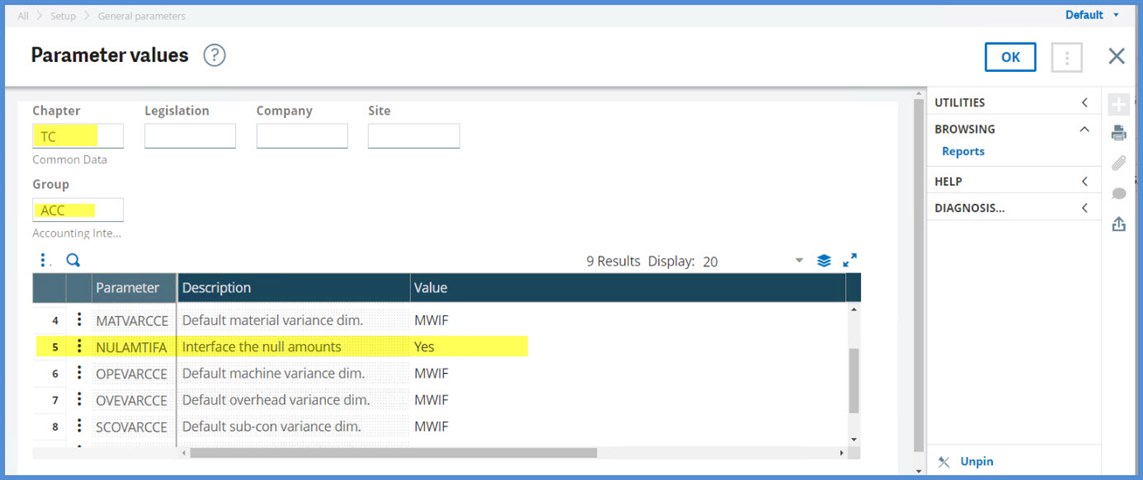
Note that when the parameter is set to “No,” the "Posted" flags of these transactions are set to “Yes” in the STOJOU (Stock movement) and WIPCOST (WIP valuation) tables. This allows you to filter these movements as if posted and prevents them from posting later if you should decide to switch to “YES.”
If the NULAMTIFA parameter is set to “No,” the zero record does not create a journal line. What about the Stock Valuation report run by accounting date if there are no journals with their associated accounting dates? In v11.0.9 and later, the report checks the allocation dates for records that are aggregated but do not have an accounting date.
Before you make a change to this parameter or any parameter, vet it thoroughly in your test environment before applying to production. Ensure reports and transaction results appear as expected.
Hope you found this journey into the world of general parameters exciting and helpful. I’m off now to bench press a few boxes of green bar.
Stay safe!

