In this blog I want to show you how to save different parameter values that are pass into reports. Many different combinations of values can be saved and then later recalled and used. This means you only should ever have to type them in once. Let's take a look at the how and where do this.
From Sage X3 go to Reports, Reports, Reports(or AIMP). Then in our example, let's use the left list to pull up Report code BPCINV, which is the Customer BP Invoice. Or you can
enter the BPCINV in the report code field and tab off the field.

After the screen is populated, notice the Company Parameter and the First value shown, in this case its AE10. Notice the Date Range First Value is '01/01/2020' and the Final Value is '12/31/2020', and the Print selections is set to 'No'. We will change the value of these settings in our example as follows:
Change Company First value to 'NA20'
Change Date Range First value to '01/01/2018' and the Final Value to '12/31/2018'
Change Print selections value to 'Yes'
The screen should look something like this now:

Next, click on the Memo button and in the Memo code field, enter some text. Preferably something that can summarize the change we made to the fields.

I will name it, JAN18THRUDEC18. Once you are happy with the name, click the OK button to save. You should then see a 'Parameters saved' message.
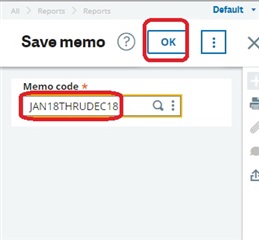
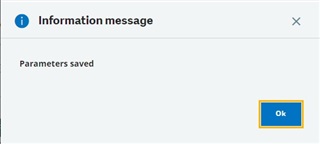
Now, close out of the reports area and go back in and call up the BPCINV report again. Click on the Recall button and select 'JAN18THRUDEC18' and viola, you can now re-run the report with those settings.


If you want to delete any of the saved Memos, click on the Action menu on the right side of the screen. This will bring up a Delete memo screen. Just click on the Memo code lookup and find 'JAN18THRUDEC18', click the OK button to delete this memo entry.
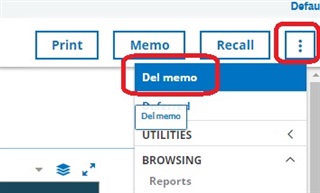
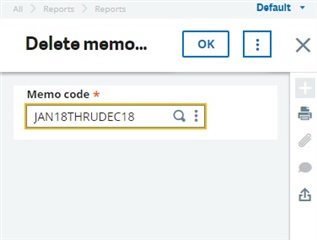
You can check out the online help, function Help on the Reports screen and you will see similar information about the items I have outlined. I hope showing you how to manage these report memos will help save you time so you won't have to re-enter them to run your reports.

