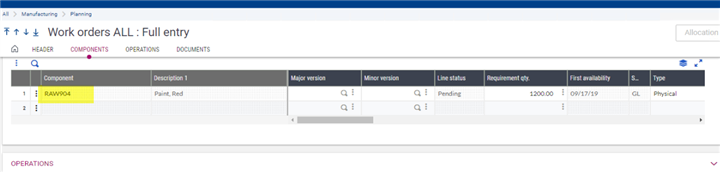Alternate products can be setup in Common data, Products, Products, Management tab, in the Alternate product field.
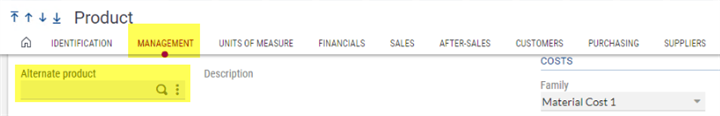
Alternate products are used in Sales orders to substitute when a product a customer is ordering is not available for some reason and a different product can be used to replace it. In manufacturing, an alternate product can be used to substitute for a component that is not available.
In Sales order, once an order is created and has not been allocated yet, if the product is out of stock and an alternate product is available to use, on the Lines tab, clicking the three dots next to the Ordered qty and selecting Alternate product will open the Alternate product window.
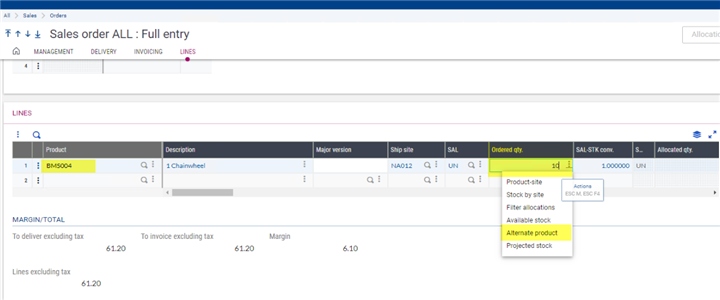
This Alternate product window will show the alternate product name and the available Internal A stock.
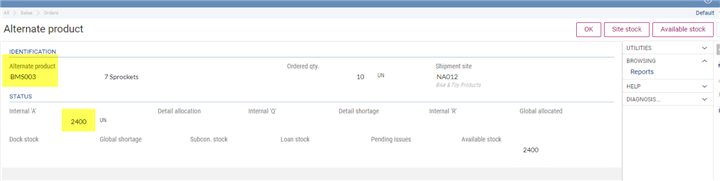
Clicking the OK button will replace the unavailable product with the alternate product and a message will pop out asking to recalculate price/discounts

The final step is to save the sales order for the changes to take an affect.
In work order, once a work order is created but not allocated yet, clicking the three dots next to the Component and selecting Material detail will open the Component detail window.
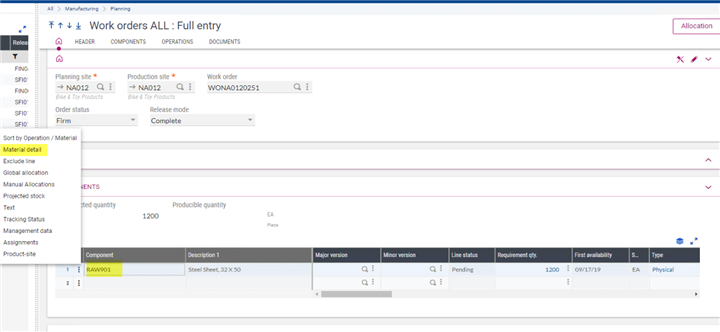
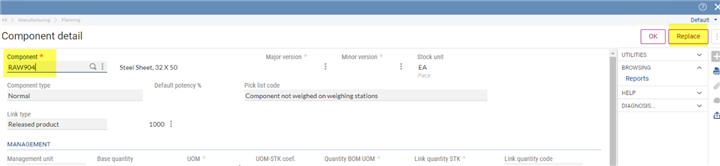
Clicking the Replace button will replace with the alternate product and then saving the order will make the changes final.