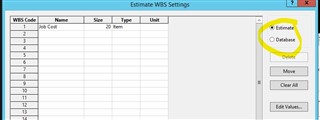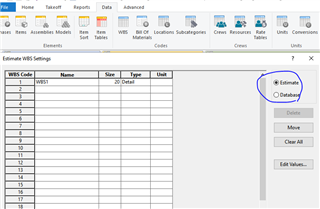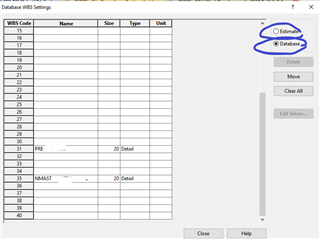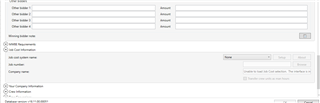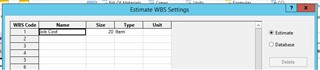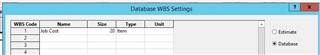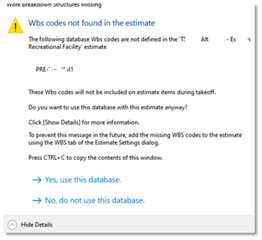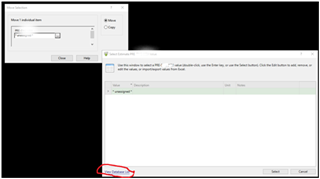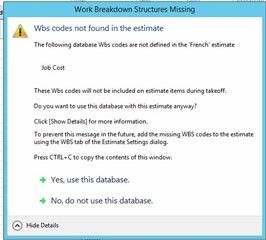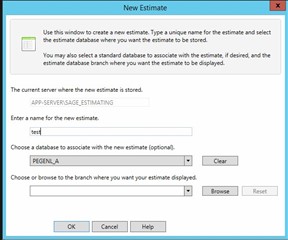I work for a company that uses Estimating and I recently helped them upgrade to 19.12. I don't work in Estimating but help them with their IT needs. All of the sudden when they create a new estimate they're receiving the message:
the following database Wbs codes are not defined in the the 'estimate name' estimate.
Job Cost
These Wbs codes will not be included on estimate items during takeoff.
When I look in there DATA tab and WBS I can see the Job Cost code for both the Estimate and Database and they match.
This is only showing up with new estimates. Can someone please help point me in the right direction for a solution? Thanks