We recently upgraded from Pervasive to Sage 18.11.
I am trying to update and also do some improvements in our existing database(Job Cost Codes or Job Phase,NOT PRICE CODE!).
There are no way to make a report for all Job Codes plus Descriptions into a PDF file ,Word or Excel.Of course we can make all the database report with tagged Cost Codes. But the Report does not provide the Cost Codes Descriptions.
I know in Estimate Console, where to find my relevant cost codes that communicate with my Database. But there is no option that I can export all Cost Codes with relevant Descriptions.
The below picture is shown where the Cost Code Ref.
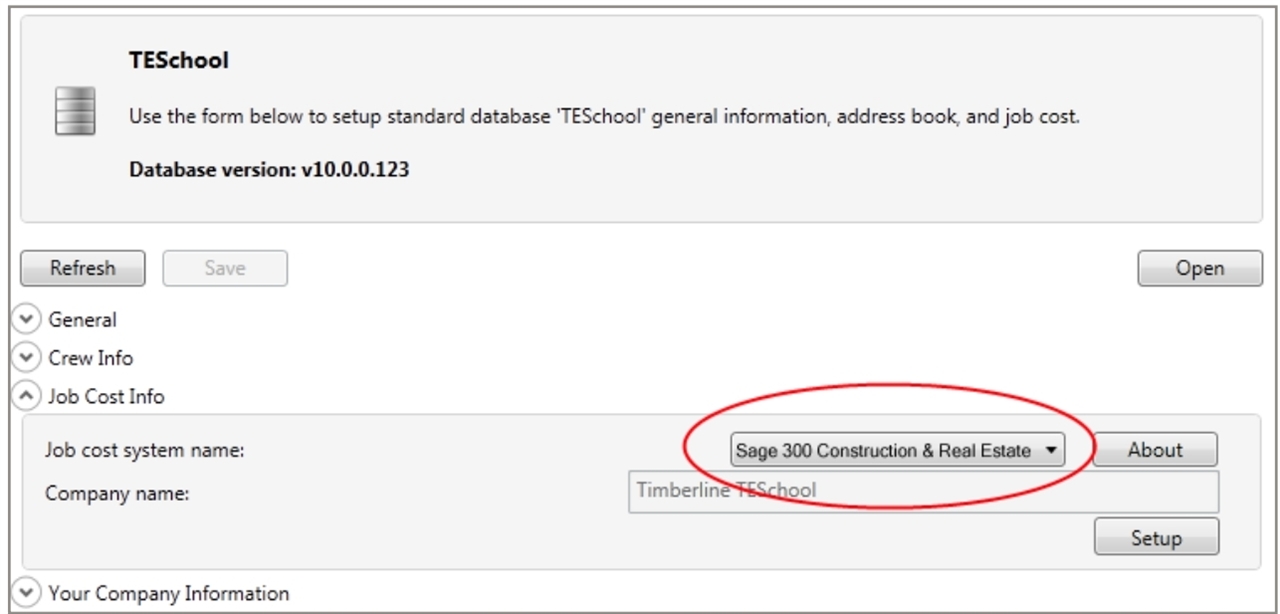
Anyone helps, much much appreciate it

