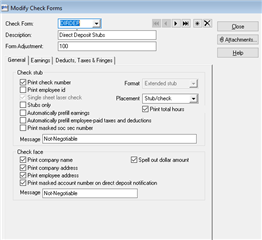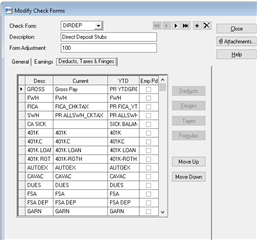We added a new company this year who has employees in CA.
In order to get the CA sick leave to print on the check stubs I couldn't use the Auto prefill function and I had to manually enter every pay, tax, and deduction to the Check stub format.
However this has been a nightmare all year with items dropping off, YTD amounts being blank and if we add a new pay -like COVID SICK that impacts the stub print as well and it never seems to work cleanly - with mutiple adjustments and re-prints.
Has anyone got a better solution to manage this for CA Stub requirements? I just saw that CO has enacted the same type of required sick leave legislation so that will most likely require more manual manipulation of the check stub?
Thanks!