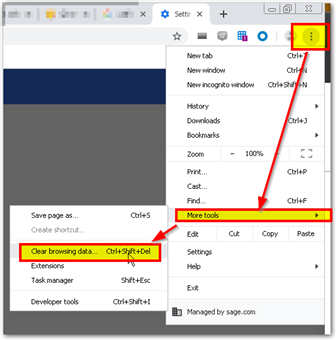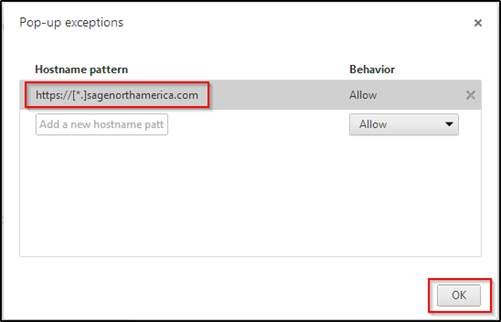I am sure this isn't the right forum but there was no general discussion post option that I saw.Does anyone else constantly have issues with Sage chat support sessions constantly disconnecting/reconnecting or crashing? It happens in all browsers Chrome, Firefox, Edge, etc and on all users PC's in our office. All of which are newer high performance PC's with Windows 10 or Windows 7 Pro. Internet connection is 100mbps Cox broadband with a clean fast connection(we almost never lose service or have slowdowns), no VPN's, high level firewalls, etc in the connection. Just Windows Defender and Firewall with default settings.
Sage chat is literally all we ever have an issue with online "every" time we try to use it. Is there a preferred browser or browser setting. trick, etc that someone may know about or is this a known issue?
Thanks!