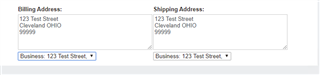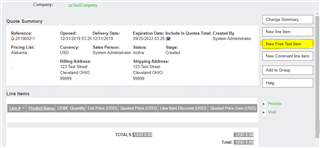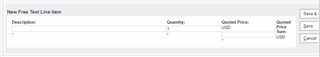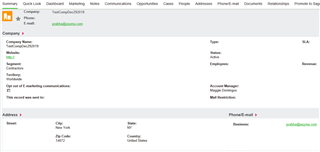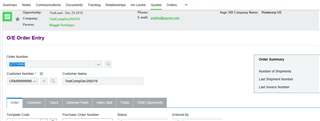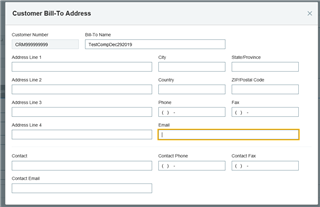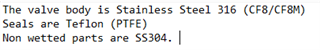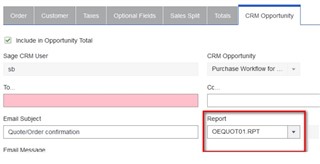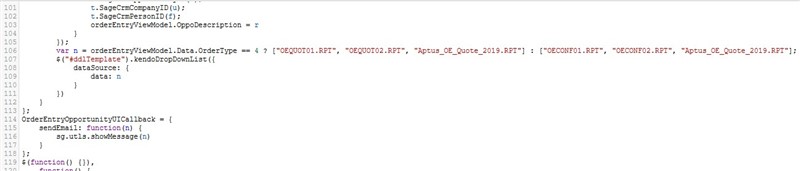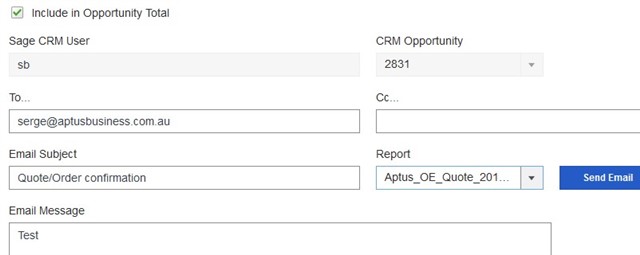Hi all,
Just upgraded a customer from Sage CRM SP3.4 to Sage CRM 2019 R2 (went through to 2017 first and then to 2019R2) and integrated with Sage 300 2020 PU1
This customer is a lil' bit upset and wants to go back to 7.3 (!)
Issue 1
In 7.3 integrated with Sage 300 2017, they were able to convert a lead to an opportunity and create a OE quote and the address of the company would port over to the quote. CRM 2019 does not do that. Spoke with CRM tech for over 2 hours and finally they said it was by design.
Issue 2
In 7.3 with Sage 300 2017 integration they were able to copy and paste a blurb of item details in the comment/instructions field of the item line on a quote. Now the system wants them to enter the details line by line.
It was suggested to me to email the product manager to see if changes can be made.
Any one of you run into these issues? What would you recommend?
Thank you
Prabha