Is anyone encounter this issue? We created a custom screen using VB6 for Order Entry. But when we Post > (Select Serial/Lot Numbers) > Print. Got an error.
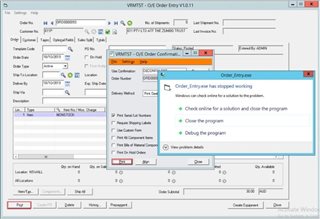
If it's only happening on print make sure a4wcrInterop.dll is in the same directory as your exe.
Hi, I already have the a4wcrInterop.dll to my folder. But still the same. Btw, is it correct to copy the a4wcrInterop.dll from SAGE folder runtime?
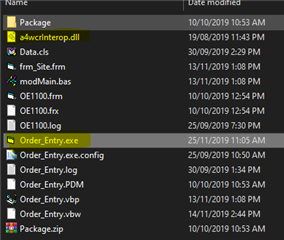
Also on my Event Viewer:
Faulting application name: Order_Entry.exe, version: 1.0.0.5, time stamp: 0x5ddb44e7
Faulting module name: A4WAPI.dll, version: 6.7.0.0, time stamp: 0x5d5b9629
Exception code: 0xc000041d
Fault offset: 0x0006b986
Faulting process id: 0x3964
Faulting application start time: 0x01d5a33d33e6f2e3
Faulting application path: E:\TFS_CloudCN\Order_Entry\Order_Entry.exe
Faulting module path: D:\SAGE\Sage 300\RUNTIME\A4WAPI.dll
Report Id: 7c68c78c-940b-4433-bb1c-0bf7f20a1d89
Faulting package full name:
Faulting package-relative application ID:
In our server it shows like this:
Faulting application name: Order_Entry.exe, version: 1.0.0.5, time stamp: 0x5ddb44e7
Faulting module name: ucrtbase.DLL, version: 10.0.14393.2990, time stamp: 0x5caeb859
Exception code: 0xc0000005
Fault offset: 0x00041f14
Faulting process id: 0x%9
Faulting application start time: 0x%10
Faulting application path: %11
Faulting module path: %12
Report Id: %13
Faulting package full name: %14
Faulting package-relative application ID: %15
Did you ever find a solution to this? I am also encountering this sme behavior with a report front end that has been working forever until testing with Sage 300 2020.
No, I revert back my SAGE to 2018 version PU 7.
*Community Hub is the new name for Sage City