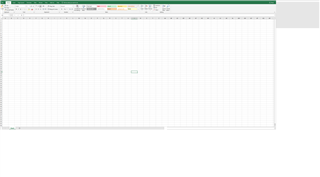We have Sage 300 2019 PU1 installed on two Windows 2019 servers that publish Sage 300 apps in a collection. We push out the applications to their Start Menu via Group Policy. Our users have dual 4k monitors and initially we ran into issues with Sage 300 showing "Can't create control" error messages when launching some Programs in Sage 300. We found this happened when the scaling and/or resolution was set different on their monitors (including their local laptop display which would always be different from the 4k monitors) and they had dragged Sage from their main display (the main display as Windows sees it) over to another display. After much testing of various scaling/resolution settings, we determined the ones that worked and ones that resulted in those error messages. For the most part, all of that is resolved, except for an Excel issue that happens only when launching Statement Designer sporadically. Excel launches but the display is really off. As you can see in the attached screenshot, the cells become really small, but that entire white window is the Excel window. If you click in like cell B4, you might see it actually click in cell E10 or something. The only fix that I know of right now is to have the user log out of all RemoteApp applications and then I delete the user's profile on the server. The next time they login, Statement Designer launches Excel and things are normal. This issue is only happening with Statement Designer and with multiple users. One user sees the issue like twice a week at times, but others don't see it more than once a month.
Anyone else see a similar issue and have you resolved it?