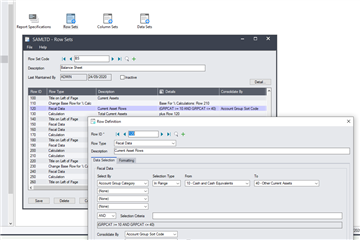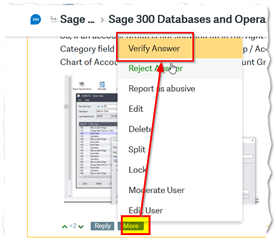Good afternoon,
I'd really appreciate it if someone who knows the Sage300 database well could help me on this. If you look at the screenshot below, I'm trying to find the database table where my accounts could possibly map to the ORANGE "Account Type" (ie Asset, Equity, Liability) and YELLOW "A/c Type Sub-group" (eg "Current Assets", "None-Current Assets"). I thought of doing this manually... however as I see it on a sample balance sheet report, it simply must be in the database somewhere...
Could anyone possibly more seasoned than I shed some light on where to find these?
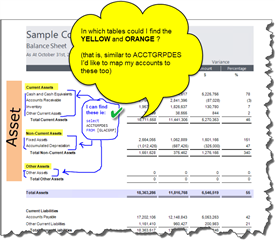
Many thanks in advance.
Michelle