Introduction
We introduced an integration from Sage 300 ERP (Accpac) to Sage Exchange in version 6.0A (with a retrofit to 5.6A). This integration allows ERP users to take credit card transactions directly from ERP screens including pre-authorizations and charges. I blogged about this in these two articles: Accpac Credit Card Processing and Accpac Payment Processing.
Now as we approach our next release we are including a number of enhancements to this integration. We are in the process of changing our version numbering scheme, so the next release of Sage 300 ERP will be Sage 300 ERP 2012 rather than 6.1A. However it is still the next version of Sage 300 ERP after 6.0A.
With this upcoming release we are going to add three main features:
- Ability to capture pre-authorizations in Shipment Entry, Invoice Entry or either. Currently users can only capture pre-authorizations in Shipment Entry when items are shipped. Many customers tell us that they would prefer to have office personnel perform the capture rather than have this done during Shipment Entry.
- Ability to capture a number of orders from different customers in a batch rather than individually. This will streamline operations, especially in high-volume companies.
- System will automatically ‘force’ an expired pre-authorizations without prompting the user whether they want to force a pre-authorization. “Force” is the process of doing a capture (post-authorization) for a pre-authorization that has expired. Currently there is a prompt that appears if it has expired and users have to select whether they want to force a payment. This change streamlines operations and removes unnecessary user interaction with the software.
Capture Pre-Authorizations During Invoice Entry
This feature basically means exposing the functionality already available from Shipment Entry in Invoice Entry. Capturing a pre-authorization, really just means charging the credit card for real, so you get paid. The earliest you are allowed to capture (or charge) the credit card is when the item ships as per credit card processing rules. However due to separation of duties, in many companies the people doing the shipping aren’t the right people to process the credit card. Usually this needs to be done by a finance person and it is most convenient for them to do this when they prepare the Invoice (since the shipment has already been done).
Here is the Invoice Entry screen displaying Invoice Prepayments screen with full credit card functionality. Notice the “Capture…” button on the main form.
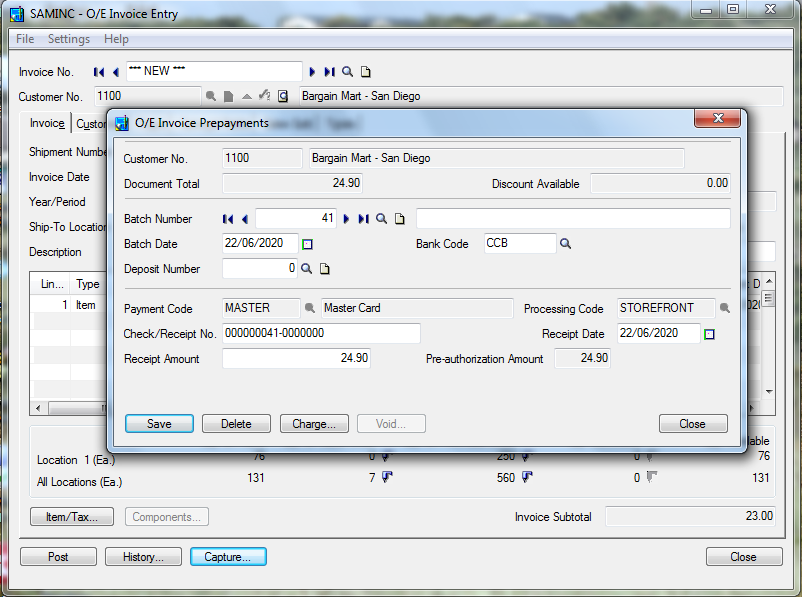
When you hit Charge, you get the “Capture Pre-authorization” screen:
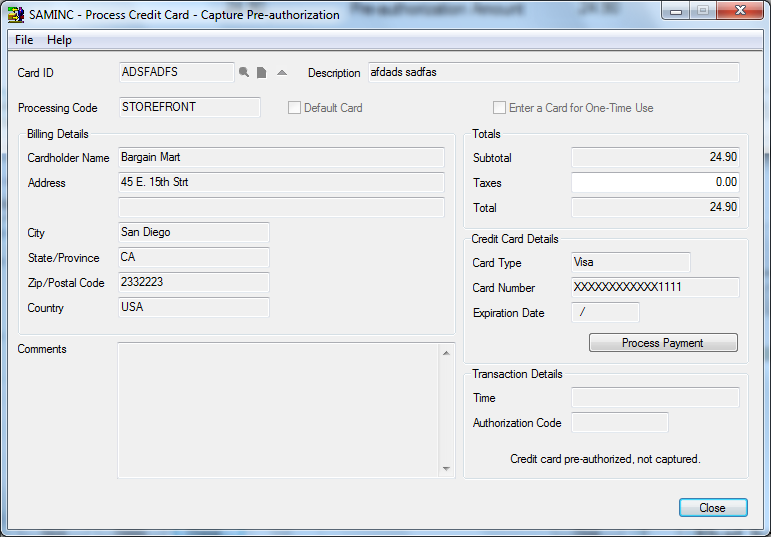
And then you when you hit “Process Payment” it will capture the Pre-Authorization, so you will be paid.
Capture a Batch of Orders
Now, let’s look at how we will “capture” a number of orders in a batch. For any orders that have been pre-authorized, this means to really charge their credit card. To do this we have create a new Form in the Order Entry Transactions folder:
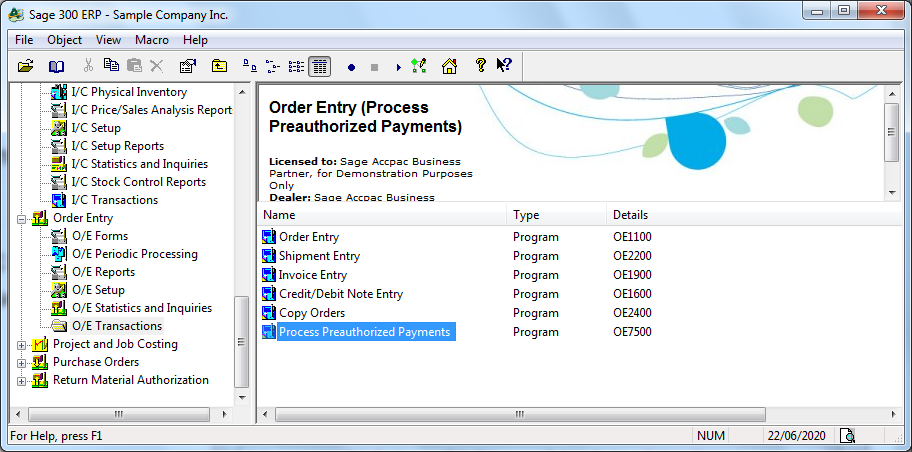
When you run this Form you get:
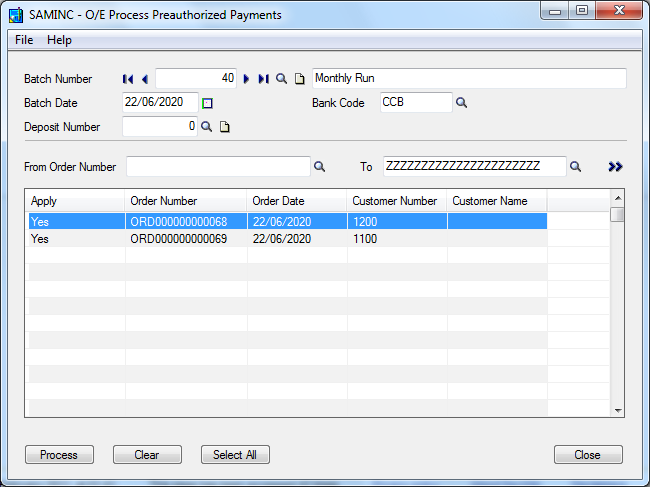
From this screen you specify the A/R Batch to add the transactions to (or create a new one). Then you can get a list of Orders which are candidates for charging. To be in the list, the Order must have an outstanding pre-authorization and have shipped. It is a rule from the Credit Card companies that you can only charge for items that have shipped to the customer. Select which Orders you want to capture (charge). Once you have chosen all the Orders, then all you need to do is hit the “Process” button and away it goes.
This should make it easier for companies to process a high volume of Orders.
Automatically “Force” Expired Pre-Authorizations
In the current system if a pre-authorization has expired then we put up a yes/no question when you go to capture the transaction asking whether you want to “force” it. Forcing a transaction may not work for various reasons and usually causes higher transaction fees on the transaction. This is why we put up the warning dialog, so if people don’t want the extra fees then they can avoid them.
However the feedback we have received is that this prompt is just annoying. If you are taking credit card transactions then you are willing to put up with the fees and you would like to try to get any money you can. For instance if the transaction fails because they have maxed their credit card, well if you hadn’t tried, you wouldn’t get anything anyway (or would get something like a bad check which has its own fees).
We may offer an option for this, but it seems like the consensus is that people would like the process streamlined.
Summary
The original credit card processing support that we previously added has been quite successful and we are looking to build on this by continuing to add functionality in each release based on customer feedback. Hopefully these new features will keep our Sage Exchange integration growing and as it grows we will get more feedback and enhance the integration further. Notice that sometime listening to feedback means streamlining a process or removing a feature, not just adding new bells and whistles.

