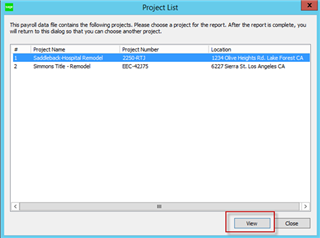I have a client that is using the Certified Payroll Reporting in new payroll - 2.20.1. When they get to the report in Aatrix, there is no employee information or Job Information. Also, it looks like you can get to previously filed reports, but there is not job number column and no way to copy from one week to the next. They are setup correctly per the kb article.
Has anyone figured out how to get information to show in Aatrix without doing the data entry?
Thanks