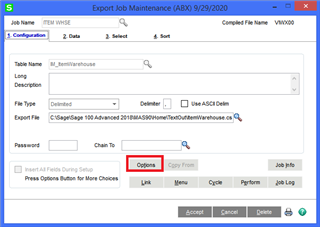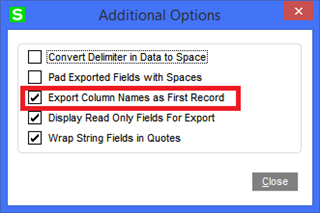We have an export for item quantities. At the moment we're exporting 3 columns of data which include "Item Code", "Temp001" (which is a calculated field), and "Suggested Retail Price".
We're having negative numbers that are exporting in the "Temp001" field which is calculated by taking the "IM_ItemWarehouse01.QuantityOnHand" and subtracting "IM_ItemWarehouse01.QuantityOnPurchaseOrder" & "IM_ItemWarehouse01.QuantityOnSalesOrder". We don't want to update our site with negative numbers. This export is created and pushed over to an FTP server which pushes it out to the website.
Is the a way to say that if "Temp001" is less than "0" then export only "0" with visual integrator?
Would I use a conditional expression to do so?
If it's possible, how? I can't figure out the syntax of the conditional expression.