Hello everyone, apologies if this has been asked before but I wasn't able to find something quite like this.
We're on SAGE 100c 2018 v6.00.6.0
I have a script I want to run on a table to update the batch comments based on a few conditions. I have narrowed my problem down to the section in my script around GL_ActiveBatchComment. I looked in SAGE and noticed that this table does not have a Business Object associated with it.
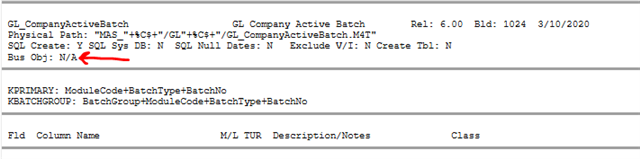
Here is my script for reference
receiptType="":vendorNum="":batchNum="":approval="":batchComment="":firstBatchNum="":myReceiptType="":myVendorNum="":myBatchNum="":myApproval=""
:oCompany=""
Dim readyToWrite
batchComment="EDI Batch - All Receivers Approved"
oCompany = oSession.CompanyCode
if oCompany = "TST" then
result = oBusObj.GetValue("ReceiptType$",receiptType)
result = oBusObj.GetValue("VendorNo$",vendorNum)
result = oBusObj.GetValue("BatchNo$",batchNum)
result = oBusObj.GetValue("UDF_RECEIVER_APPROVED$",approval)
if (receiptType="G") and (vendorNum="MOORE01") and (batchNum <> "") and (approval="Y") then
Set oPO_ReceiptHeader = oSession.AsObject(oSession.GetObject("PO_Receipt_bus"))
oPO_ReceiptHeader.MoveFirst()
retVal = oPO_ReceiptHeader.GetValue("ReceiptType$",myReceiptType)
retVal = oPO_ReceiptHeader.GetValue("VendorNo$",myVendorNum)
retVal = oPO_ReceiptHeader.GetValue("BatchNo$",myBatchNum)
retVal = oPO_ReceiptHeader.GetValue("UDF_RECEIVER_APPROVED$",myApproval)
Do While oPO_ReceiptHeader.EOF<>1
if (receiptType = myReceiptType) and (vendorNum = myVendorNum) and (batchNum = myBatchNum) then
if myApproval = "Y" then
readyToWrite = true
else
readyToWrite = false
Exit Do
End if
End if
oPO_ReceiptHeader.MoveNext()
retVal = oPO_ReceiptHeader.GetValue("ReceiptType$",myReceiptType)
retVal = oPO_ReceiptHeader.GetValue("VendorNo$",myVendorNum)
retVal = oPO_ReceiptHeader.GetValue("BatchNo$",myBatchNum)
retVal = oPO_ReceiptHeader.GetValue("UDF_RECEIVER_APPROVED$",myApproval)
Loop
retVal = oSession.AsObject(oSession.UI).Messagebox("right before readyToWrite = true check")
if (readyToWrite = true) then
retVal = oSession.AsObject(oSession.UI).Messagebox("inside the readyToWrite = true check")
retVal = oSession.AsObject(oSession.UI).Messagebox("BEFORE ACTIVE BATCH OPEN")
Set oGL_CompanyActiveBatch = oSession.AsObject(oSession.GetObject("GL_CompanyActiveBatch_bus"))
retVal = oSession.AsObject(oSession.UI).Messagebox("right AFTER opening active batch!")
'Set comment to whatever is in the field, if anything
Dim comment
retVal = oSession.AsObject(oSession.UI).Messagebox("after comment DIM")
result = oGL_CompanyActiveBatch.GetValue("Comment$", comment)
retVal = oSession.AsObject(oSession.UI).Messagebox("after comment get value")
'If the comment contains a batch comment already, do nothing else append batch comment
if (LEFT(comment,34) = "EDI Batch - All Receivers Approved") then
retVal = oSession.AsObject(oSession.UI).Messagebox("inside batch comment check")
else
comment = "EDI Batch - All Receivers Approved" + " " + comment
retVal = oSession.AsObject(oSession.UI).Messagebox("after batch comment has been set")
'Set value and write
result = oGL_CompanyActiveBatch.SetValue("Comment$",comment)
retVal = oSession.AsObject(oSession.UI).Messagebox("Active batch comment set")
result = oGL_CompanyActiveBatch.Write()
retVal = oSession.AsObject(oSession.UI).Messagebox("ACTIVE BATCH HAS BEEN WRITTEN")
end if
else
end if
Else
end if
end if
If it is not possible to edit comments in this table outside of SAGE, is there a different way that I might update the batch comments?
Thank you in advance for any help!

