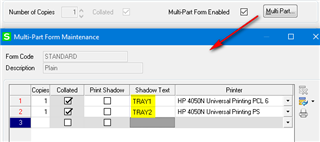We have a parameter in our Sales Order form that changes what is printed based on the parameter. I would like to have it print to a particular printer based on the parameter selected. Actually I want to print from a particular tray in printer based on parameter, but thought that having a printer setup for one try and another printer for the other try would be easier. Can this be done? Thanks for any help.
Sage 100
Welcome to the Sage 100 Support Group on Community Hub! Available 24/7, the Forums are a great place to ask and answer product questions, as well as share tips and tricks with Sage peers, partners, and pros.
Customization and Productivity
Can a parameter in crystal report be used to select a printer