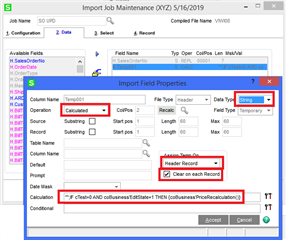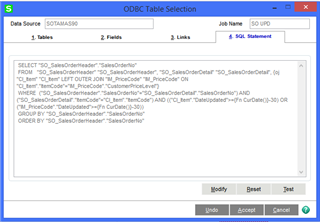Hi Folks,
my company has to changes prices on a number of items on a somewhat regular basis, every month or so. having someone open each sales order that those items are on to hit the "recalc" button is a huge time spend.
is there a way to create a script in Custom Office that will automatically recalculate the prices on a sales order every time a sales person prints or hits "accept" on a sales order?
I'm using an older version of MAS (v. 4.5) because I've got some integration. sorry about that!
thanks!