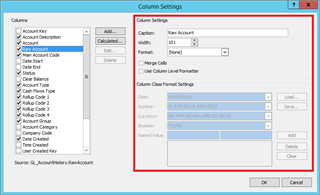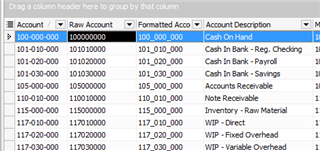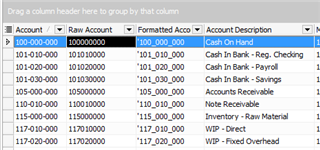I am try to determine if there is a method to change the format of a column to plain text in one of our Business Insight Explorer views.
The issue is: our accounts in Sage follow the naming convention "0000.00". Many accounts are similar to: "0215.13" and others go to 4 and 5 left-of-decimal digits.
When we export to Excel, we get the predictable truncation of the leading zeroes and decimal zeroes, because it's recognizing the value as a number. I am able to use some formulas within Excel to fix the issue BUT I want to empower my non-techy but higher-ranked-than-I users to just simply export it and work with the data without IT's intervention.
Is this possible?