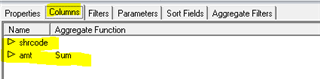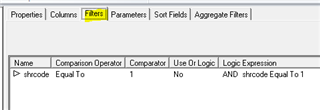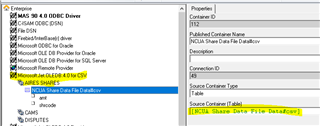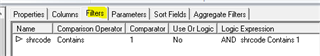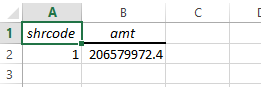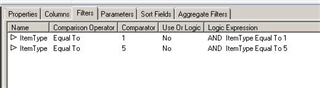hello
I am trying to filtered data so that I can get a sum. For example, I have a report that just have two columns (see diagram). I want to add up all the share codes that are "1" and get one total so that when I run the report I'll get a total amount for each share code. I know that I can create a pivot table but I'm trying to eliminate that step and have the report manager do that.
The 2nd part of the report is to compare these share code to the GL number in SAGE. Any help is appreciated and I hope this made sense.
Thanks
Manny